Activity Library/Editors/Policy: Difference between revisions
RafaelOrtiz (talk | contribs) |
RafaelOrtiz (talk | contribs) |
||
| Line 3: | Line 3: | ||
== Technical policy == | == Technical policy == | ||
All technical checks will happen [[Platform_Team/Recipe_Lint|automatically]] while uploading activities. | All technical checks will happen [[Platform_Team/Recipe_Lint|automatically]] while uploading activities.(But for now ASLO doesn't check them all.) | ||
== Guidelines for accepting an activity == | |||
* Must Start/Stop cleanly | |||
** When stopping must stop gracefully - not stay in memory. | |||
* CPU and Memory usage | |||
** Usage must be proportional to functionality | |||
** Must not completely tie up the machine | |||
* Interface | |||
** Conform to Sugar standards? | |||
** Icons to meet sugar colour guidelines | |||
** Frame key must work from within the activity | |||
** Must fit within screen size of the XO’s | |||
* Journal | |||
** Is there save functionality and does it interact with the Journal well? | |||
** Are file types registered with SugarOS correctly? | |||
* Checks | |||
** Black and white (high contrast screen) | |||
** Sound | |||
***Does sound behave? | |||
****Stutter | |||
****lock up sound card | |||
** Collaboration | |||
***Must work if button is there | |||
***Maximum number of collaborators | |||
***Test with 3 or more? | |||
* Bugs (for updated activities) | |||
** Are there any regressions in old functionality? | |||
** How functional is new functionality? | |||
* Download size of application must be reasonable compared to | |||
** similar applications | |||
** functionality | |||
* For activities webpage | |||
** Must have reasonable explanation of purpose for the “more about this activity” field | |||
** Must have release notes | |||
** Must be categorised correctly | |||
* Versions of Sugar | |||
** Do we assume the developer has tested on all versions they say it works on? | |||
** Tester approving activity tests on olpc stable builds? | |||
** Who tests on SoaS and what version? | |||
* Must tell user if the activity is using web? collecting user data? | |||
== Non-technical policy == | == Non-technical policy == | ||
Revision as of 20:07, 18 February 2011
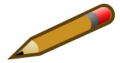
|
NOTICE: This page is a draft in active flux... Please contribute to these contents and discuss issues on the discussion page. |
Technical policy
All technical checks will happen automatically while uploading activities.(But for now ASLO doesn't check them all.)
Guidelines for accepting an activity
- Must Start/Stop cleanly
- When stopping must stop gracefully - not stay in memory.
- CPU and Memory usage
- Usage must be proportional to functionality
- Must not completely tie up the machine
- Interface
- Conform to Sugar standards?
- Icons to meet sugar colour guidelines
- Frame key must work from within the activity
- Must fit within screen size of the XO’s
- Journal
- Is there save functionality and does it interact with the Journal well?
- Are file types registered with SugarOS correctly?
- Checks
- Black and white (high contrast screen)
- Sound
- Does sound behave?
- Stutter
- lock up sound card
- Does sound behave?
- Collaboration
- Must work if button is there
- Maximum number of collaborators
- Test with 3 or more?
- Bugs (for updated activities)
- Are there any regressions in old functionality?
- How functional is new functionality?
- Download size of application must be reasonable compared to
- similar applications
- functionality
- For activities webpage
- Must have reasonable explanation of purpose for the “more about this activity” field
- Must have release notes
- Must be categorised correctly
- Versions of Sugar
- Do we assume the developer has tested on all versions they say it works on?
- Tester approving activity tests on olpc stable builds?
- Who tests on SoaS and what version?
- Must tell user if the activity is using web? collecting user data?
Non-technical policy
Who can be an editor ?
Any sugar learner should and can be an editor of the Activity Library, we only advise that the editor can't be the developer of the activity, this is true for non-trusted activities. (see definitions bellow)
- Trusted Activities
These are activities that don't need an editor approval for publicize new updated versions.
- Not-trusted Activities
These are activities that need an editor approval in order to publicize new updated versions of the activities
Maintained activities are entitled to be trusted, and all activities that fulfill technical and non-technical policies can be trusted.
Removing, reviewing, sandboxing activities
Some points that should be considered during activity review, some activities might be entirely removed.
Reasons for removing
- Inappropriate (violent, sexual, subversive) content
- Inappropriate license, see Oversight Board meeting notes for details.
Reasons for keeping or moving to the Sandbox
Activities that are experimental are kept in Activity's Library sandbox (i.e., only registered users can download them).
- Any confusion with already-published activities
Action: Make the difference more clear, by obvious renaming, providing notice in the description, or not launching activity, etc.
- Buggy activities
If the activity is proving to not start or is having serious functionality problems, it should be moved to the sandbox or removed.
Action: Contact the maintainer or Developer to notify them of the issue.
- At the same time we should stimulate experiments, changing existing activities and, very importantly, sharing results of these experiments. A new ASLO code base might support having several implementations ("forks" might be too hard a word for them) of the same activity. Need to think how this can be achieved.
alsroot 07:32, 25 October 2010 (EDT)
- At the same time we should stimulate experiments, changing existing activities and, very importantly, sharing results of these experiments. A new ASLO code base might support having several implementations ("forks" might be too hard a word for them) of the same activity. Need to think how this can be achieved.
- Obvious misuse of categories, e.g., FireFox activity in Teaching tools
Action: Contact the uploader to clarify the category choice.
Resources
- Original AMO policy