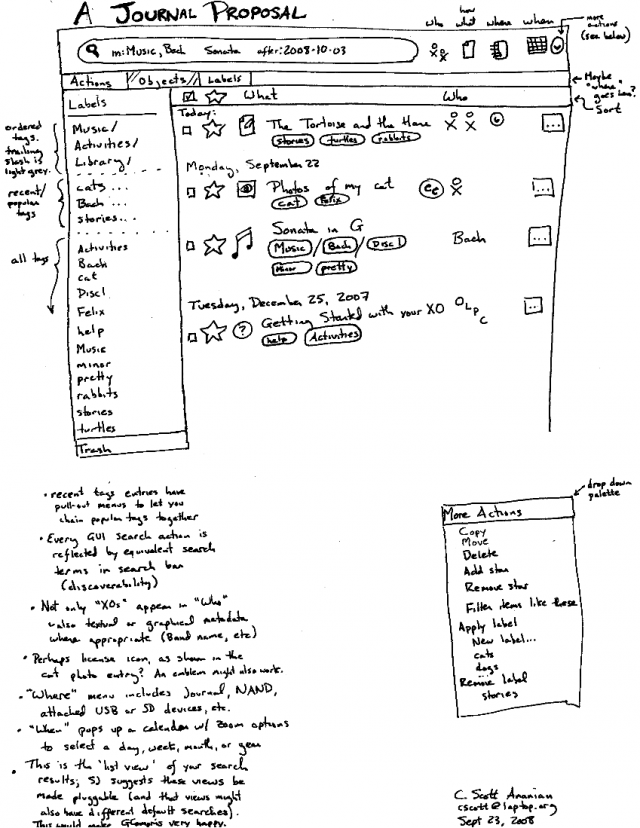Design Team/Proposals/Journal: Difference between revisions
Appearance
< Design Team | Proposals
Add tag style link. |
Add GMail-style journal proposal |
||
| Line 84: | Line 84: | ||
[[Image:journal_mockup_gary_list_extended_palette.png|thumb|centre|640px|The list view palette is extended here to cover sorting feature requirements. View by last edit (modification date), is the current presentation of the Journal. View by creation date, would list objects creation date (do we store this?), when in this mode rather than "16 min ago", the time column would display the real creation date "Today 12:30pm", "July 5th", "November 10th 2008". View by storage size, would sort by storage space taken up so that large files could be removed if short on space, the column usually used for showing time would instead show Kb/Mb type information (no extra columns need, and helps show what sort context a list view is in.)]] | [[Image:journal_mockup_gary_list_extended_palette.png|thumb|centre|640px|The list view palette is extended here to cover sorting feature requirements. View by last edit (modification date), is the current presentation of the Journal. View by creation date, would list objects creation date (do we store this?), when in this mode rather than "16 min ago", the time column would display the real creation date "Today 12:30pm", "July 5th", "November 10th 2008". View by storage size, would sort by storage space taken up so that large files could be removed if short on space, the column usually used for showing time would instead show Kb/Mb type information (no extra columns need, and helps show what sort context a list view is in.)]] | ||
==== GMail-style tag view === | |||
Tags drag-and-drop-able from a left-side palette. | |||
[[Image:journal_mockup_cscott.png|thumb|center|640px|GMail-inspired Journal mockup.]] | |||
==Subpages== | ==Subpages== | ||
{{Special:PrefixIndex/{{PAGENAMEE}}/}} | {{Special:PrefixIndex/{{PAGENAMEE}}/}} | ||
</noinclude> | </noinclude> | ||
Revision as of 13:20, 8 May 2011
Datastore
- See Sascha Silbe's version support project specifically datastore-redesign (click the raw blob data link at the top of the page to see the HTML rendered in your browser), and this mailing list thread, or this compilation of the discussion in context with the proposal document.
Tags under titles
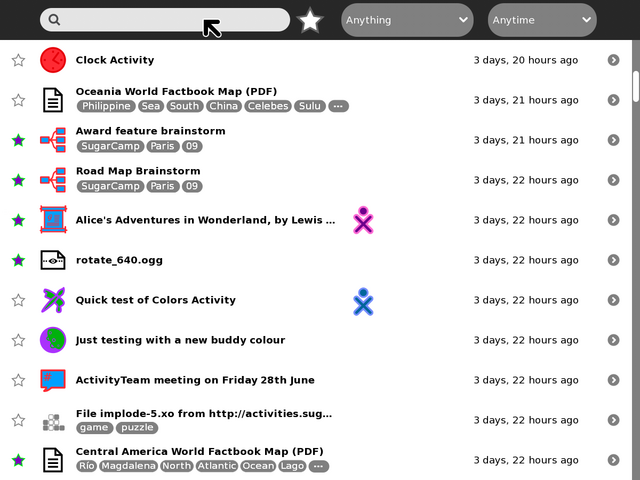
CSA: If you incorporate ordered tags, based on filesystem paths, they could look like this:
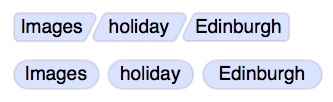
Toolbar and palettes
TODO:
- Add and mock-up an anyone/who palette.
- Try and find better design for the anything/what filter/funnel icon.
- Show multi entry selection and applying actions to them
- shift key modifier and click to multi select (toggle, or could be block range)
- modified pop-up palette when interacting with multi selected items
- Try tag functionality in the search magnifying-glass icon
- less scary number of buttons for novice users
- could also be part of autocomplete when typing
- What/Anything filter could switch main canvas to a 'tree map' like view
- clicking on a grid would then just list that Activity type
- each grid would be sized based on frequency of entries
- each grid would show icon and Activity name
- maximum use of space
- no scrolling and no scary palettes
- perhaps tags could be treated in the same way?
Button icons in toolbar
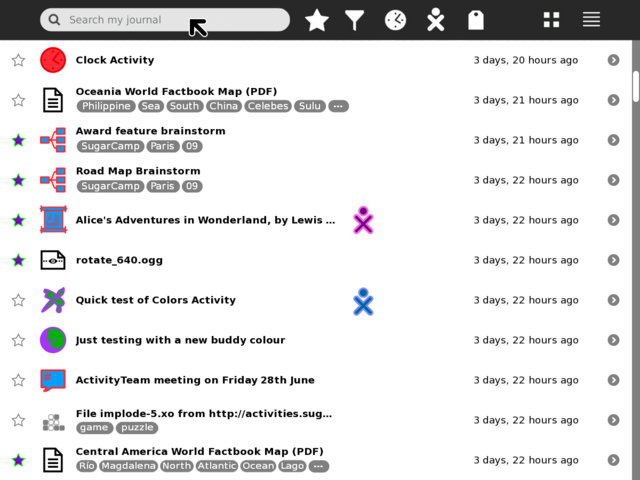
What/Anything palette
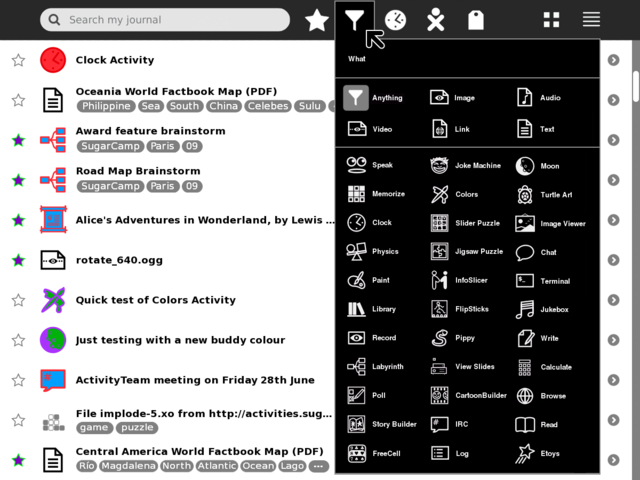
When/Anytime palette
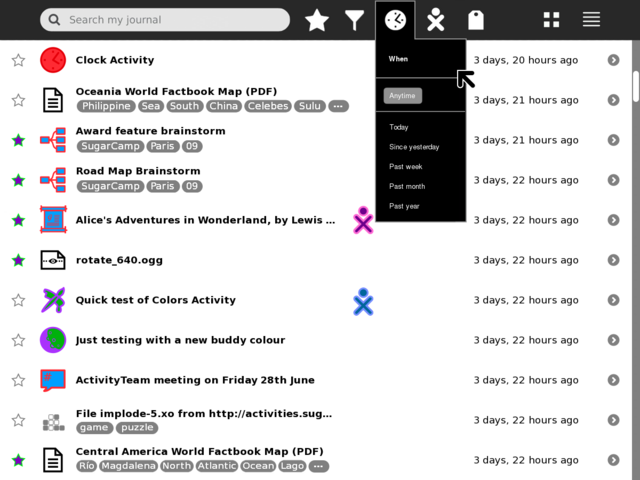
Who/Anyone palette
- TBA
Tags palette
Simple order by frequency
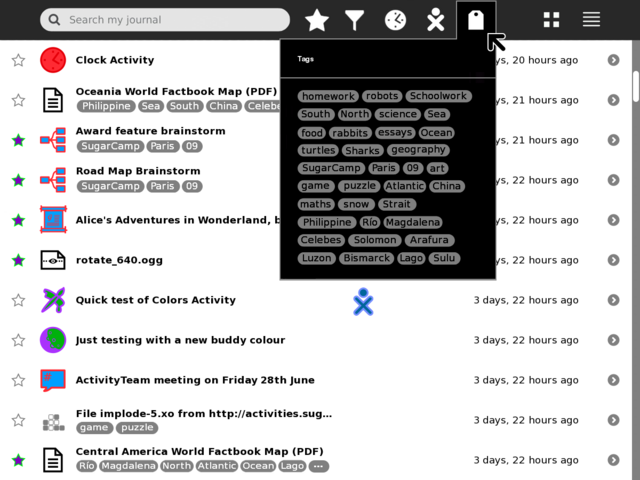
Show frequency as gradient
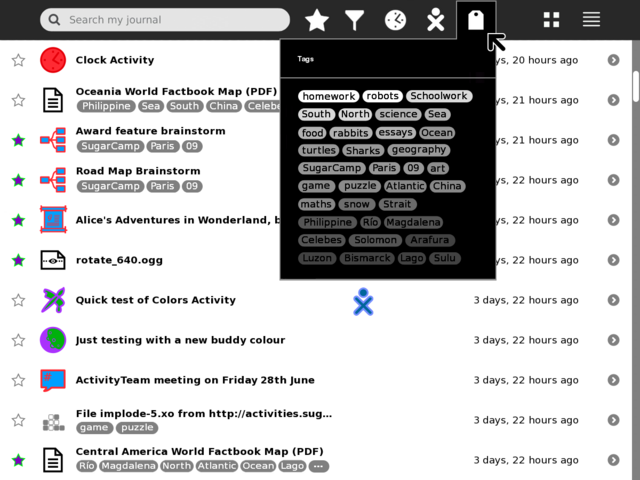
Show frequency as proportional size

Grid view palette
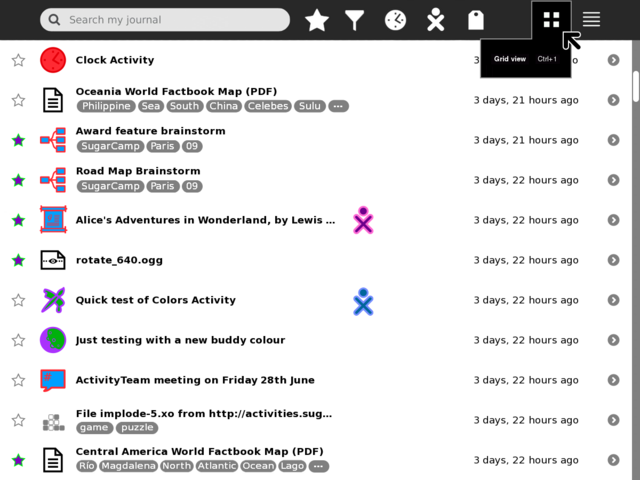
List view palette
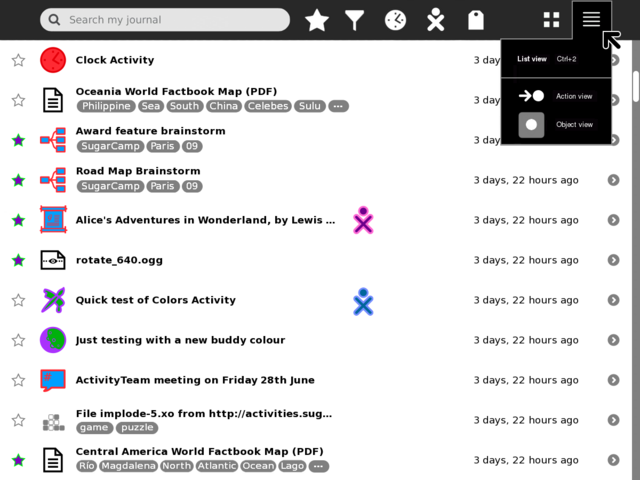
Extended list view palette

= GMail-style tag view
Tags drag-and-drop-able from a left-side palette.