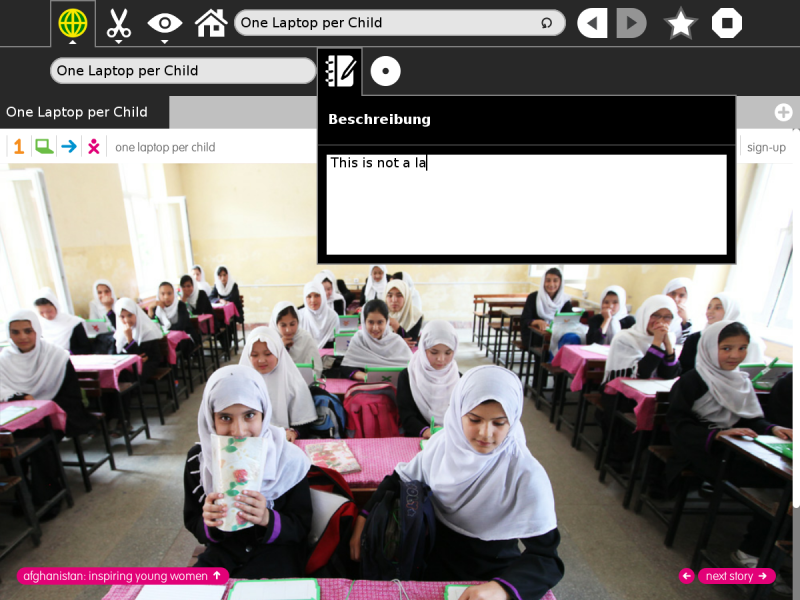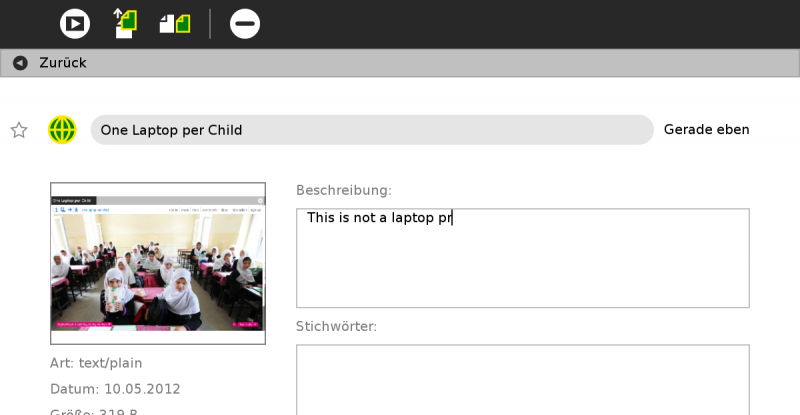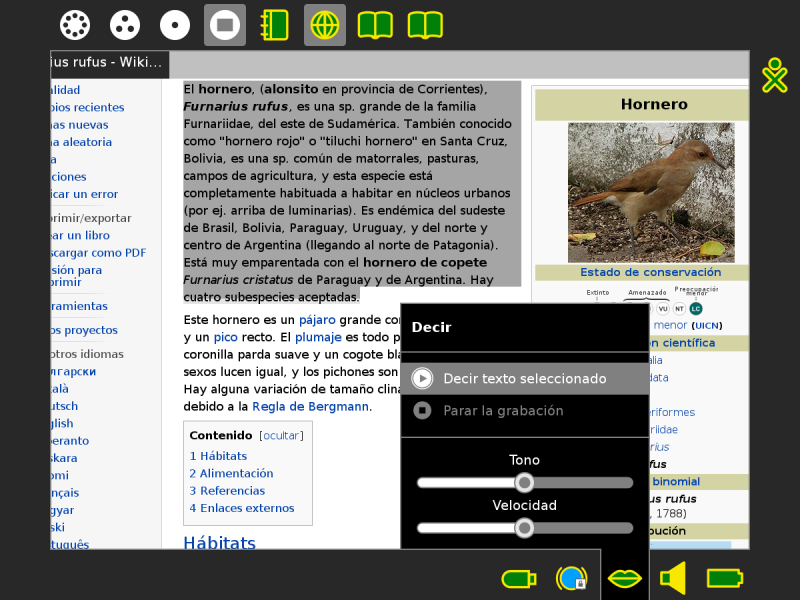0.96/Notes: Difference between revisions
No edit summary |
No edit summary |
||
| Line 13: | Line 13: | ||
===Write to Journal anytime=== | ===Write to Journal anytime=== | ||
[[File:0.96 Description.png|800px]] | [[File:0.96 Description.png|800px]] | ||
[[File:0.96 Description journal.png|800px]] | [[File:0.96 Description journal.png|800px]] | ||
This Feature has a long history and many thinking has been going into this for a few cycles. You can now edit the description of your current activity session from within the activity. The main goal is to be able to take notes within the activity context while the activity is still running. To take notes you can reveal the description palette from a buton in the activity subtoolbar, it is the same description field that is used in the Journal detail section. You can edit the description in both places, as well from within the detail view while the activity is still running, the description will be updated accordingly. | |||
The naming alert that prompted the learner for taking notes about the activity session when closing the activity has been removed. | |||
Revision as of 10:50, 10 May 2012
Please do not edit unless you are part of the Sugar Release Team. Comments are welcome on the Discussion page.
Sucrose 0.96 Release Notes
Introduction
Sugar 0.96 is the new version of the Sugar learning platform. It was released the 30th of April 2012 (see 0.96/Roadmap#Schedule for details).
The main changes in this cycle was the introduction of the new sugar-toolkit-gtk3 which is the sugar-toolkit ported to use GTK+ 3 and Pygobject3. Furthermore Browse and related components have been switching to WebKit as its back-end technology provider and has been ported to use the new toolkit. The Read activity has been ported to use the new toolkit as well.
What is new for users
Write to Journal anytime
This Feature has a long history and many thinking has been going into this for a few cycles. You can now edit the description of your current activity session from within the activity. The main goal is to be able to take notes within the activity context while the activity is still running. To take notes you can reveal the description palette from a buton in the activity subtoolbar, it is the same description field that is used in the Journal detail section. You can edit the description in both places, as well from within the detail view while the activity is still running, the description will be updated accordingly.
The naming alert that prompted the learner for taking notes about the activity session when closing the activity has been removed.
Global Text to Speech
When the user press Alt+Shift+S the currently selected text should be said by the computer.
What's new for developers
The following changes are important for developers using the Sucrose 0.96 developer platform:
Widgets
API
Activity Authors guidelines
no guidelines as of today
What's new for packagers
- Sugar (the shell package) does depend on NetworkManager 0.9
Internationalization (i18n) and Localization (l10n)
Compatibility
There a no known compatibility issues, as of today.
Getting the sources
If you want to package Sugar for your favorite distribution or just want to examine Sugar's lovely code here are the released bundles. If you are interested in the full changelog you can use the Sugar git repositories.
Glucose modules
- sugar 0.96.1
- sugar-datastore 0.96.0
- sugar-toolkit 0.96.1
- sugar-toolkit-gtk3 0.96.1
- sugar-base 0.96.0
- sugar-artwork 0.96.2
- etoys 5.0.2403
Fructose modules
- Pippy 46
- Browse 137
- Calculate 40
- Etoys 116
- Chat 76
- TurtleArt 139
- Jukebox 23
- Log 28
- ImageViewer 20
- Write 79
- Terminal 36
- Read 99
How to contribute with testing
Sugar 0.96 has been released. We are still stabilizing the areas that have seen major changes like the new stugar-toolkit-gtk3 the new GTK+ 3 Sugar theme and the Browse activity that has been ported to use Webkit. It is very important to get feedback from and that you report the bugs you find. The order of stability depends among other things as well on you.
If you find bugs please report them into the Sugar Labs bug tracker indicating the 0.96.x version in the ticket version field. If you have hardware from OLPC you can use the 12.1.0 builds for the i686 architecture (XO 1 and XO 1.5) and the ARM architecture (XO 1.75). Those builds include the latest Sugar 0.96.x. Hardware specific bugs especially with the new 1.75 hardware please report at the OLPC bug tracker. The current development version is as well available in Fedora 17 and sugar-jhbuild (sugar* master branches).
Looking forward to 0.98
In the 0.98 development cycle the porting of the Shell to GTK+ 3 and pygobject3 is a major task. Furthermore the remaining bugs in the new sugar-toolkit-gtk3 should be fixed. We encourage activity developers to port their activity to the new toolkit and GTK+ 3 and pygobject3.