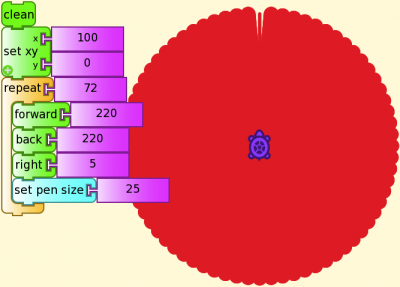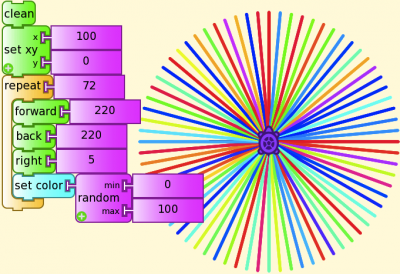TurtleArt Projects2: Difference between revisions
Appearance
No edit summary |
No edit summary |
||
| Line 8: | Line 8: | ||
[[File:Newww3.png|400px]] | [[File:Newww3.png|400px]] | ||
Here I changed the set color block from | Here I changed the 'set color' block from 'heading' (which means the way my Turtle is pointing) to set color 'random from 1-100' this way each pen mark's color will be a surprise! | ||
[[File:Newww5.png|400px]] | [[File:Newww5.png|400px]] | ||
Here I | Here I the replaced the 'set color' block with a 'set shade' block. Wow! My shape is now gone and my entire screen turned blue! What happened here? | ||
Revision as of 10:02, 20 July 2012
Look how different my art work can look by changing just one block! Can you try some other possibilities and see what you can make?
Here I replaced the 'set color' block with a 'set pen' block. This changed I changed my pen size to 25, which made it bigger!
Here I changed the 'set color' block from 'heading' (which means the way my Turtle is pointing) to set color 'random from 1-100' this way each pen mark's color will be a surprise!
Here I the replaced the 'set color' block with a 'set shade' block. Wow! My shape is now gone and my entire screen turned blue! What happened here?