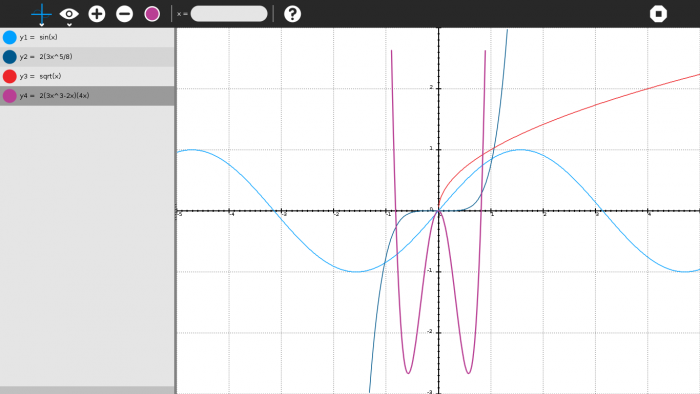Difference between revisions of "Activities/Graph Plotter"
Jump to navigation
Jump to search
| Line 16: | Line 16: | ||
[http://git.sugarlabs.org/graph-plotter/mainline.git GIT repository] | [http://git.sugarlabs.org/graph-plotter/mainline.git GIT repository] | ||
[http://activities.sugarlabs.org//en-US/sugar/addon/4591 ASLO] | [http://activities.sugarlabs.org//en-US/sugar/addon/4591 ASLO] | ||
| + | |||
| + | == Running Graph Plotter on other environments == | ||
| + | Downolad and extract this [[File:GraphPlotterDesktop.zip]file] | ||
| + | Then, go to the console and move to the extracted dir, then type: | ||
| + | |||
| + | make local | ||
== Maintainers == | == Maintainers == | ||
| Line 22: | Line 28: | ||
</ul> | </ul> | ||
| − | == | + | == Screenshots == |
[[Image:GraphPlotterScreenshot.png|700px]] | [[Image:GraphPlotterScreenshot.png|700px]] | ||
Revision as of 17:05, 5 September 2012
Graph Plotter is an activity to plot mathematical functions easily.
History
The starter idea was from Ana Cichero, a maths teacher from Uruguay. Here students can't pay an expensive calculator, but their little siblings have XO computers and she needed an activity easy to use where her students can do their homework or revise previous than their tests. Now there are advanced students with XO computers and this activity is very useful for them.
Download
Running Graph Plotter on other environments
Downolad and extract this [[File:GraphPlotterDesktop.zip]file] Then, go to the console and move to the extracted dir, then type:
make local