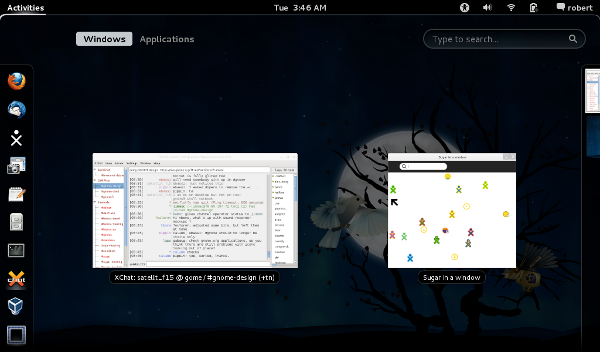Fedora/GNOME desktop
Jump to navigation
Jump to search
GNOME 3 shell is the software and project behind the GNOME 3 desktop product.
- http://www.scribd.com/doc/52625225/Customizing-the-GNOME-3-Shell
- http://wptest.gnome.org/getting-gnome/ Live Versions of Gnome3 Fedora and openSUSE 06-Apr-2011 19:51 644M DO NOT INSTALL-DEMO ONLY
- http://209.132.180.167/ GNOME Page
- http://live.gnome.org/ThreePointOne
- http://www.webupd8.org/2011/04/gnome-shell-extensions-additional.html
- http://live.gnome.org/GnomeMarketing/Gnome3In30Seconds Video Story Boards
- arstechnica Review: http://arstechnica.com/open-source/reviews/2011/04/ars-reviews-gnome-30-a-shiny-new-ornament-for-your-linux-lawn.ars
- http://arstechnica.com/open-source/news/2011/05/first-look-fedora-15-arrives-with-gnome-30-and-systemd.ars
- h-online Review http://www.h-online.com/open/features/First-look-GNOME-3-0-1222889.html
- Review: http://www.zdnet.co.uk/news/desktop-apps/2011/09/18/ten-gnome-3-features-that-won-me-over-40093947/
GNOME 3.2
GNOME shell
- http://live.gnome.org/GnomeShell/CheatSheet
- http://library.gnome.org/users/gnome-help/stable/shell-keyboard-shortcuts.html.en
- http://live.gnome.org/GnomeShell/Extensions
- Installed extensions are listed in http://live.gnome.org/GnomeShell/LookingGlass
- alt+f2 lg
- https://live.gnome.org/GnomeShell/Design/Whiteboards/ future gnome3 features
- http://half-left.deviantart.com/art/GNOME-Shell-Atolm-204534789 alternate gnome-shell
- http://half-left.deviantart.com/art/GNOME-Shell-Gaia-207574700 alternate gnome-shell
- http://gnome-shell.deviantart.com/blog/40822414/
- http://developer.gnome.org/clutter/stable/ClutterDesaturateEffect.html
- http://blog.fpmurphy.com/2011/03/customizing-the-gnome-3-shell.html
- http://blog.fpmurphy.com/2011/04/gnome-3-shell-extensions.html
- Tips to Customize gnome3-shell
- https://wiki.archlinux.org/index.php/GNOME_3
- https://live.gnome.org/GnomeShell/Debugging
- http://people.gnome.org/~mccann/docs/notification-spec/notification-spec-latest.html#hints
- http://people.gnome.org/~mccann/gnome-session/docs/gnome-session.html
- .desktop specs http://standards.freedesktop.org/desktop-entry-spec/latest/
- systemd explained
- Future Tablet Mode: https://live.gnome.org/Design/SystemSettings/Tablet
- Screenshot of f15 gnome3-shell 3.0.0 with sugar-emulator and xchat in Activities/Windows mode
- note sugar Avatar and Virtualbox4.04 on left side favorites menu
- ACER ASPIRE ONE Intel Atom CPU N450 @ 1.66GHz x 2 - 10" Netbook
"GNOME Shell is the defining technology of the GNOME 3 desktop user experience. It provides core interface functions like switching to windows and launching applications. GNOME Shell takes advantage of the capabilities of modern graphics hardware and introduces innovative user interface concepts to provide a delightful and easy to use experience."
Nice way to have GNOME desktop show
- yum install gnome-tweak-tool
- In terminal: gnome-tweak tool
- File Manager-have file manager handle the desktop [ ON]
Now when you hit the Hot Corner in to left of screen the Shell will alternate with the gnome desktop
- http://download.opensuse.org/repositories/GNOME:/Medias/images/iso/GNOME_3.i686-1.3.0-Build1.3.iso
- http://download.opensuse.org/repositories/GNOME:/Medias/images/iso/GNOME_3.x86_64-1.3.0-Build1.3.iso
Boots 2 ways to GNOME 3 desktop
- Boots as CD on ACER ASPIRE ONE N450
- Boots from dd Installer USB on ACER ASPIRE ONE N450 (see below)
Install to HD
- (use whole disk)
- Internal and External USB Hard Disks
- VirtualBox 4.0.4 HD (Starts in fall back mode only)
Install Sugar-Desktop
- Terminal #:
- yum install @sugar-desktop --skip-broken sugar-emulator alacarte sugar-surf
- (read is broken))
- terminal alacarte
- "<alt> f2 r" to restart shell so changes in alacarte will be found
- Education/Sugar
- Browse-120 (will not start)
- use surf-115 instead
- Note use at least 1024 memory
- Control panel/About my Computer
- Fedora release 15 (Lovelock); Sugar: 0.92.1
- Gnome3-shell works on Booted USB -(not fallback mode)- with
- ACER ASPIRE ONE N450 (Wireless OK)
- EeePC 1000HE (Wireless OK)
- MacBook Pro i7 (no wireless only wired network) hold down "C" key on power on wait for fedora screen to appear (10-15 sec)
boot GNOME 3 fallback on XO-1 (liveusb-creator created USB)
Install LibreOffice
- NEW as of 04/03/2011 5 modules of LibreOffice install from Add/Remove Software
Fedora 15 GNOME 3 Ver 3.0.0 Virtual Box Appliance
- download these 2 files and import them:
- http://people.sugarlabs.org/Tgillard/F15-gnome3_Desktop_sugar_cl-disk1.vmdk
- http://people.sugarlabs.org/Tgillard/F15-gnome3_Desktop_sugar_cl.ovf
- Starts in gnome3 fallback mode as VirtualBox does not support hardware acceleration
-
- user=sugar
- password=sugaruser
- root=sugarroot
- Cleared of sugar identity' starts on select color by clicking on XO icon
- use <== arrow to write your custom name then ==> to finish
- Sugar-emulator is in Activities/Education/Sugar
- enter user password for keychain (sugaruser) on time and cancel until pop-up finishes (this is a bug in keychain in f15)
- Surf-115 is the browser as Browse-120 does not start (known bug)
Bootable Fedora 15 GNOME 3 CD on MacBook Pro
- Click this link ^to Download Desktop (gnome3-shell)
- OR download Multi Desktop DVD http://dl.fedoraproject.org/pub/alt/stage/15.RC3/Multi/Fedora-15-Multi-Desktop.iso
- Burn CD/DVD
- boot CD in Mac with :C: held down
- Multi DVD does not work in VirtualBox
Make Installer Fedora 15 GNOME 3 USB with dd
- 2 GB Firefly USB disk in USB Slot
- Fedora-15-Beta-i686-Live-Desktop.iso on Desktop
terminal: $ cd /home/Desktop su (or sudo su for ubuntu) (password) # dd if=Fedora-15-Beta-i686-Live-Desktop.iso of=/dev/sd(x) bs=4M 139+1 records in 139+1 records out 586153984 bytes (586 MB) copied, 94.9489 s, 6.2 MB/s
- Boot from USB
- log out when requested
- you are in gnome3-shell when Activities appears on left top bar.
- Wireless: right click icon on top bar Turn on wireless or Wired and connect; You will not see the pop-up dialog for wireless password: (BUG)
- To See this Dialog: Click:Activities/applications/accessories/files and it will appear.
- (If 3 entries appear on top bar; you are in the fallback mode of gnome as your graphic hardware does not support gnome3-shell)
- To install from booted USB: Click Activities/Windows and the Blue Square Icon (Install to Hard Drive) on left panel.
- Answer questions; Use whole disk option; select the correct hard Drive ==> click (o) for grub on it and install
- When complete click on live system user hold alt key and select shutdown from menu
- reboot with HD; firstboot; user; Hardware Profile (smolt);Login