Design Team/Proposals/Groups
Appearance
< Design Team | Proposals
Group mock-ups
TODO:
- Get agreement on any of this :-)
Add buddy to existing Group from Neighbourhood
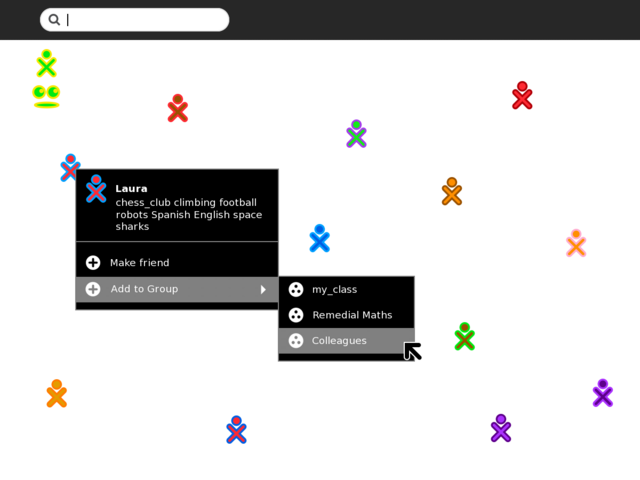
Group view with additional management
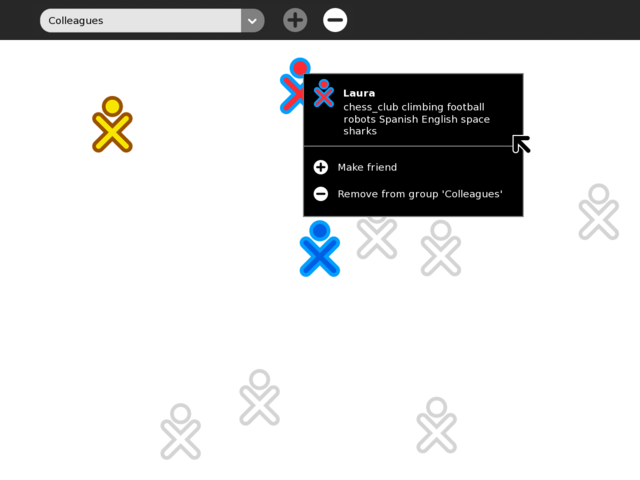
Group view with additional management
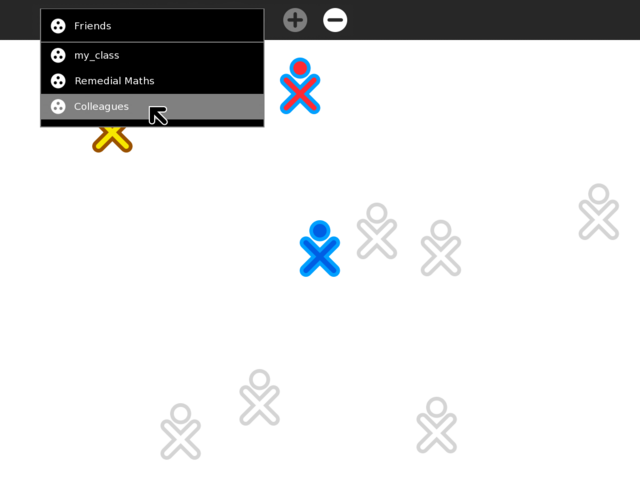
Subpages