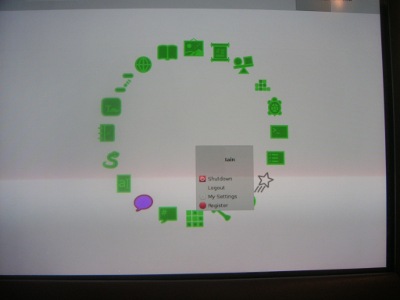User:Inkyfingers/Debian
Is this a bug or is it me?
I have seen this behaviour several times in Debian, I now have it reproduceable in two instances. Previous instances have been fixed or ameliorated by adding further packages in a haphazard way till the problem is eliminated.
Similar behaviour (different cause - GTK3) is described with a fix here: Community/Distributions/Debian#GTK3_in_Debian_Testing
As this seems to me to be a hurdle to Debian users, I am asking for help in resolving:
Is this a symptom of either, partially installed, or partially accessible libraries. If so which libraries and why?
Instance 1.
A fresh install of Debian Squeeze with Sugar installed from Debian repos, via Synaptic, sugar-0.88, sugar-session-0.88, and sucrose-0.88
This, from Sugar environment:
- About my computer:
- Build: Debian 6.0.5
- Sugar: 0.88.1
95% working, sugar-emulator:
Views: F1 to F4 work, no F5 + F6.
To display frame requires impossibly accurate positioning of cursor in corner, or Frame, Activation-Delay, Edge-to-instantaneous in settings. All tested Activities have worked except Turtle Art, Etoys and Write.
- This is a fresh install - I am (fairly) confident all Activities could be got working eventually - this is not the issue.
Less working, sugar-session:
No F1, F2, F4.
F3 view is available.
F3 top bar: No icons, but text-in-box replaces expected icons, indicates Favorite and List Views; will switch views.
A screen shot cannot be taken.Pressing Alt changes the screen (in a manner similar to "reverse selection")
Cursor and central avatar are invisible. The photo shows an invisible cursor hovering on invisible central avatar revealing working, non-sugarised buttons.
Many other text-on-hover are visible, non-sugarised.
Mostly, any-one-activity will start. A non-Sugar cursor is now present.
Many text-box-to-replace-icons are invisible or show black-on-very-dark-grey. Several Activities tested, within limitations of above, the Activity starts to function. "Activity title" may not be edited. Clicking on stop icon causes sugar-session to hang. Cannot restore session, but in console killall python, closes the session without further error.
Things I checked:
~$ python -V => Python 2.6.6
librsvg2-2 is already the newest version.
python-gobject is already the newest version.
lxappearance is already the newest version.
- Three above report: set to manually installed.
Instance 2.
A new install of sweets on a Raspberry pi
OS: a Debian clone, rpi_pisces Hard Float (armhf), testing, image from http://www.raspbian.org/PiscesImages
This, from Sugar environment:
- About my computer:
- Build: Debian GNU/Linux testing/unstable
- Sugar: 0.94.1
Reference known bugs from Platform_Team/Guide/Sugar_via_Sweets#Debian
1. 23644010 "Fixed"
I am using python 2.7 - said to be "Fixed in version hippo-canvas/0.3.1-1.1"
2. "Polkit authentication doesn't work with xdm display manager, use gdm3, at least, instead."
I have no display manager so I installed Package: gir1.2-polkit-1.0
~$: sudo apt-get install gir1.2-polkit-1.0
and this eliminated many errors looking like:
-- PackageKit install failed: Failed to obtain authentication. (not-authorized)
However I do not yet know if this is an adequate solution for Polkit authentication.
70% successful launch command:
~$: sweets sdk/sugar:emulator
I have a 70% working result, but without good two-way communication with source.
There are notes on this partially successful, unfinished job here:Talk:Sugar Creation Kit/sck/Advanced Topics
while much less successful launch command:
~$: sweets sdk/sugar:run
Produces all the symptoms mentioned in first instance, only worse.