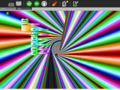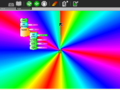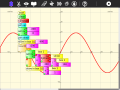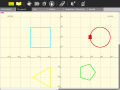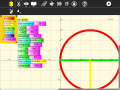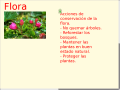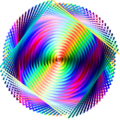Difference between revisions of "Activities/Turtle Art/Galleries"
< Activities | Turtle Art
Jump to navigation
Jump to search
| Line 85: | Line 85: | ||
File:Pie1.png | File:Pie1.png | ||
File:Pie2.png|[http://5toescuela3.blogspot.com/2009/07/actividades-para-sugar.html Using Turtle Art for pie charts] | File:Pie2.png|[http://5toescuela3.blogspot.com/2009/07/actividades-para-sugar.html Using Turtle Art for pie charts] | ||
| − | File:Keyboard.png|Q: How do I cast keyboard input to a string? | + | File:Keyboard.png|Q: How do I cast keyboard input to a string? A: Use chr(). |
File:Explicit_approach.png | File:Explicit_approach.png | ||
File:Approximation_approach.png | File:Approximation_approach.png | ||
Revision as of 20:57, 27 February 2011
Learning with Turtle Art
Play with Turtle Art to draw colorful art patterns using a turtle that accepts instructions for movement.
With visual programming blocks, you can snap together programs by compiling (combining) them in ways to create anything you can imagine.
maths
Tony Forster describes his "adventures" with on-the-fly definitions to create an analog clock in his blog.
Try any of the time or math library functions, e.g.,
localtime().tm_min
sin(x) + sin(pi/2)
presentations
games
Turtle Art can be used to write games, such as a simple falling block game:
sensors
Turtle Art supports sensor input:
More ideas for sensors [[1]] [[2]]
student work
Students from Caacupé have been sending me examples of their work: