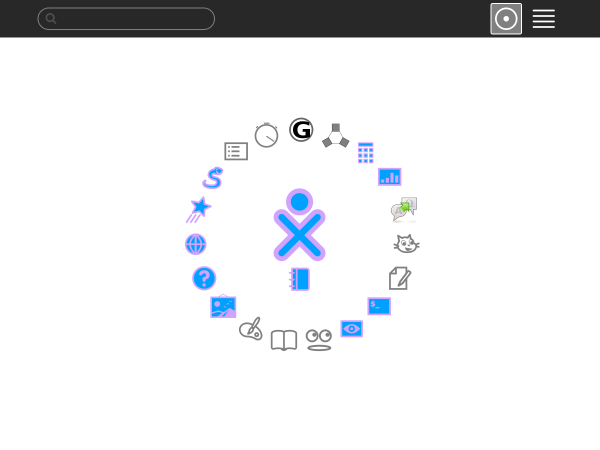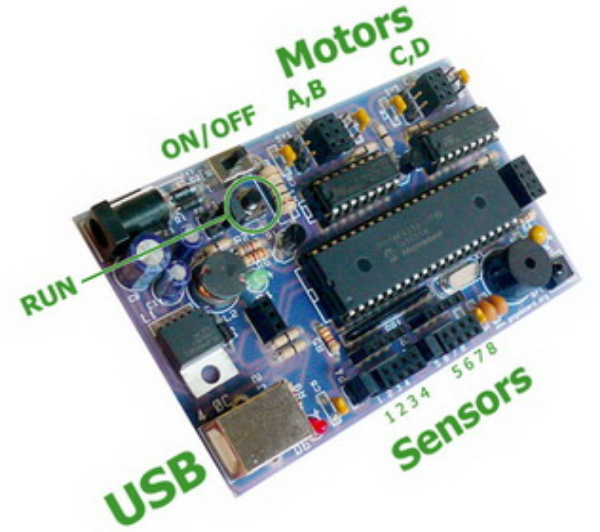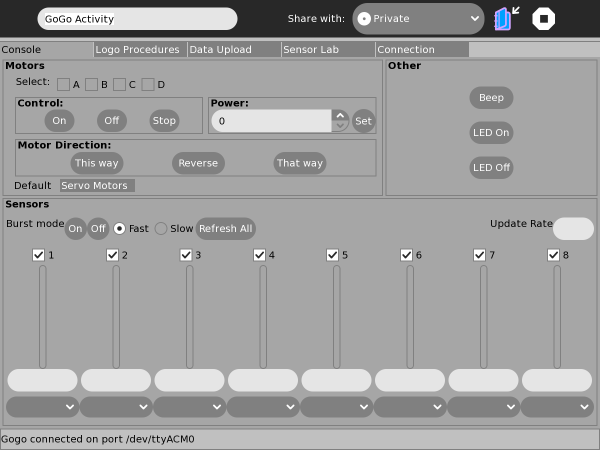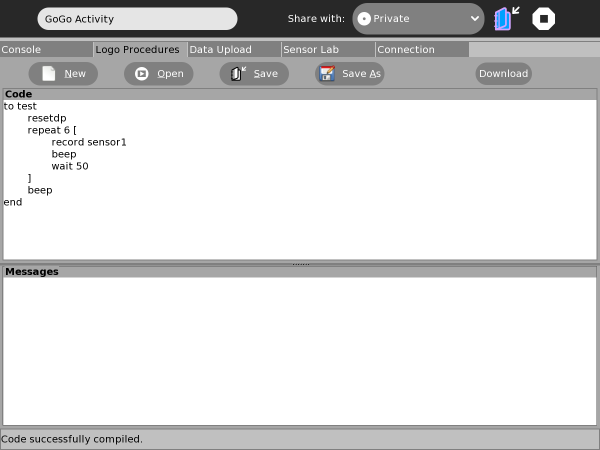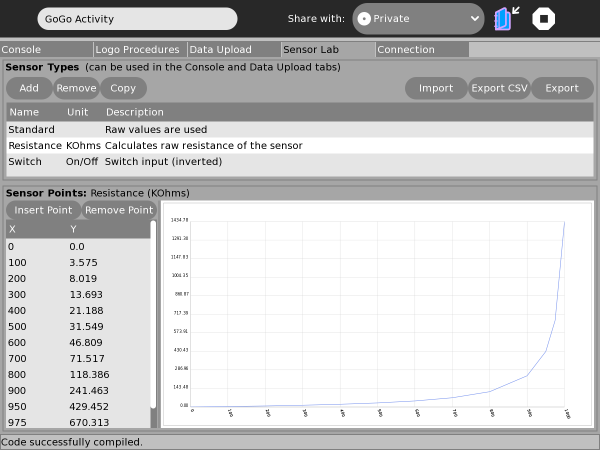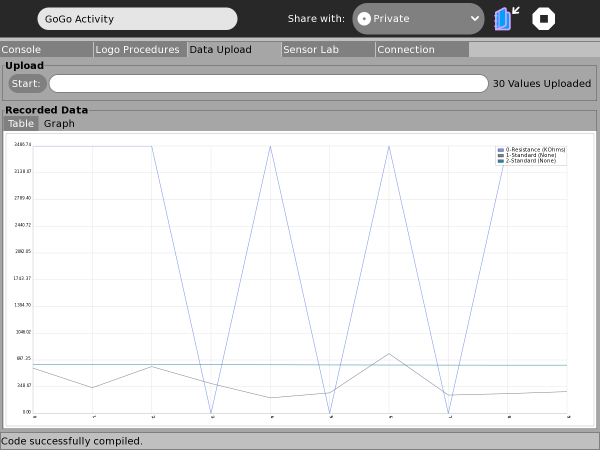Difference between revisions of "Activity/Gogo"
< Activity
Jump to navigation
Jump to search
| Line 1: | Line 1: | ||
==Introduction== | ==Introduction== | ||
| + | |||
==Quick Tour== | ==Quick Tour== | ||
This is a quick tour of the GoGo Activity, version 2. A new version is planned in the next few days so please check back soon. | This is a quick tour of the GoGo Activity, version 2. A new version is planned in the next few days so please check back soon. | ||
| + | |||
===Install & Launch=== | ===Install & Launch=== | ||
| + | <center> | ||
[[File:gg-1-home-favs.png]] | [[File:gg-1-home-favs.png]] | ||
| + | </center> | ||
| − | |||
| + | ===Connection Tab: Plug In, Switch On & Connect!=== | ||
| + | |||
| + | <center> | ||
[[File:Gg-usb-board-tour.png]] | [[File:Gg-usb-board-tour.png]] | ||
| + | </center> | ||
| + | <center> | ||
[[File:gg-connection-1.png]] | [[File:gg-connection-1.png]] | ||
| + | </center> | ||
| + | <center> | ||
[[File:gg-connection-2.png]] | [[File:gg-connection-2.png]] | ||
| + | </center> | ||
| − | |||
| + | ===Console Tab: Control & Monitor=== | ||
| + | |||
| + | <center> | ||
[[File:gg-console.png]] | [[File:gg-console.png]] | ||
| + | </center> | ||
| − | |||
| + | ===Logo Procedures Tab: On-board Programs=== | ||
| + | |||
| + | <center> | ||
[[File:gg-logo.png]] | [[File:gg-logo.png]] | ||
| + | </center> | ||
| − | |||
| + | ===Sensor-Lab Tab: Calibration Data=== | ||
| + | |||
| + | <center> | ||
[[File:gg-sensors.png]] | [[File:gg-sensors.png]] | ||
| + | </center> | ||
| + | |||
| − | ===Data Capture=== | + | ===Data Upload Tab: Capture, Graph & Save=== |
| + | <center> | ||
[[File:gg-upload-1.png]] | [[File:gg-upload-1.png]] | ||
| + | </center> | ||
| + | <center> | ||
[[File:gg-upload-2.png]] | [[File:gg-upload-2.png]] | ||
| + | </center> | ||
| + | |||
==Notes== | ==Notes== | ||
| Line 40: | Line 66: | ||
===Upcoming Changes=== | ===Upcoming Changes=== | ||
| + | |||
==Further Information== | ==Further Information== | ||
Revision as of 05:53, 17 January 2011
Introduction
Quick Tour
This is a quick tour of the GoGo Activity, version 2. A new version is planned in the next few days so please check back soon.
Install & Launch
Connection Tab: Plug In, Switch On & Connect!
Console Tab: Control & Monitor
Logo Procedures Tab: On-board Programs
Sensor-Lab Tab: Calibration Data
Data Upload Tab: Capture, Graph & Save
Notes
Failing To Connect
Upcoming Changes
Further Information
[2] [http://br-gogo.sourceforge.net/ Br-GoGo Project Website