Uploads by Erikos
Jump to navigation
Jump to search
This special page shows all uploaded files.
| Date | Name | Thumbnail | Size | Description | Versions |
|---|---|---|---|---|---|
| 06:34, 24 April 2012 | Ios notes de ABC.PNG (file) |  |
77 KB | On screen keyboard example: iOS Notes de ABC | 1 |
| 06:33, 24 April 2012 | Ios notes eng .?123.PNG (file) |  |
74 KB | On screen keyboard example: iOS Notes eng ?123 | 1 |
| 06:29, 24 April 2012 | Ios notes eng ABC.PNG (file) |  |
822 KB | On screen keyboard example: iOS Notes eng ABC | 1 |
| 06:25, 24 April 2012 | Ios safari search .?123.PNG (file) |  |
61 KB | On screen keyboard example: iOS Safari, search, ?123 | 1 |
| 06:19, 24 April 2012 | Ios safari search ABC.PNG (file) |  |
287 KB | On screen keyboard example: iOS Safari, search, ABC | 1 |
| 06:23, 24 April 2012 | Ios safari search capitalize ABC.PNG (file) |  |
64 KB | On screen keyboard example: iOS Safari, search, capitalize, ABC | 1 |
| 06:27, 24 April 2012 | Ios safari url.PNG (file) | 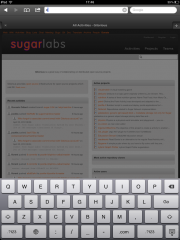 |
205 KB | On screen keyboard example: iOS Safari, url | 1 |
| 13:11, 26 April 2012 | Ios spinbutton.JPG (file) |  |
77 KB | iOS Spin button | 1 |
| 10:52, 8 February 2011 | Journal Entries.png (file) |  |
42 KB | 1 | |
| 04:20, 4 October 2010 | Journal ordering.png (file) |  |
50 KB | Version with correct naming. | 1 |
| 04:26, 4 October 2010 | Journal ordering close.png (file) |  |
12 KB | 2 | |
| 07:41, 26 May 2010 | Joystick.png (file) |  |
90 KB | Etoys: Steuerung mit einem Joystick | 1 |
| 11:35, 16 March 2009 | Languages 0.84.png (file) |  |
14 KB | 1 | |
| 09:29, 17 June 2009 | Linux Logo Datum en.jpg (file) | 154 KB | 1 | ||
| 09:18, 29 June 2009 | Linuxtag booth.jpg (file) |  |
308 KB | Linuxtag, Berlin 2009 - Sugar Labs booth | 1 |
| 10:35, 20 January 2009 | Logout.png (file) |  |
17 KB | 2 | |
| 07:25, 7 June 2008 | Mesh key f1 small.png (file) |  |
937 bytes | 1 | |
| 03:56, 2 September 2009 | Mygame.memorize (file) | 22 KB | 1 | ||
| 08:32, 16 March 2009 | Name this entry 0.84.png (file) |  |
200 KB | Name a Journal entry | 1 |
| 10:16, 20 January 2009 | NamingAlert.png (file) |  |
21 KB | The journal's search and browsing capabilities are less useful if all entries are named the same regardless of their actual content or meaning to the user. That is why an alert has been added that encourage the user to set the title and other properties, | 1 |
| 05:52, 30 September 2009 | New share button.png (file) |  |
19 KB | 1 | |
| 10:22, 20 January 2009 | ObjctChooser.png (file) |  |
12 KB | The Object chooser can now be filtered by data type. | 1 |
| 06:53, 16 March 2009 | Objectchooser 0.84.png (file) |  |
278 KB | Object Chooser filtered by data type | 1 |
| 02:12, 30 August 2011 | Olpc logo.png (file) |  |
19 KB | Log of the OLPC Foundation | 1 |
| 12:10, 16 March 2009 | Palette 0.84.png (file) |  |
13 KB | 1 | |
| 17:15, 30 August 2009 | Read View.png (file) |  |
9 KB | 1 | |
| 17:14, 30 August 2009 | Read bookmarks.png (file) |  |
8 KB | 1 | |
| 06:02, 30 September 2009 | Reordered buddy menu.png (file) |  |
28 KB | 1 | |
| 10:20, 20 January 2009 | ResumeEntry.png (file) |  |
21 KB | The favourites view in the home view displays the last entries for each activity and allows easy resuming. You can decide if this is the default behaviour in the favourites view palette at the top right. | 1 |
| 05:43, 16 March 2009 | Resume 0.84.png (file) |  |
23 KB | Resume recent journal entries | 1 |
| 10:32, 20 January 2009 | SetResumeOption.png (file) |  |
29 KB | You can decide if this is the default behaviour in the favourites view palette | 1 |
| 12:40, 16 March 2009 | Start new 0.84.png (file) |  |
23 KB | 2 | |
| 03:57, 23 February 2009 | Start new instance.png (file) |  |
44 KB | Start a new activity instance | 1 |
| 07:16, 16 March 2009 | Start with 0.84.png (file) |  |
31 KB | Start with option in the Journal activity palette | 1 |
| 15:58, 19 December 2008 | Sucrose 0.83.3.png (file) |  |
22 KB | This shows the new wired network interface device icon and the fixed palette highlighting on tray icons. | 1 |
| 05:47, 4 October 2010 | Sugar Ad-hoc networks.png (file) |  |
19 KB | 1 | |
| 17:10, 30 August 2009 | TA save.png (file) |  |
18 KB | 1 | |
| 17:11, 30 August 2009 | TA turtle toolbar.png (file) | 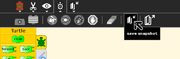 |
31 KB | 1 | |
| 16:57, 30 August 2009 | Tabs.png (file) |  |
8 KB | 1 | |
| 12:34, 5 November 2009 | Tis Innovation Park.jpg (file) | 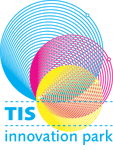 |
12 KB | 1 | |
| 05:18, 22 February 2009 | View source.png (file) |  |
63 KB | http://addons.sugarlabs.org | 1 |
| 05:19, 22 February 2009 | View source bundle.png (file) |  |
61 KB | 1 | |
| 08:52, 16 March 2009 | View source bundle 0.84.png (file) |  |
359 KB | The View Source dialog will allow you to examine the content of the activity bundle and display it's files respectively. | 1 |
| 05:20, 22 February 2009 | View source instance.png (file) |  |
83 KB | 1 | |
| 08:51, 16 March 2009 | View source instance 0.84.png (file) |  |
376 KB | View Source allows you to survey the source of the current activity instance (the document). In the case of the Browse activity this would be the source of the HTML page currently displayed. | 1 |
| 08:50, 16 March 2009 | View source palette 0.84.png (file) |  |
28 KB | View Source option in activity Palette | 1 |
| 12:56, 22 September 2009 | Wegweiser.pdf (file) | 732 KB | Schule im Planetarium | 1 | |
| 07:44, 7 August 2009 | Write-toolbar.png (file) |  |
70 KB | 1 | |
| 12:16, 26 November 2012 | Write test case.png (file) | 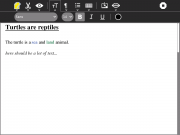 |
33 KB | This is a screenshot of the Write test case. | 1 |
| 07:33, 16 March 2009 | Xo menu.png (file) |  |
23 KB | XO menu accessible from the Frame | 1 |