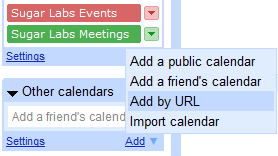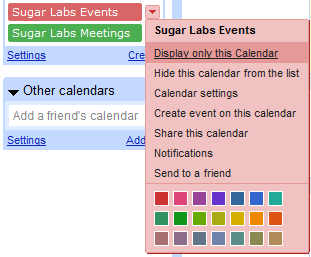Difference between revisions of "Sugar Labs/Events/Instructions"
< Sugar Labs | Events
Jump to navigation
Jump to search
| Line 1: | Line 1: | ||
| − | ==Instructions for adding an | + | ==Instructions for adding an event to the Sugar Labs Calendars== |
# Sign in to http://mail.sugarlabs.org | # Sign in to http://mail.sugarlabs.org | ||
# Click on the Calendar link on the top link bar | # Click on the Calendar link on the top link bar | ||
| Line 7: | Line 7: | ||
#* Click 'Save' at the bottom of this settings page, and then '<< Back to Calendar' | #* Click 'Save' at the bottom of this settings page, and then '<< Back to Calendar' | ||
# The '''Sugar Labs Events''' calendar should show in the 'My Calendars' list in the left sidebar | # The '''Sugar Labs Events''' calendar should show in the 'My Calendars' list in the left sidebar | ||
| − | + | {| class="wikitable" | |
| − | # Click on the calendar day for the new event | + | | [[Image:AddCalendarByURL.PNG|left]] |
| − | # | + | | |
| − | # | + | * If not, select the 'Add by URL' from the 'Other Calendars'>'Add' menu in the sidebar. |
| − | # | + | * Enter <code>http://www.google.com/calendar/ical/6n9a99dr5knag9tp0obc0rncug@group.calendar.google.com/public/basic.ics</code> in the Public Calendar Address box for the '''Sugar Labs Events''' calendar. |
| − | # | + | * Enter <code>http://www.google.com/calendar/ical/h9cfuk10894em7a8moemquusmg@group.calendar.google.com/public/basic.ics</code> for the '''Sugar Labs Meetings''' calendar |
| − | # | + | |- |
| − | # | + | | |
| − | # | + | |- |
| − | # | + | | [[Image:CalendarMenu.PNG|left]] |
| + | | | ||
| + | * From the dropdown menu to the right of the calendar listing in the sidebar, select 'Display only this Calendar' | ||
| + | |} | ||
| + | |||
| + | Now, in a calendar... | ||
| + | # Click on the calendar day for the new meeting or event. | ||
| + | # Enter a short title for the event | ||
| + | # Click on the 'Edit event details >>' link shown in red | ||
| + | # Uncheck 'All day' to set the time. Use your timezone (set in step 2 above). The calendar is set to display on the wiki site with UTC times, but will display your timezone when you are logged in to this calendar. | ||
| + | # Enter an irc channel for 'Where', such as irc://irc.freenode.net#sugar-meeting | ||
| + | # Enter a mailing list, such as sugar-devel@lists.sugarlabs.org, or individual email addresses in the Guests list box | ||
| + | # Enter a description for the meeting in the Description text box. Links may also be entered. | ||
| + | # Defaults are fine for everything else | ||
| + | # Click 'Save', and then 'Send' on the Send Invitations dialog | ||
Revision as of 16:22, 11 May 2009
Instructions for adding an event to the Sugar Labs Calendars
- Sign in to http://mail.sugarlabs.org
- Click on the Calendar link on the top link bar
- This will open yourAccount@sugarlabs.org calendar (a personal calendar)
- Click the 'Settings' link in the top right link bar
- Make sure that the timezone is set for your personal location
- Click 'Save' at the bottom of this settings page, and then '<< Back to Calendar'
- The Sugar Labs Events calendar should show in the 'My Calendars' list in the left sidebar
| |
|
Now, in a calendar...
- Click on the calendar day for the new meeting or event.
- Enter a short title for the event
- Click on the 'Edit event details >>' link shown in red
- Uncheck 'All day' to set the time. Use your timezone (set in step 2 above). The calendar is set to display on the wiki site with UTC times, but will display your timezone when you are logged in to this calendar.
- Enter an irc channel for 'Where', such as irc://irc.freenode.net#sugar-meeting
- Enter a mailing list, such as sugar-devel@lists.sugarlabs.org, or individual email addresses in the Guests list box
- Enter a description for the meeting in the Description text box. Links may also be entered.
- Defaults are fine for everything else
- Click 'Save', and then 'Send' on the Send Invitations dialog