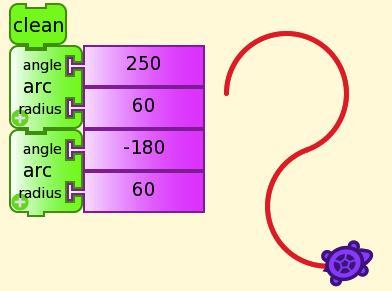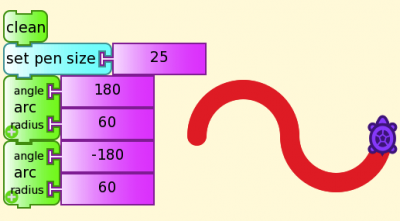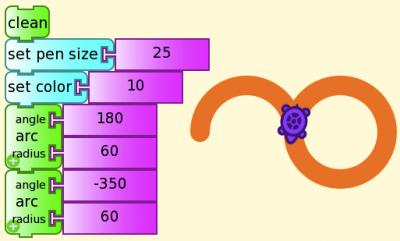Difference between revisions of "TurtleArt Projects3"
Jump to navigation
Jump to search
| Line 4: | Line 4: | ||
[[File:Newww6.png|400px]] | [[File:Newww6.png|400px]] | ||
| − | Here I | + | Here I decided to start simple and just changed the first angle from '180' to '250'. |
[[File:Newww7.png|400px]] | [[File:Newww7.png|400px]] | ||
| − | Here I | + | Here I decided to keep all my blocks the same, but, again, added the 'set pen size' block and made my pen a bit bigger. |
[[File:Newww8.png|400px]] | [[File:Newww8.png|400px]] | ||
| − | + | Now a bit more complicated--I decided to change my second angle from '-180' to '-350' and also add a 'set pen size' block and 'set color' block. | |
Latest revision as of 11:20, 20 July 2012
Look how different my art work can look by changing or replacing just one block! Can you try some other possibilities and see what you can make? Try using some new blocks this time.
Here I decided to start simple and just changed the first angle from '180' to '250'.
Here I decided to keep all my blocks the same, but, again, added the 'set pen size' block and made my pen a bit bigger.
Now a bit more complicated--I decided to change my second angle from '-180' to '-350' and also add a 'set pen size' block and 'set color' block.