Activity Library/Devel/Building
Appearance
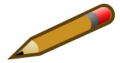
|
NOTICE: This page is a draft in active flux... Please contribute to these contents and discuss issues on the discussion page. |
This document outlines the build process for AMO.
This system may be expanded to other web properties, but for now it is AMO-specific.
- Alert IT of upcoming push at least 24 hours in advance
- If pushing core changes (anything not look/feel) file an IT Request to load test
- Freeze code if not already done
- Checkout trunk
- Within trunk, cd bin and `./build.sh path_to_jre`
- If jre is installed on your system (khan has it), path_to_jre should be `which java` (with backticks).
- If not you should download a copy of jre from http://www.java.com/en/download/manual.jsp and use the path to the java binary (example: `./build.sh ../../jre#.#.#_##/bin/java`)
- This file will do the following (in order):
- Check the latest revision of trunk, the css files about to be compressed, and the js files about to be compressed
- Write these to ../site/app/config/revisions.php as REVISION, CSS_REVISION, and JS_REVISION
- Concatenate and minify jquery-compressed.js and addons.js into jquery.addons.min.js
- Concatenate and minify type.css, color.css, screen.css, and print.css into style.min.css
- Recompile all .po files (make sure there are no errors from this!)
- Check all modified code from ../site/ back into SVN
- Update the production external (/tags/prodexternal) with the current revision as per instructions in the SVN Guidelines
- File an IT Request to push to production with the desired time.