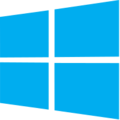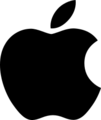Installation: Difference between revisions
m Add MacOS |
|||
| (6 intermediate revisions by the same user not shown) | |||
| Line 1: | Line 1: | ||
[[File:Logo alt 3.png]] | <center>[[File:Logo alt 3.png]]</center> | ||
<big><big><big>The | <center><big><big><big>The Constructionist Learning Environment</big></big></big></center> | ||
<center> Where do you want to install sugar? </center> | |||
<gallery> | <center><gallery> | ||
File:Fedora_flat.png|link=#Fedora | File:Fedora_flat.png|link=#Fedora | ||
File:Ubuntu_flat.png|link=#Ubuntu | File:Ubuntu_flat.png|link=#Ubuntu | ||
File:Debian_logo.png|link=#Debian | File:Debian_logo.png|link=#Debian | ||
File:Arch-linux-logo.png|link=#Arch_Linux | |||
File:Windows_new.png|link=#Windows | File:Windows_new.png|link=#Windows | ||
File:Apple_flat.png|link=#Mac_OS | |||
</gallery> | File:Rpi_logo.png|link=#Raspberry_Pi | ||
</gallery></center> | |||
Or scroll down to explore more on the various possibilities of Sugar OS ! | Or scroll down to explore more on the various possibilities of Sugar OS ! | ||
| Line 93: | Line 95: | ||
in the graphical login screen, change from the default X session to Sugar, | in the graphical login screen, change from the default X session to Sugar, | ||
log in as your non-root user, created during install. | log in as your non-root user, created during install. | ||
== Arch Linux == | |||
[[File:Arch-linux-logo.png|none|100px]] | |||
Sugar OS can be natively installed as a desktop environment on Arch Linux. Arch Linux delivers its package, which can | |||
be installed with ``pacman``. | |||
<code> | |||
sudo pacman -S sugar | |||
</code> | |||
Also see [https://wiki.archlinux.org/index.php/Sugar Arch Wiki on Sugar] for more information. | |||
NOTE: Manjaro Operating System redirects here. Manjaro Linux is built on top of Arch Linux. The installation is the same | |||
== Windows == | == Windows == | ||
| Line 106: | Line 121: | ||
* Use a Virtual Machine. Using Virtual Machines on Mac is highly efficient due to its high processing speed. This complements the normal PCs in running multiple VMs. Refer to the [[VirtualBox|Sugar on VirtualBox guide for Mac OS.]] | * Use a Virtual Machine. Using Virtual Machines on Mac is highly efficient due to its high processing speed. This complements the normal PCs in running multiple VMs. Refer to the [[VirtualBox|Sugar on VirtualBox guide for Mac OS.]] | ||
* Install a side-by-side Fedora OS, and follow the instructions given [[#Fedora|here]] | * Install a side-by-side Fedora OS, and follow the instructions given [[#Fedora|here]] | ||
== Raspberry Pi == | |||
[[File:Rpi_logo.png|none|100px]] | |||
Raspberry Pi are a series of small, low cost, low power computers. | |||
Sugar can be run on a Raspberry Pi. You will need a display, keyboard and mouse. | |||
As of August 2017, the best to use is Sugar on a Stick, as it has many activities and has regular security updates. See [[#Raspberry_Pi | Sugar on a Stick]] for how to download and install it. Sugar on a Stick is a spin of Fedora. | |||
Other methods are; | |||
* using [[#Fedora|Fedora]], | |||
* using [[#Debian|Debian]], | |||
* using [[#Ubuntu|Ubuntu]]. | |||
Developers may focus on either Fedora or Debian when setting up a development environment for Sugar on Raspberry Pi, because Sugar development on generic computers is focused on those operating systems. | |||
Latest revision as of 03:03, 26 March 2020

Or scroll down to explore more on the various possibilities of Sugar OS !
Sugar can be installed on any device. You do not require to have a native OLPC sugar laptop, to install sugar.
Linux

Sugar depends mostly on Open Source, GNU and Linux. Sugar supports Linux Operating Systems like Ubuntu, Debian, Fedora, Arch Linux, etc. The Sugar On A Stick (SOAS) is built primarily based on Linux Kernels and Fedora Operating Systems. The installation methods on some of the most popular Linux distributions are given below
Fedora

Fedora is an operating system based on the Linux kernel, developed by the community-supported Fedora Project and sponsored by Red Hat. -- wikipedia.org
In relation to Sugar, Fedora is a downstream distribution project that can be used to run Sugar.
Using Sugar as a Desktop Environment
Install Fedora. Then, in a Terminal, type:
sudo dnf groupinstall sugar-desktop
Then restart your computer. At the Sign in select the Sugar desktop.
Using Sugar with another Desktop Environment
Select the GNOME on Xorg or GNOME Classic desktop, then in a Terminal, type:
sudo dnf groupinstall sugar-desktop sudo dnf install sugar-runner sugar-runner
Sugar will start. Logout from Sugar to return to the desktop environment you were previously using.
Sugar is also available from Activities search in GNOME.
Ubuntu

Ubuntu is a Debian-based Linux operating system, with Gnome as its default desktop environment. -- wikipedia.org In relation to Sugar, Ubuntu is a downstream distribution project that can be used to run Sugar.
Ubuntu 19.10 (Eoan Ermine)
Sugar 0.112 can be installed with the following commands:
sudo apt update sudo apt install sucrose
log out, log in with the Sugar desktop selected. For detailed instruction steps, or issues faced during installation on Ubuntu 19.10, proceed here
Ubuntu 19.04, 18.04, 18.10
Sugar 0.112 is in the universe repository, and can be installed with the following commands:
sudo add-apt-repository universe sudo apt update sudo apt install sucrose
log out, log in with the Sugar desktop selected, for Home View on 18.* use F3 key. For more informatiom, click here.
Debian

Debian is a free operating system (OS) for your computer. An operating system is the set of basic programs and utilities that make your computer run. -- debian.org In relation to Sugar, Debian is a downstream distribution project that can be used to run Sugar.
Using Sugar 0.112 on Debian =
Sugar 0.112 will be available in Debian Buster.
Using Sugar 0.110 on Debian
Sugar 0.110 is available in Debian Stretch:
Install Debian Stretch in the usual way, see debian.org, and debian-installer, when asked mid-way through install what to include, deselect all, when the install has completed, log in, install Sugar, a display manager, and reboot,
sudo apt install sucrose lightdm exec sudo reboot
in the graphical login screen, change from the default X session to Sugar, log in as your non-root user, created during install.
Arch Linux

Sugar OS can be natively installed as a desktop environment on Arch Linux. Arch Linux delivers its package, which can be installed with ``pacman``.
sudo pacman -S sugar
Also see Arch Wiki on Sugar for more information.
NOTE: Manjaro Operating System redirects here. Manjaro Linux is built on top of Arch Linux. The installation is the same
Windows
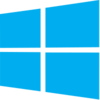
As Sugar OS is primarily based on Linux, it is not currently possible to run sugar natively on Windows. However, sugar includes support for Windows system in the following ways:
- Use a Virtual Machine to run Sugar OS seamlessly. See Sugar VM WikiPage
- Use alternative ~ sugarizer, on sugarizer wiki
Mac OS
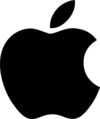
MacOS offers options to install Sugar OS
- Use BootCamp on Mac devices to dual boot to Sugar SOAS. See instructions on installing systemless here
- Use a Virtual Machine. Using Virtual Machines on Mac is highly efficient due to its high processing speed. This complements the normal PCs in running multiple VMs. Refer to the Sugar on VirtualBox guide for Mac OS.
- Install a side-by-side Fedora OS, and follow the instructions given here
Raspberry Pi

Raspberry Pi are a series of small, low cost, low power computers.
Sugar can be run on a Raspberry Pi. You will need a display, keyboard and mouse.
As of August 2017, the best to use is Sugar on a Stick, as it has many activities and has regular security updates. See Sugar on a Stick for how to download and install it. Sugar on a Stick is a spin of Fedora.
Other methods are;
Developers may focus on either Fedora or Debian when setting up a development environment for Sugar on Raspberry Pi, because Sugar development on generic computers is focused on those operating systems.