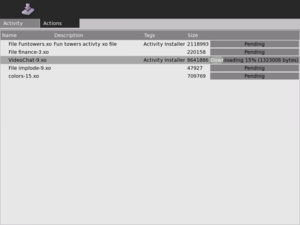Difference between revisions of "Activities/FileShare"
| Line 8: | Line 8: | ||
==Project Status== | ==Project Status== | ||
| − | The project is under active development. I am currently looking for bug reports as well as suggestions for further improvement. Check out the current Dev Release (Jan. | + | The project is under active development. I am currently looking for bug reports as well as suggestions for further improvement. Check out the current Dev Release (Jan. 29, 2010) or source code. |
If you have found a bug, please report it the google group page or email to our google group email address. | If you have found a bug, please report it the google group page or email to our google group email address. | ||
| Line 52: | Line 52: | ||
*2010-01-12: FileShare-7.xo | *2010-01-12: FileShare-7.xo | ||
*2010-01-19: FileShare-8.xo | *2010-01-19: FileShare-8.xo | ||
| + | *2010-01-29: FileShare-9.xo | ||
==Links== | ==Links== | ||
Revision as of 10:41, 29 January 2010
FileShare is an activity that allows the user to share files from their journal.
The activity prompts the user for a list of files. When a user joins the shared activity, they are shown the file list where they can choose which files they would like to download.
The activity was based off a concept activity called Distribute
Project Status
The project is under active development. I am currently looking for bug reports as well as suggestions for further improvement. Check out the current Dev Release (Jan. 29, 2010) or source code.
If you have found a bug, please report it the google group page or email to our google group email address.
Features
- Activity can be loaded up and files can be added and removed from the file list
- It can be shared and users who join are able to download files (journal entries) from the file list and have them installed into their own journal.
- Activity is able to keep and resume
- On closing, the system asks the user if they wish to keep the files with the activity. If they do, the files and file list is stored in the activity entry and can be restored.
- One advantage to this is an instance of this activity can be shared and the files remain with it.
- The server is able to copy files back to the journal
- Useful when restoring the activity and would like to get a file back that may have been deleted or modified.
- If there is a server running on the jabber server the xo is connected to, it can upload and download files there
- Server script can be found here: http://gitorious.org/jlew/xo-file-distro/trees/master/FileShare.server
Bugs
Please send any bug reports to the group mailing list.
Future Plans
Functionality
- Clients needs to communicate more to the server. In the current state, the server is not aware of the number of clients currently downloading files.
- Should show user who is currently downloading what files
- Download count on each file
- Prevent/Notify user from closing the activity while users are downloading from them.
- Update server script
- Keep list of who uploaded file
- Maybe add a private upload option that does not show to all users
UI
- Display icons for the journal entry type
Change Log
Detailed change log can be found on our change log page in our google group.
- 2009-12-11: Initial release
- 2009-12-14: FileShare-2.xo
- 2009-12-15: FileShare-3.xo
- 2009-12-18: FileShare-4.xo
- 2009-12-26: FileShare-5.xo
- 2010-01-08: FileShare-6.xo
- 2010-01-12: FileShare-7.xo
- 2010-01-19: FileShare-8.xo
- 2010-01-29: FileShare-9.xo
Links
- Project Leader: Justin Lewis
- File Share Activity on Google Group
- Group Email Address fileshareactivity@googlegroups.com
- File Share (activities.sugarlabs.org)
- Download
- Screenshots
- Source Repo