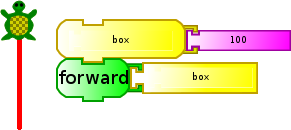Activities/Turtle Art/Blocks: Difference between revisions
Appearance
< Activities | Turtle Art
m moved Walter is a wanker 7/Turtle Art/Blocks to Activities/Turtle Art/Blocks over redirect: revert |
Tonyforster (talk | contribs) |
||
| (One intermediate revision by the same user not shown) | |||
| Line 3: | Line 3: | ||
===The My Blocks Palette (yellow)=== | ===The My Blocks Palette (yellow)=== | ||
THIS PAGE IS OUT OF DATE SEE [[Activities/Turtle_Art#Blocks_Palette]] | |||
====examples (6)==== | ====examples (6)==== | ||
Latest revision as of 04:10, 1 December 2010
The My Blocks Palette (yellow)
THIS PAGE IS OUT OF DATE SEE Activities/Turtle_Art#Blocks_Palette