Math4Team/Florida: Difference between revisions
Appearance
Tonyforster (talk | contribs) |
|||
| (35 intermediate revisions by 2 users not shown) | |||
| Line 5: | Line 5: | ||
<gallery> | <gallery> | ||
File:Memorize-Whole-Numbers.png|Using a memory game to explore whole numbers (includes audio recording of numbers on the cards) [http://activities.sugarlabs.org/en-US/sugar/addon/4063] | File:Memorize-Whole-Numbers.png|Using a memory game to explore whole numbers (includes audio recording of numbers on the cards) [http://activities.sugarlabs.org/en-US/sugar/addon/4063] | ||
File:Integers.jpg|Turtle Art, burst the balloon, integers 0-9 [http://tonyforster.blogspot.com/2011/04/fractions-and-decimals-4th-grade-maths.html] | |||
</gallery> | </gallery> | ||
| Line 22: | Line 23: | ||
<gallery> | <gallery> | ||
File:Sliderule-inverse.png|Slide ruler [[Activities/Sliderule]] | File:Sliderule-inverse.png|Slide ruler [[Activities/Sliderule]] | ||
File:Napier-bones.png|Napier's bones | File:Napier-bones.png|Napier's bones [http://activities.sugarlabs.org/en-US/sugar/addon/4429] | ||
File:TurtleArt-inverse.png|Turtle Art project | File:TurtleArt-inverse.png|Turtle Art project [[File:Multiplication.ta]] | ||
</gallery> | </gallery> | ||
| Line 36: | Line 37: | ||
== Knows factors and multiples of numbers to 100 == | == Knows factors and multiples of numbers to 100 == | ||
<gallery> | <gallery> | ||
File:VisualMatch-division.png|Using Visual Match to explore rules of divisibility | File:VisualMatch-division.png|Using Visual Match to explore rules of divisibility [http://activities.sugarlabs.org/en-US/sugar/addon/4246] | ||
</gallery> | </gallery> | ||
| Line 43: | Line 44: | ||
== Knows the purpose of different parts of a graph == | == Knows the purpose of different parts of a graph == | ||
<gallery> | <gallery> | ||
File:TurtleArt-plot-sensor-data.png|Using Turtle Art to plot sensor data (in this case, pitch from whistling into the microphone) | File:TurtleArt-plot-sensor-data.png|Using Turtle Art to plot sensor data (in this case, pitch from whistling into the microphone) [[File:Graph pitch.ta]] | ||
File:Scratch-datapoints.png|Scratch project to plot multiple data points. | File:Scratch-datapoints.png|Scratch project to plot multiple data points. | ||
File:Pie-Chart.png|Uses SocialCalc to graph data (Circle Chart). | File:Pie-Chart.png|Uses SocialCalc to graph data (Circle Chart). [http://activities.sugarlabs.org/en-US/sugar/addon/4084] | ||
File:XOs-collaborate.png|XOs used to gather data. | File:XOs-collaborate.png|XOs used to gather data. [[Activities/TurtleArt/Using_Turtle_Art_Sensors]] | ||
</gallery> | </gallery> | ||
= Instructional | = Instructional Blocks 4 & 5 = | ||
== Knows measurement concepts == | == Knows measurement concepts == | ||
<gallery> | <gallery> | ||
File:Ruler.png|The Ruler | File:Ruler.png|The Ruler Activity [http://activities.sugarlabs.org/en-US/sugar/addon/4192]provides tools for measuring lengths and angles. | ||
File:Distance.png|Using the Distance | File:Distance.png|Using the Distance Activity [http://activities.sugarlabs.org/en-US/sugar/addon/4264], the distance between two laptops can be measured. | ||
File:GCompris-scales.png|A simple tool for exploring weights and balance. | File:GCompris-scales.png|A simple tool for exploring weights and balance. [http://activities.sugarlabs.org/en-US/sugar/addon/4178] | ||
File:Gg-sensors.png|GoGo (sensor lab) for measuring temperature, humidity, etc. | File:Screenshot of Physics.png|Constructing a balance with the Physics Activity [http://activities.sugarlabs.org/en-US/sugar/addon/4193] | ||
File:Gg-sensors.png|GoGo (sensor lab) for measuring temperature, humidity, etc. [http://activities.sugarlabs.org/en-US/sugar/addon/4383] | |||
File:Logged temperature.jpg | TurtleArt logging daily temperature [[Activities/TurtleArt/Using_Turtle_Art_Sensors#24_hours_temperature]] | |||
</gallery> | |||
= Instructional Block 6= | |||
== Solves real-world multiplication problems == | |||
<gallery> | |||
File:Mult drill.jpg|Turtle Art burst the balloon, multiplication [http://tonyforster.blogspot.com/2011/04/fractions-and-decimals-4th-grade-maths.html] | |||
</gallery> | |||
== Solves real-world division problems == | |||
<gallery> | |||
File:Divisiondrill2.jpg|Turtle Art burst the balloon, division [http://tonyforster.blogspot.com/2011/04/fractions-and-decimals-4th-grade-maths.html] | |||
</gallery> | </gallery> | ||
| Line 64: | Line 78: | ||
<gallery> | <gallery> | ||
File:Geometric-Figures.png|Uses Turtle Art to create different geometric figures. | File:Geometric-Figures.png|Uses Turtle Art to create different geometric figures. | ||
File:TurtleConfusion-5.png|Uses Turtle Confusion to generate different geometric figures and symmetries. | |||
</gallery> | |||
== Symmetry, congruency, and reflections in geometric figures == | |||
<gallery> | |||
File:Fliprotate.jpg|Turtle Art reflection and rotation. [http://tonyforster.blogspot.com/2011/04/turtle-flip-and-rotate-4th-grade-maths.html] | |||
</gallery> | |||
= Instructional Block 8 = | |||
== Creates numerical and geometric patterns using a variety of models == | |||
<gallery> | |||
File:TA-box-eample.png|Turtle Art geometric pattern | |||
File:Function2.png|A TurtleArt input/output machine | |||
File:Spreadsheetpatterns.png|Socialcalc spreadsheet | |||
</gallery> | </gallery> | ||
| Line 72: | Line 100: | ||
File:Regular-Polygons.png|Regular polygons in Turtle Art. | File:Regular-Polygons.png|Regular polygons in Turtle Art. | ||
File:Irregular-Polygons.png|Irregular polygons in Turtle Art. | File:Irregular-Polygons.png|Irregular polygons in Turtle Art. | ||
File:Screenshot of "Turtle Art Activity"polydraw.png|Count squares to measure area [[File:Turtle polydraw.ta]] | |||
</gallery> | </gallery> | ||
| Line 78: | Line 107: | ||
== Reads, writes, and identifies fractions and mixed numbers == | == Reads, writes, and identifies fractions and mixed numbers == | ||
<gallery> | <gallery> | ||
File:Abacus-Fractions.png|Uses Abacus to explore mathematical operations with fractions. | File:Abacus-Fractions.png|Uses Abacus to explore mathematical operations with fractions. [[Activities/Abacus/Worksheet]] | ||
File:TurtleArt-Fractions.png|Uses Turtle Art to explore and understand fractions (work by Tony Forster http:// | File:TurtleArt-Fractions-Pie.png|Uses Turtle Art to explore fractions | ||
File:TurtleArt-Fractions.png|Uses Turtle Art to explore and understand fractions (work by Tony Forster [http://tonyforster.blogspot.com/2011/04/fractions-and-decimals-4th-grade-maths.html]) | |||
</gallery> | </gallery> | ||
| Line 88: | Line 118: | ||
File:Spinner.png|Use Turtle Art to play with the concept of probability (work by Tony Forster http://ht.ly/4uzuH). | File:Spinner.png|Use Turtle Art to play with the concept of probability (work by Tony Forster http://ht.ly/4uzuH). | ||
File:Toss-two-dice.png|Use Turtle Art to simulate repeatedly tossing two dice and plot the results. | File:Toss-two-dice.png|Use Turtle Art to simulate repeatedly tossing two dice and plot the results. | ||
File:Distribution-probability.png|Turtle Art, coin tosses [http://tonyforster.blogspot.com/2009/12/turtle-random-v2.html] | |||
</gallery> | </gallery> | ||
| Line 94: | Line 125: | ||
== Designs survey to collect data == | == Designs survey to collect data == | ||
<gallery> | <gallery> | ||
File:Poll-Activity.png| | File:Poll-Activity.png|Use Poll Builder to design a survey and collect data ) | ||
File:Pie-Chart.png|Use SocialCalc to record and present survey data | |||
</gallery> | |||
= Instructional Block 35 = | |||
== Tessellations == | |||
<gallery> | |||
File:Tessel.png|The Tessellations Activity [http://activities.sugarlabs.org/en-US/sugar/addon/4366] | |||
</gallery> | </gallery> | ||
Latest revision as of 06:28, 13 July 2011
File:Grade04MathPacingGuide Aug 2008.pdf
Instructional Block 1
Reads, writes, and identifies whole numbers
-
Using a memory game to explore whole numbers (includes audio recording of numbers on the cards) [1]
-
Turtle Art, burst the balloon, integers 0-9 [2]
Compares and orders whole numbers
-
Using Turtle Art to compare whole numbers
-
Using Turtle Art to compare whole numbers File:Number compare.ta
Knows the value of a given digit
-
Using an abacus to count whole numbers up to 1,000,000. The abacus shows the number as a sum of the units: ones, tens, hundreds, etc. [3]
Instructional Block 2
Knows the inverse relationship of multiplication and division
-
Slide ruler Activities/Sliderule
-
Napier's bones [4]
-
Turtle Art project File:Multiplication.ta
Explains and demonstrates the multiplication and division of whole numbers
Knows the properties of numbers
-
Using Turtle Art to explore the properties of numbers.
Knows factors and multiples of numbers to 100
-
Using Visual Match to explore rules of divisibility [5]
Instructional Block 3
Knows the purpose of different parts of a graph
-
Using Turtle Art to plot sensor data (in this case, pitch from whistling into the microphone) File:Graph pitch.ta
-
Scratch project to plot multiple data points.
-
Uses SocialCalc to graph data (Circle Chart). [6]
-
XOs used to gather data. Activities/TurtleArt/Using_Turtle_Art_Sensors
Instructional Blocks 4 & 5
Knows measurement concepts
-
The Ruler Activity [7]provides tools for measuring lengths and angles.
-
Using the Distance Activity [8], the distance between two laptops can be measured.
-
A simple tool for exploring weights and balance. [9]
-
Constructing a balance with the Physics Activity [10]
-
GoGo (sensor lab) for measuring temperature, humidity, etc. [11]
-
TurtleArt logging daily temperature Activities/TurtleArt/Using_Turtle_Art_Sensors#24_hours_temperature
Instructional Block 6
Solves real-world multiplication problems
-
Turtle Art burst the balloon, multiplication [12]
Solves real-world division problems
-
Turtle Art burst the balloon, division [13]
Instructional Block 7
Geometric Figures
-
Uses Turtle Art to create different geometric figures.
-
Uses Turtle Confusion to generate different geometric figures and symmetries.
Symmetry, congruency, and reflections in geometric figures
-
Turtle Art reflection and rotation. [14]
Instructional Block 8
Creates numerical and geometric patterns using a variety of models
-
Turtle Art geometric pattern
-
A TurtleArt input/output machine
-
Socialcalc spreadsheet
Instructional Block 9
Knows how to estimate the area and perimeter of regular and irregular polygons
-
Regular polygons in Turtle Art.
-
Irregular polygons in Turtle Art.
-
Count squares to measure area File:Turtle polydraw.ta
Instructional Block 10
Reads, writes, and identifies fractions and mixed numbers
-
Uses Abacus to explore mathematical operations with fractions. Activities/Abacus/Worksheet
-
Uses Turtle Art to explore fractions
-
Uses Turtle Art to explore and understand fractions (work by Tony Forster [15])
Instructional Block 11
Probability
-
Use Turtle Art to play with the concept of probability (work by Tony Forster http://ht.ly/4uzuH).
-
Use Turtle Art to simulate repeatedly tossing two dice and plot the results.
-
Turtle Art, coin tosses [16]
Instructional Block 19
Designs survey to collect data
-
Use Poll Builder to design a survey and collect data )
-
Use SocialCalc to record and present survey data
Instructional Block 35
Tessellations
-
The Tessellations Activity [17]
![Using a memory game to explore whole numbers (includes audio recording of numbers on the cards) [1]](/images/thumb/4/47/Memorize-Whole-Numbers.png/120px-Memorize-Whole-Numbers.png)
![Turtle Art, burst the balloon, integers 0-9 [2]](/images/thumb/b/ba/Integers.jpg/120px-Integers.jpg)
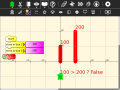
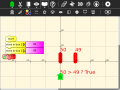
![Using an abacus to count whole numbers up to 1,000,000. The abacus shows the number as a sum of the units: ones, tens, hundreds, etc. [3]](/images/thumb/b/b1/Abacus-Whole-Numbers.png/120px-Abacus-Whole-Numbers.png)

![Napier's bones [4]](/images/thumb/d/d3/Napier-bones.png/120px-Napier-bones.png)
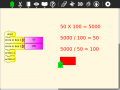

![Using Visual Match to explore rules of divisibility [5]](/images/thumb/b/b6/VisualMatch-division.png/120px-VisualMatch-division.png)


![Uses SocialCalc to graph data (Circle Chart). [6]](/images/thumb/c/c3/Pie-Chart.png/120px-Pie-Chart.png)

![The Ruler Activity [7]provides tools for measuring lengths and angles.](/images/thumb/a/aa/Ruler.png/120px-Ruler.png)
![Using the Distance Activity [8], the distance between two laptops can be measured.](/images/thumb/4/40/Distance.png/120px-Distance.png)
![A simple tool for exploring weights and balance. [9]](/images/thumb/0/03/GCompris-scales.png/120px-GCompris-scales.png)
![Constructing a balance with the Physics Activity [10]](/images/thumb/f/f4/Screenshot_of_Physics.png/120px-Screenshot_of_Physics.png)
![GoGo (sensor lab) for measuring temperature, humidity, etc. [11]](/images/thumb/c/cf/Gg-sensors.png/120px-Gg-sensors.png)

![Turtle Art burst the balloon, multiplication [12]](/images/thumb/d/d4/Mult_drill.jpg/120px-Mult_drill.jpg)
![Turtle Art burst the balloon, division [13]](/images/thumb/e/ea/Divisiondrill2.jpg/120px-Divisiondrill2.jpg)



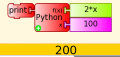
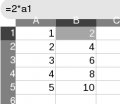





![Uses Turtle Art to explore and understand fractions (work by Tony Forster [15])](/images/thumb/0/02/TurtleArt-Fractions.png/120px-TurtleArt-Fractions.png)

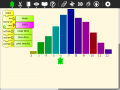
![Turtle Art, coin tosses [16]](/images/thumb/3/30/Distribution-probability.png/120px-Distribution-probability.png)

![The Tessellations Activity [17]](/images/thumb/0/0f/Tessel.png/120px-Tessel.png)