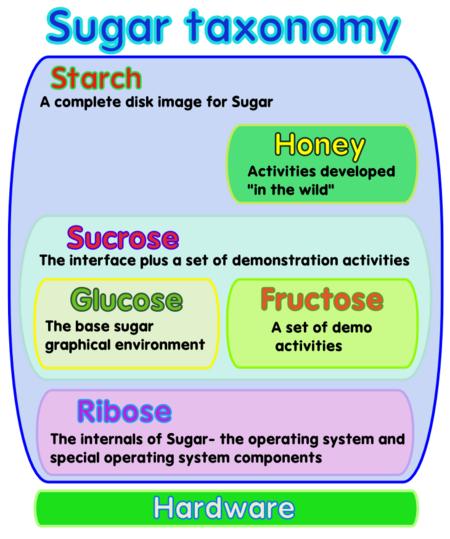Sugar System Stack: Difference between revisions
Appearance
m →Sugar Application Stack: libraries can apply to any activity, not just browse |
m link updates |
||
| (40 intermediate revisions by 6 users not shown) | |||
| Line 1: | Line 1: | ||
[[What is Sugar?|Sugar]] is implemented on top of existing or modified operating systems and hardware. Sugar [[Activities]] ("Sugarized applications") are accessed by the user in the Sugar platform, integrated into a single Journal for storage, and are often designed with peer collaboration as a primary feature. | |||
{|align="right" border="1" cellpadding="3" style="border-collapse: collapse; border: solid 1px gray;" | |||
|- align="center" style="background:#ffc0c0;" | |||
|style="background:#ffc0c0;"|'''[[Human_Interface_Guidelines/The_Laptop_Experience/The_Journal|Journal]]<br>Content''' | |||
|colspan="8"|meta-tagged content datastore | |||
|- align="center" style="background:#ffffd0;" | |||
||'''Sugar<br>[[Activities]]''' | |||
|colspan="8"| Browse | Chat | Read | Write | Record | EToys | Turtle Art | Terminal | [[Activities|et al...]] | |||
|- align="center" style="background:#e0ffe0;" | |||
||'''Sugar<br>Platform''' | |||
|colspan="8"|[[Sugar Platform Stack]]: Sugar Framework and Sugar Software Stack | |||
|- align=center style="background:#e0e0ff;" | |||
||'''Operating<br>System''' | |||
|colspan="8"| [[Fedora]] | [[Debian]] | [[Ubuntu]] | [[Packaging Team|Linux, other]] | [[wikipedia:Linux_Terminal_Server_Project | LTSP]] | [[olpc:Sugar_on_MacOS_X |Mac OSX]] | [[Windows|MS Windows (emulation)]] | [[Packaging Team|...]] | |||
|- align=center style="background:#ffffff;" | |||
||'''Hardware<br>Platform''' | |||
||[http://en.wikipedia.org/wiki/Olpc OLPC]<br>[http://wiki.laptop.org/go/XO XO-1] | |||
||[http://en.wikipedia.org/wiki/Asus ASUS]<br>[http://en.wikipedia.org/wiki/Eee_PC EEE PC] | |||
||[http://en.wikipedia.org/wiki/Intel Intel]<br>[http://en.wikipedia.org/wiki/Classmate_PC Classmate] | |||
||[http://en.wikipedia.org/wiki/Olpc OLPC]<br>[http://wiki.laptop.org/go/XO-2 XO-2] | |||
|colspan="4"|... | |||
|} | |||
The layers in a Sugar system are: | The layers in a Sugar system are: | ||
* [[Human_Interface_Guidelines/The_Laptop_Experience/The_Journal | Journal]] | |||
* [[Activities]] | |||
* [[Sugar Platform Stack]] | |||
* [[Packaging Team|Operating System]] | |||
* Computer Hardware | |||
[[Sugar System Stack (ASCII Text)]] | |||
Sugar Labs has borrowed names from [[wikipedia:Carbohydrate | carbohydrate]] chemistry, which includes sugar, to personalize and help distinguish pieces of Sugar software. See [[Taxonomy]] and [http://www.mail-archive.com/sugar@lists.laptop.org/msg03195.html On the Naming of Sugar] for background. | |||
== System Stack Illustration == | |||
[[Image:Sugar Taxonomy.png|centre|450px]] | |||
[[Category:Supported systems]] | [[Category:Supported systems]] | ||
[[Category:Developer]] | |||
Latest revision as of 13:21, 3 July 2012
Sugar is implemented on top of existing or modified operating systems and hardware. Sugar Activities ("Sugarized applications") are accessed by the user in the Sugar platform, integrated into a single Journal for storage, and are often designed with peer collaboration as a primary feature.
| Journal Content |
meta-tagged content datastore | |||||||
| Sugar Activities |
Browse | Chat | Read | Write | Record | EToys | Turtle Art | Terminal | et al... | |||||||
| Sugar Platform |
Sugar Platform Stack: Sugar Framework and Sugar Software Stack | |||||||
| Operating System |
Fedora | Debian | Ubuntu | Linux, other | LTSP | Mac OSX | MS Windows (emulation) | ... | |||||||
| Hardware Platform |
OLPC XO-1 |
ASUS EEE PC |
Intel Classmate |
OLPC XO-2 |
... | |||
The layers in a Sugar system are:
- Journal
- Activities
- Sugar Platform Stack
- Operating System
- Computer Hardware
Sugar System Stack (ASCII Text)
Sugar Labs has borrowed names from carbohydrate chemistry, which includes sugar, to personalize and help distinguish pieces of Sugar software. See Taxonomy and On the Naming of Sugar for background.
System Stack Illustration