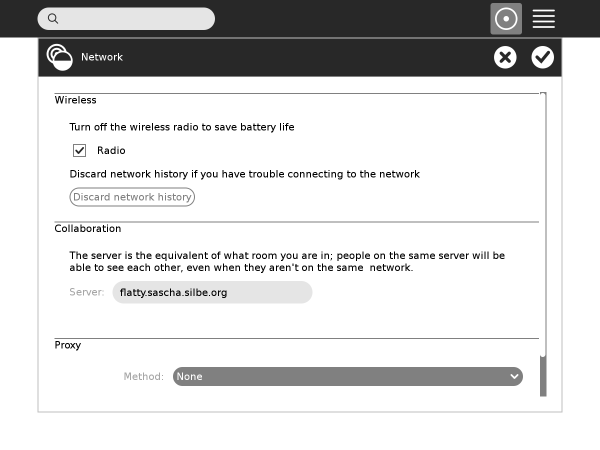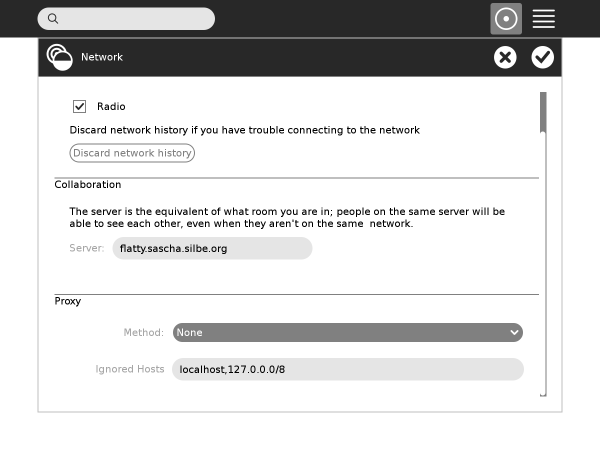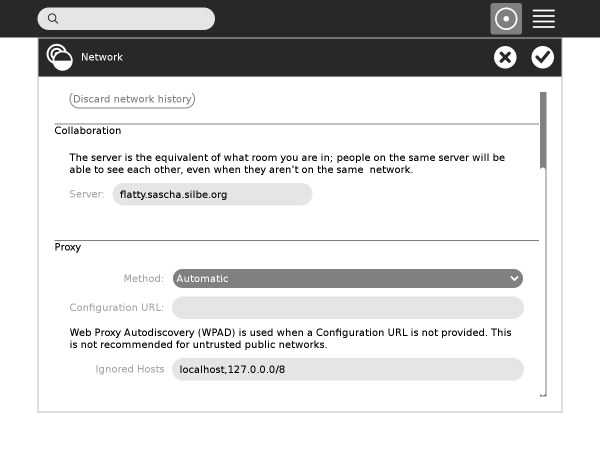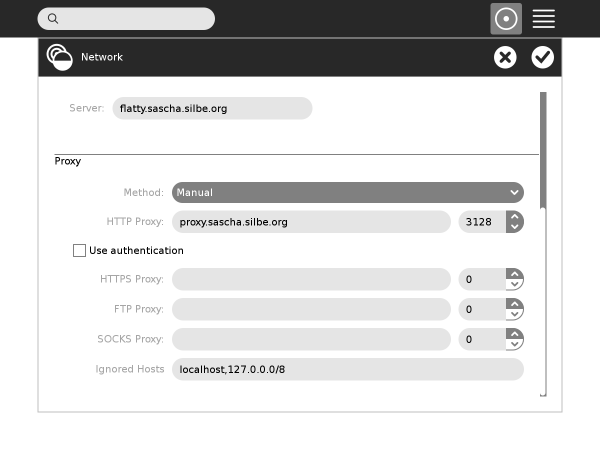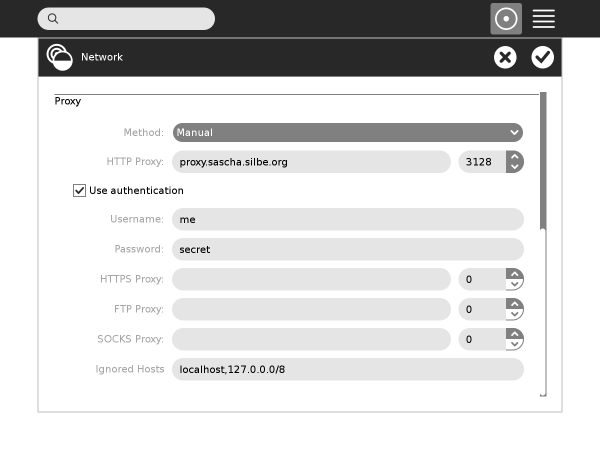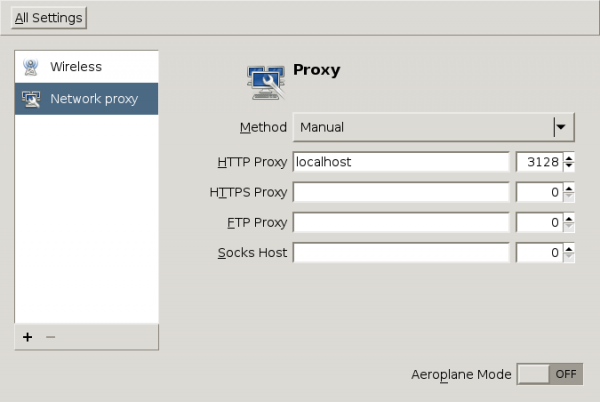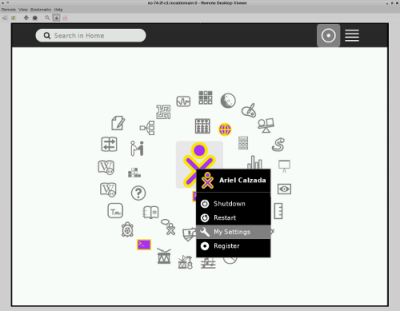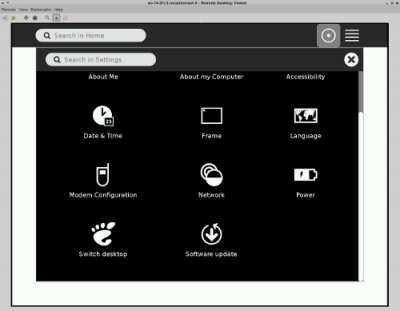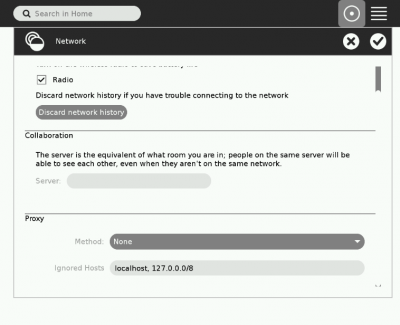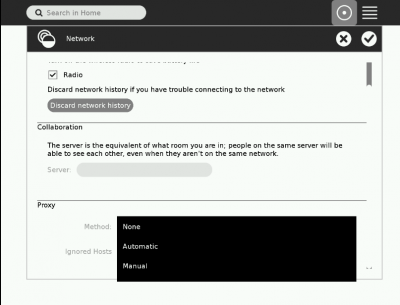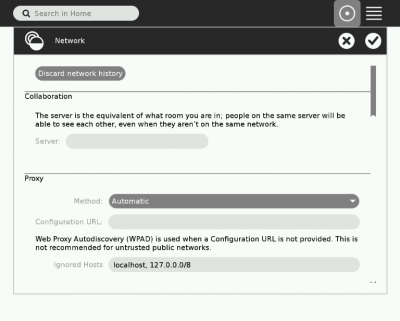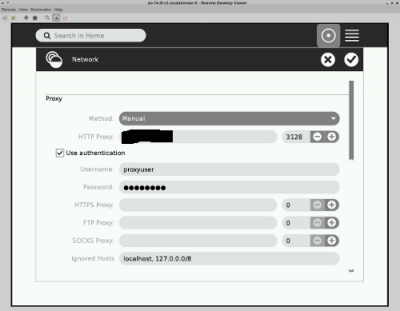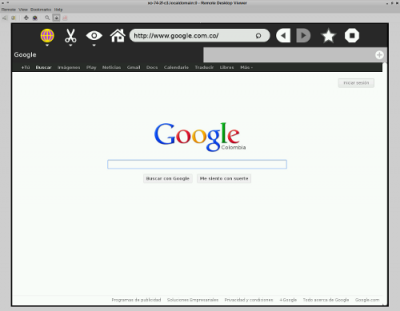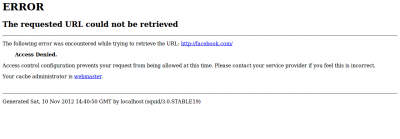Homepage | Activities | Events | Lists | Development | Translate | Contact
Difference between revisions of "Features/Proxy Settings"
| Line 59: | Line 59: | ||
== How To Test == | == How To Test == | ||
| − | * Brief explaining: proxy configuration can be done in three ways (http://findproxyforurl.com/why-pacwpad/): | + | * '''Brief explaining:''' proxy configuration can be done in three ways (http://findproxyforurl.com/why-pacwpad/): |
::: '''Explicit Proxy''' – A single proxy is specified in the browser with a literal proxy bypass list. | ::: '''Explicit Proxy''' – A single proxy is specified in the browser with a literal proxy bypass list. | ||
Revision as of 13:08, 20 December 2012
Summary
Allow the user to configure proxy settings using the Sugar Control Panel.
Owner
Current status
- Targeted release: 0.98
- Last updated: 2012-02-14
- Percentage of completion: 95%
Detailed Description
Both individual users and deployments need to be able to set a proxy for Sugar and activities to use. While we'd like the system to work that all out automatically (e.g. using WPAD), this often isn't possible. Common reasons include legacy ("inherited") setups and network uplinks simply being out of control of the user respectively deployment.
The existing Network Control Panel is enhanced by adding a new section for the proxy settings. For consistency between Sugar and Gnome, the basic layout of the Gnome 3 proxy settings has been mirrored: A combo box allows the user to select how the proxy setting should be determined (None=direct connection, Automatic=WPAD or PAC, Manual=enter host names and ports for each protocol). Based on which method was selected, additional configuration options are presented to the user.
The settings are stored via gconf, using the same keys as Gnome 2.
Benefit to Sugar
See Detailed Description.
Scope
Modifying the existing Network Control Panel.
UI Design
The Feature adds a new section to the Network Control Panel.
For comparison, this is what the Gnome 3 proxy settings dialog looks like:
How To Test
- Brief explaining: proxy configuration can be done in three ways (http://findproxyforurl.com/why-pacwpad/):
- Explicit Proxy – A single proxy is specified in the browser with a literal proxy bypass list.
- PAC File – The location of a PAC file is specified (e.g. hosted locally or on a web server) in the browser. The PAC file can provide proxy fail-over support, advanced proxy bypass support , and much more (see below).
- WPAD – Only requiring a check box be selected in the browser, the browser may use DHCP or DNS in attempt to guess the location of the PAC file.
- Go to mysettings
- Click network button
- Select mode of proxy ( automatic / manual )
- Fill proxy settings info according to your setup ( host, port, user/password, ... )
- In automatic mode
Automatic proxy configuration has two parts:
- PAC -
- In manual mode
- Open Browse activity with a white-listed page ( google.com in this example )
- Open Browse activity with a black-listed page ( facebook.com in this example )
- NOTE: The proxy setup will persist even if a user switches to Gnome Desktop, because the way it is setup, is the natural way gnome does too ( GCONF )
User Experience
See UI Design
Dependencies
There are no new dependencies.
Contingency Plan
Users can continue to use the Gnome Control Center to configure proxy settings.
Documentation
There is no documentation beyond this page.
Release Notes
There have been no changes to public API. The Release Notes merely need to mention that users can now configure proxy settings from within Sugar. As detailed above, the UI is very similar to the Gnome UI.