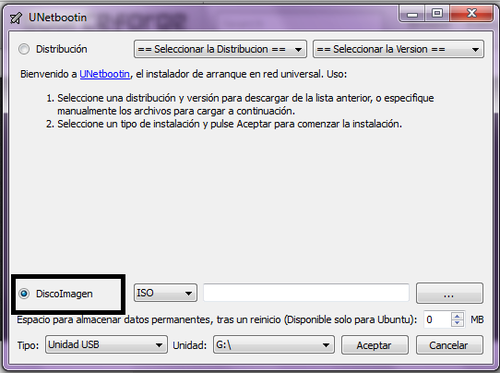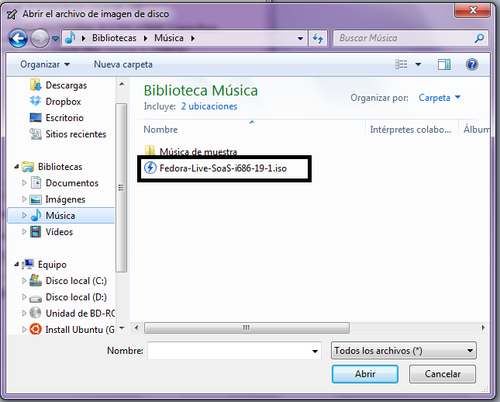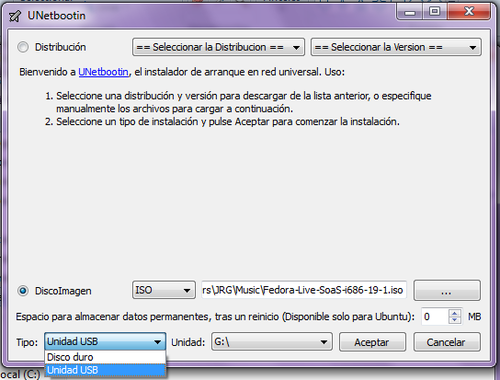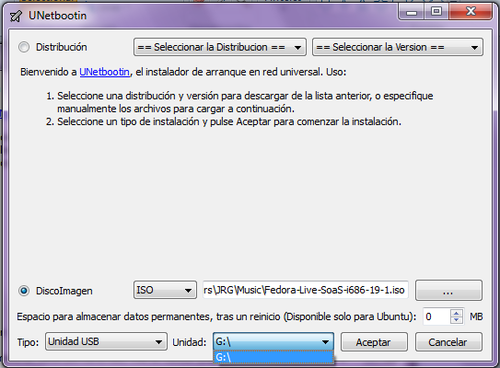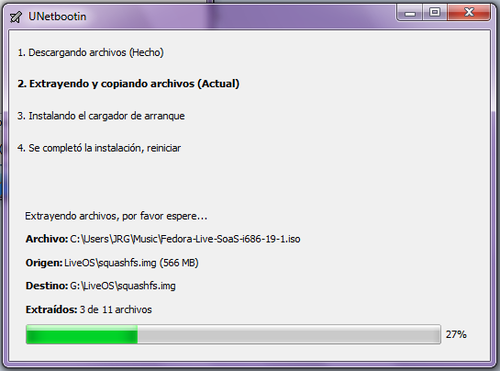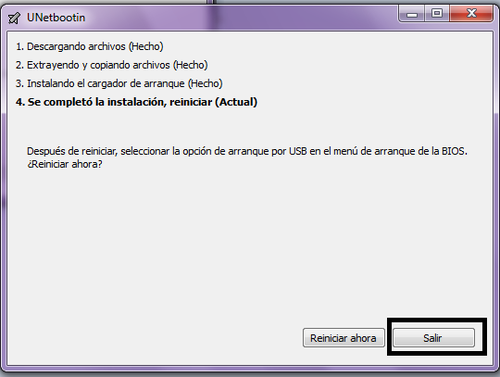Homepage | Activities | Events | Lists | Development | Translate | Contact
Difference between revisions of "Sugar on a Stick/Installation Process"
Jump to navigation
Jump to search
| Line 12: | Line 12: | ||
==Installation process== | ==Installation process== | ||
| − | 1. Execute Unetbootin and select the option "DiskImage (DiscoImagen)" | + | * 1. Execute Unetbootin and select the option "DiskImage (DiscoImagen)" |
[[File:Step1.png|500px|center]] | [[File:Step1.png|500px|center]] | ||
| − | 2. Search for the downloaled iso file of Sugar on a Stick | + | * 2. Search for the downloaled iso file of Sugar on a Stick |
[[File:Step2.png|500px|center]] | [[File:Step2.png|500px|center]] | ||
| − | 3. In type (Tipo), be sure that you have selected USB | + | * 3. In type (Tipo), be sure that you have selected USB |
[[File:Snap3.png|500px|center]] | [[File:Snap3.png|500px|center]] | ||
| − | 4. Select the target USB device and lick on "Accept (Aceptar)" | + | * 4. Select the target USB device and lick on "Accept (Aceptar)" |
[[File:Step4.png|500px|center]] | [[File:Step4.png|500px|center]] | ||
| − | 5. Wait until Unetbootin copy the files | + | * 5. Wait until Unetbootin copy the files |
[[File:Step5.png|500px|center]] | [[File:Step5.png|500px|center]] | ||
| − | 6. Then you're done!!, if you like to restart the computer in order to boot from USB, click on Restart now (Reiniciar Ahora), else click on Exit. | + | * 6. Then you're done!!, if you like to restart the computer in order to boot from USB, click on Restart now (Reiniciar Ahora), else click on Exit. |
[[File:Step6.png|500px|center]] | [[File:Step6.png|500px|center]] | ||
Revision as of 21:26, 10 December 2013
Installing Sugar on a Stick
Warning: In order to install Sugar on a Stick using unetbootin, it's recommended that the USB is empty
Required software
- Unetbootin - Unetbootin download
- Sugar on a Stick - SoaS download
Installation process
- 1. Execute Unetbootin and select the option "DiskImage (DiscoImagen)"
- 2. Search for the downloaled iso file of Sugar on a Stick
- 3. In type (Tipo), be sure that you have selected USB
- 4. Select the target USB device and lick on "Accept (Aceptar)"
- 5. Wait until Unetbootin copy the files
- 6. Then you're done!!, if you like to restart the computer in order to boot from USB, click on Restart now (Reiniciar Ahora), else click on Exit.