Features/Activity Help: Difference between revisions
m FGrose moved page Features/ActivityHelp to Features/Activity Help: deCamelCase |
No edit summary |
||
| (2 intermediate revisions by 2 users not shown) | |||
| Line 1: | Line 1: | ||
<noinclude> | <noinclude> | ||
[[Category: | [[Category:FeatureLanded|Activity Help]] | ||
== Summary == | == Summary == | ||
| Line 19: | Line 15: | ||
== Detailed Description == | == Detailed Description == | ||
This enables the user to view the help for current activity in the current locale within the activity itself. The user doesn't need to go to Help activity and find the help page for the current activity. He/she can press | This enables the user to view the help for current activity in the current locale within the activity itself. The user doesn't need to go to Help activity and find the help page for the current activity. He/she can press Alt+Shift+H and if there is help content for the current activity, it will pop up a window with the help content in it. This is similar to the view source pop up window in activities. If there is not help content for that particular activity, it will write an error message in the log. If help content in current locale is not available and if they are available in English, it will display the help content in English. | ||
== Benefit to Sugar == | == Benefit to Sugar == | ||
| Line 37: | Line 33: | ||
1) Open an activity like Browse, Read | 1) Open an activity like Browse, Read | ||
2) Press | 2) Press alt+shift+h, a window should pop up with the help content for that particular activity (only if the help content for that activity is already there in Help activity) | ||
== User Experience == | == User Experience == | ||
| Line 49: | Line 45: | ||
== Documentation == | == Documentation == | ||
[[GSoC/2013/ | [[GSoC/2013/Activity Help]] | ||
== Release Notes == | == Release Notes == | ||
Latest revision as of 06:57, 18 July 2014
Summary
Provides a mechanism to view help about the activity in the current locale within the activity itself.
Owner
- Name: Kalpa Welivitigoda
- Email: callkalpa [AT] gmail.com
Current status
- Targeted release: (0.102)
- Last updated: (10 October 2013)
- Percentage of completion: 100%
Detailed Description
This enables the user to view the help for current activity in the current locale within the activity itself. The user doesn't need to go to Help activity and find the help page for the current activity. He/she can press Alt+Shift+H and if there is help content for the current activity, it will pop up a window with the help content in it. This is similar to the view source pop up window in activities. If there is not help content for that particular activity, it will write an error message in the log. If help content in current locale is not available and if they are available in English, it will display the help content in English.
Benefit to Sugar
This feature was developed as my Google Summer of Code project in 2013. The feature will enhance the platform by providing a way to view in activity help and in the current locale.
Scope
Impact to existing sugar code: extensions/globalkey/Makefile.am src/jarabe/view/Makefile.am New code: extensions/globalkey/viewhelp.py src/jarabe/view/viewhelp.py
UI Design
There is the pop up window similar to that of the view source window.
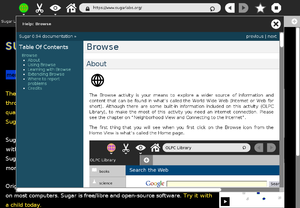
How To Test
I have already sent a pull requets (https://github.com/sugarlabs/sugar/pull/114). This feature needs some modifications to be made in Help activity as well. Those modifications will be available from Help 17 onwards which is to be released soon. Once you have Help 17 and the diff is applied to sugar,
1) Open an activity like Browse, Read 2) Press alt+shift+h, a window should pop up with the help content for that particular activity (only if the help content for that activity is already there in Help activity)
User Experience
It will be convenient for the users to have the ability to view the help of the current activity within the activity itself. Otherwise the user has to load Help activity and search for help for that particular activity. Since help/support is something that is spread system wide, it is better we make it available wherever possible rather than keeping it as a separate activity. Since this feature enables to view in the current locale (only if the content is available in the current locale in Help activity), it will be more helpful for the users to read and unsderstand the content in a language that is more convenient to them.
Dependencies
This feature needs some modifications to be made to Help activity. The modifications required are to be due to be included in Help 17.
Contingency Plan
None. The code is complete and waiting to be reviewed.
Documentation
Release Notes
Supports viewing help for the current activity in the current locale inside the activity itself.