Activities/Turtle Art/Arduino: Difference between revisions
Appearance
< Activities | Turtle Art
| Line 10: | Line 10: | ||
====examples==== | ====examples==== | ||
[[File:TA-ArduBlink.png|600px|thumb|left|Blink led in Arduino pin 13]] | [[File:TA-ArduBlink.png|600px|thumb|left|Blink led in Arduino pin 13]] | ||
====downloads==== | ====downloads==== | ||
Revision as of 14:01, 2 March 2012
Turtle Art with Arduino
There are several efforts to develop Turtle Art support for Arduino.
- Setting up Turtle Arduino
- Read digital inputs File:Ard.ta
- Arduino write output File:Turtle Art Activity ardout.ta File:Tamyblock mouse.odt
- The Freetronics Leostick
examples
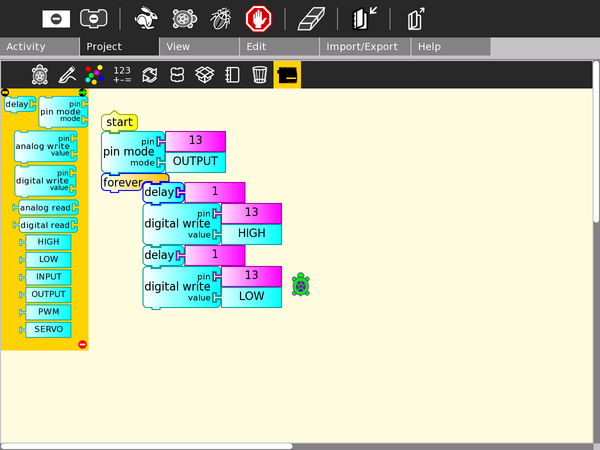
downloads
The .xo file can be downloaded from here.
Getting it working
For hints on getting it working on different Sugar versions see http://tonyforster.blogspot.com/2010/10/arduino-fork-of-turtle-art.html