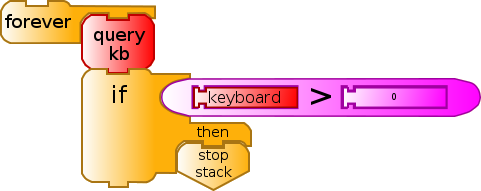Activities/Turtle Art/Sensors: Difference between revisions
Appearance
< Activities | Turtle Art
| Line 16: | Line 16: | ||
|[[Image:TA-keyboard.svg]]||keyboard input||holds results of query-keyboard block | |[[Image:TA-keyboard.svg]]||keyboard input||holds results of query-keyboard block | ||
|- | |- | ||
|[[Image:TAMyblock.svg]]|| [[Activities/Turtle_Art#Programmable_Brick | |[[Image:TAMyblock.svg]]|| [[Activities/Turtle_Art#Programmable_Brick|user-definable code]] || This block runs code found in the tamyblock.py module found in the Journal and editable in Pippy. Use the load Pippy button on the Save/Load toolbar to load your custom module. | ||
|- | |- | ||
|[[Image:TA-myfunc.png]]||my function||a programmable block: add your own math equation in the block, e.g., sin(x) | |[[Image:TA-myfunc.png]]||my function||a programmable block: add your own math equation in the block, e.g., sin(x) | ||
Revision as of 07:40, 21 March 2009
The Sensors Palette (red)
examples (4)
descriptions (4)
 |
query for keyboard input | results stored in keyboard block |
| keyboard input | holds results of query-keyboard block | |
| user-definable code | This block runs code found in the tamyblock.py module found in the Journal and editable in Pippy. Use the load Pippy button on the Save/Load toolbar to load your custom module. | |
| my function | a programmable block: add your own math equation in the block, e.g., sin(x) | |
| horizontal size | the canvas width | |
| vertical size | the canvas height | |
| push | push value onto FILO (first-in last-out) heap | |
| pop | pop value off FILO | |
 |
show heap | show FILO in status block at bottom of canvas |
 |
empty heap | empty FILO |
These additional blocks are available in the experimental version of Turtle Art
| volume | microphone input volume | |
| pitch | microphone input pitch | |
| voltage | (OLPC XO-1 only) | |
| resistance | (OLPC XO-1 only) |
More details on how to use the sensors can be found in Tony Forster's blog and on the Measure Activity page.