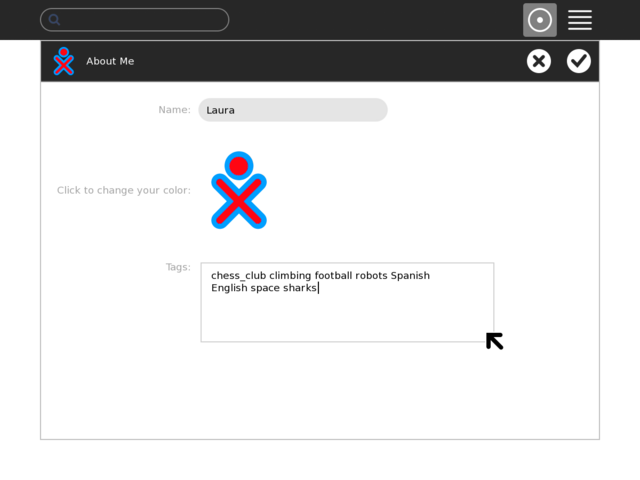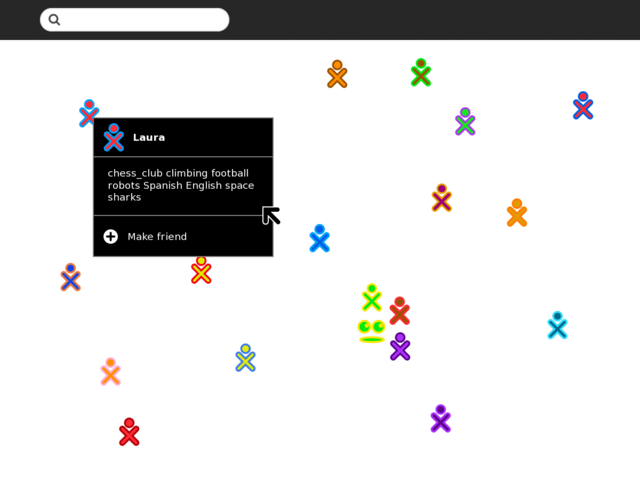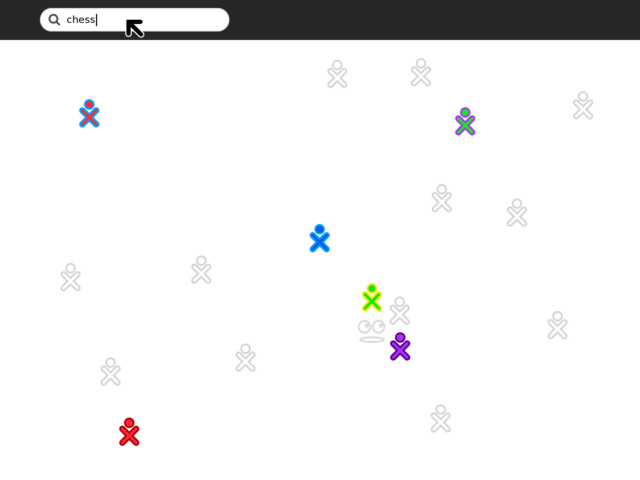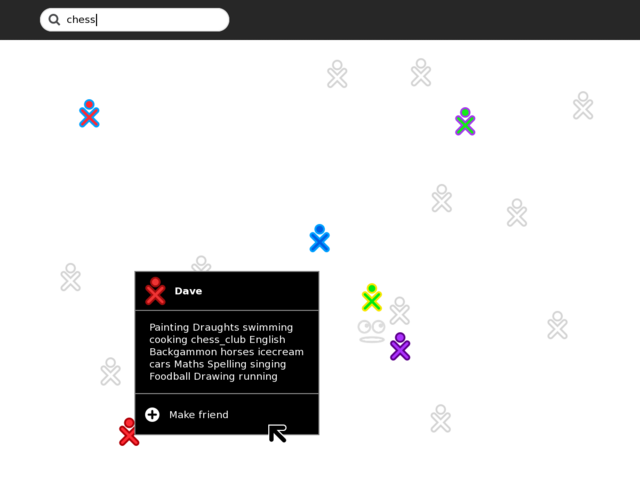Difference between revisions of "Design Team/Proposals/Buddy Tags"
< Design Team | Proposals
Jump to navigation
Jump to search
Garycmartin (talk | contribs) |
|||
| Line 17: | Line 17: | ||
==== Other Buddies See Your Tags ==== | ==== Other Buddies See Your Tags ==== | ||
| − | [[Image:buddy_tagging_gary_mockup_buddy_palette.png|thumb|centre|640px|From the Neighborhood zoom view, other users can hover over your buddy icon to reveal a palette displaying a list of your self tags.]] | + | [[Image:buddy_tagging_gary_mockup_buddy_palette.png|thumb|centre|640px|From the Neighborhood zoom view, other users can hover over your buddy icon to reveal a palette displaying a list of your self tags. Note: left (or right) clicking any buddy icon should immediately reveal the full palette.]] |
==== Other Buddies Can Search Neighborhood to Filter ==== | ==== Other Buddies Can Search Neighborhood to Filter ==== | ||
Latest revision as of 20:15, 4 August 2009
Buddy Tags Mock-up
Edit Your Tags in "About Me" Panel
Other Buddies See Your Tags
Other Buddies Can Search Neighborhood to Filter
Palette Adjusts Size to Fit Buddy Tags
Subpages