Activities/Turtle Art/Arduino: Difference between revisions
No edit summary |
|||
| Line 1: | Line 1: | ||
===Turtle Art with Arduino | ===Turtle Art with Arduino=== | ||
====examples==== | ====examples==== | ||
[[File:TA-ArduBlink.png|600px|thumb|left|Blink led in Arduino pin 13]] | [[File:TA-ArduBlink.png|600px|thumb|left|Blink led in Arduino pin 13]] | ||
====descriptions==== | |||
Based on the existing version on TurtleArt with Arduino: | |||
http://wiki.sugarlabs.org/go/Development_Team/Arduino#Turtle_Art | |||
and the base work for refactoring adapting the Arduino version to the latest Turtleart structure: | |||
http://git.sugarlabs.org/projects/turtleart/repos/refact-for-arduino | |||
This version is based on the mainline version of TurtleArt 0.86 | |||
The Arduino functionality was corrected for previous versions: | |||
- Analog and digital reading now works correctly | |||
- Auto detection of ttyUSBx port for Arduino | |||
It requires the Firmata protocol to be uploaded to the Arduino board. | |||
Use the latest Firmata version (2.1 as of now) downloaded from the Firmata page (firmata.org) | |||
The Firmata version included with the Arduino IDE has some inconsistencies. | |||
====downloads==== | |||
The .xo file can be downloaded from: | |||
https://desarrollo.ceibal.edu.uy/attachments/download/74/TortugArdu-86.xo | |||
Revision as of 09:06, 12 May 2010
Turtle Art with Arduino
examples
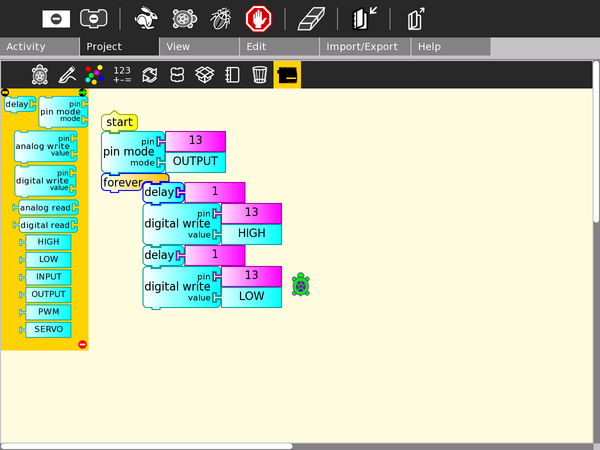
descriptions
Based on the existing version on TurtleArt with Arduino: http://wiki.sugarlabs.org/go/Development_Team/Arduino#Turtle_Art
and the base work for refactoring adapting the Arduino version to the latest Turtleart structure: http://git.sugarlabs.org/projects/turtleart/repos/refact-for-arduino
This version is based on the mainline version of TurtleArt 0.86
The Arduino functionality was corrected for previous versions: - Analog and digital reading now works correctly - Auto detection of ttyUSBx port for Arduino
It requires the Firmata protocol to be uploaded to the Arduino board. Use the latest Firmata version (2.1 as of now) downloaded from the Firmata page (firmata.org) The Firmata version included with the Arduino IDE has some inconsistencies.
downloads
The .xo file can be downloaded from: https://desarrollo.ceibal.edu.uy/attachments/download/74/TortugArdu-86.xo