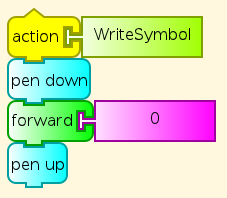Difference between revisions of "Activities/Turtle Art/Tutorials/Turtle Art Code for Turing Machine"
< Activities | Turtle Art | Tutorials
Jump to navigation
Jump to search
(Add Turtle Art action images) |
m (Copy edit) |
||
| Line 10: | Line 10: | ||
[[File:Setup.png|thumb|none|Setup action]] | [[File:Setup.png|thumb|none|Setup action]] | ||
| + | |||
| + | * The Program action followed by the stack1 action writes the program table line by line. This is divided in two so that the segments fit in the Turtle Art workspace. Users who understand Turing Machine programming, or have other example Turing Machines to test, can edit this. | ||
| + | |||
| + | [[File:Program.png|thumb|none|Program action]] | ||
* The Tape action writes the initial tape. User can change values in repeat statements to change arguments. | * The Tape action writes the initial tape. User can change values in repeat statements to change arguments. | ||
| Line 15: | Line 19: | ||
[[File:Tape.png|thumb|none|Tape action]] | [[File:Tape.png|thumb|none|Tape action]] | ||
| − | + | * The Execute action repeats reading out the next program step until the halt state is reached. | |
| − | |||
| − | |||
| − | |||
| − | * The Execute action | ||
[[File:Execute.png|thumb|none|Execute action]] | [[File:Execute.png|thumb|none|Execute action]] | ||
| − | * The ToTape action | + | * The ToTape action moves the turtle to the current cell on the tape. Startup default is cell 1. |
[[File:ToTape.png|thumb|none|ToTape action]] | [[File:ToTape.png|thumb|none|ToTape action]] | ||
| − | * The ToProgram action | + | * The ToProgram action moves the Turtle to the beginning of the current program row to execute. Startup default is row 1 |
[[File:ToProgram.png|thumb|none|ToProgram action]] | [[File:ToProgram.png|thumb|none|ToProgram action]] | ||
| − | * The WriteCell action | + | * The WriteCell action writes the current color to the current cell, and moves to the next cell to the right |
[[File:WriteCell.png|thumb|none|WriteCell action]] | [[File:WriteCell.png|thumb|none|WriteCell action]] | ||
| − | * The WriteSymbol action | + | * The WriteSymbol action writes the current color in the current cell without moving |
[[File:WriteSymbol.png|thumb|none|WriteSymbol action]] | [[File:WriteSymbol.png|thumb|none|WriteSymbol action]] | ||
| − | * The ReadPixel action | + | * The ReadPixel action reads the RGB values of the pixel under the Turtle, and puts them on the stack. It then pops the results and stores them in the variables R, G, and B. |
[[File:ReadPixel.png|thumb|none| ReadPixelaction]] | [[File:ReadPixel.png|thumb|none| ReadPixelaction]] | ||
| − | * The SetValue action | + | * The SetValue action finds the value of the current cell's symbol from RGB numbers provided by ReadPixel. |
[[File:SetValue.png|thumb|none|SetValue action]] | [[File:SetValue.png|thumb|none|SetValue action]] | ||
| − | * The SetMove action | + | * The SetMove action reads the next Move direction from a program table entry in column 1. |
[[File:SetMove.png|thumb|none|SetMove action]] | [[File:SetMove.png|thumb|none|SetMove action]] | ||
| − | * The SetSymbol action | + | * The SetSymbol action reads the next Symbol to write from a program table entry in column 2. |
[[File:SetSymbol.png|thumb|none|SetSymbol action]] | [[File:SetSymbol.png|thumb|none|SetSymbol action]] | ||
| − | * The SetState action | + | * The SetState action reads the next State from a program table entry in column 3. |
| + | |||
[[File:SetState.png|thumb|none|SetState action]] | [[File:SetState.png|thumb|none|SetState action]] | ||
| − | * The NewCell action | + | * The NewCell action moves the head (the Turtle) left or right, and sets the cell number for the new location |
[[File:NewCell.png|thumb|none|NewCell action]] | [[File:NewCell.png|thumb|none|NewCell action]] | ||
| − | * The Log action | + | * The Log action writes Step number, Symbol, Move, State, Cell number on a new log line in black, saving and restoring the current Symbol color. |
[[File:Log.png|thumb|none|Log action]] | [[File:Log.png|thumb|none|Log action]] | ||
Revision as of 15:17, 30 June 2011
Turtle Art Code for Turtle Art Turing Machine
Click thumbnails to see full-size code blocks.
- The Start action is the main procedure
- The Setup action defines and initializes variables, and sets the orientation of the turtle
- The Program action followed by the stack1 action writes the program table line by line. This is divided in two so that the segments fit in the Turtle Art workspace. Users who understand Turing Machine programming, or have other example Turing Machines to test, can edit this.
- The Tape action writes the initial tape. User can change values in repeat statements to change arguments.
- The Execute action repeats reading out the next program step until the halt state is reached.
- The ToTape action moves the turtle to the current cell on the tape. Startup default is cell 1.
- The ToProgram action moves the Turtle to the beginning of the current program row to execute. Startup default is row 1
- The WriteCell action writes the current color to the current cell, and moves to the next cell to the right
- The WriteSymbol action writes the current color in the current cell without moving
- The ReadPixel action reads the RGB values of the pixel under the Turtle, and puts them on the stack. It then pops the results and stores them in the variables R, G, and B.
- The SetValue action finds the value of the current cell's symbol from RGB numbers provided by ReadPixel.
- The SetMove action reads the next Move direction from a program table entry in column 1.
- The SetSymbol action reads the next Symbol to write from a program table entry in column 2.
- The SetState action reads the next State from a program table entry in column 3.
- The NewCell action moves the head (the Turtle) left or right, and sets the cell number for the new location
- The Log action writes Step number, Symbol, Move, State, Cell number on a new log line in black, saving and restoring the current Symbol color.