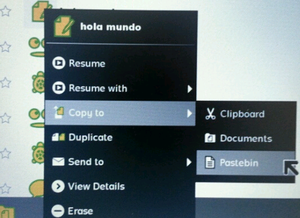Web Services: Difference between revisions
No edit summary |
No edit summary |
||
| Line 10: | Line 10: | ||
# [https://github.com/ignaciouy/upload-webservice support for uploading files to PutLocker] (ignacio) | # [https://github.com/ignaciouy/upload-webservice support for uploading files to PutLocker] (ignacio) | ||
[[File:Webservices.png| | [[File:Webservices.png|300px]] | ||
A new controlpanel widget for managing services | |||
[[File:Copypastebin.png| | [[File:Configpastebin.bmp|300px]] | ||
An extra icon appears in "My Settings"; Example, configuring Pastebin | |||
[[File:Copypastebin.png|300px]] | |||
The Journal menu now allows you to copy an entry to your web service e.g. Pastebin | |||
We are working with community members on other extensions based on the framework and encourage other community members to work with us on additional services. | We are working with community members on other extensions based on the framework and encourage other community members to work with us on additional services. | ||
Revision as of 07:56, 11 December 2013
As of Sugar 0.100, there is a mechanism for using web services from Sugar.
There is new section to the Sugar Control Panel to manage online accounts and some interventions to the Sugar Journal toolbars and palettes in order to expose any installed online services, adding Copy-to and Refresh capabilities to the Sugar Journal.
We have implemented several examples:
- support specific to Facebook: to share Journal entries on Facebook and to retrieve comments on those entries from Facebook (walter and rgs);
- support specific to Twitter: to share Journal entries as tweets and to retrieve comments on those entries from Twitter (tch);
- support for uploading text to Pastebin (tch);
- support for uploading Journal entries to a local server (tch).
- support for uploading files to PutLocker (ignacio)
A new controlpanel widget for managing services
An extra icon appears in "My Settings"; Example, configuring Pastebin
The Journal menu now allows you to copy an entry to your web service e.g. Pastebin
We are working with community members on other extensions based on the framework and encourage other community members to work with us on additional services.
For now, web services implementations are welcome to handle their retrieval of tokens on their own. In the future we might want to delegate that to Gnome Online Accounts or a similar auth/token provider.
Installing web services
We don't yet have a simple installer for web services, so for the time being:
Using git
- cd ~/.sugar/default
- git clone <MY WEBSERVICE>.git
Using gunzip and tar
- cd ~/.sugar/default
- wget <MY WEBSERVICE>
- gunzip <MY WEBSERVICE>.tar.gz
- tar xvf <MY WEBSERVICE>.tar
Web services
You should end up with the following directory structure:
~/.sugar/default/extensions/webservice/
├── __init__.py
└── facebook
├── __init__.py
├── account.py
├── facebook
│ ├── __init__.py
│ └── facebook.py
└── icons
├── facebook-like-insensitive.svg
├── facebook-like.svg
├── facebook-refresh-insensitive.svg
├── facebook-refresh.svg
├── facebook-share-insensitive.svg
└── facebook-share.svg
~/.sugar/default/extensions/cpsection/
├── __init__.py
└── webaccount
├── __init__.py
└── services
├── __init__.py
└── facebook
├── __init__.py
└── service.py
PutLocker
You should end up with the following directory structure:
~/.sugar/default/extensions/webservice/
├── __init__.py
└── sugarupload
├── account.py
├── icons
│ └── sugarupload.svg
├── __init__.py
└── sugarupload
├── grestful
│ ├── decorators.py
│ ├── errors.py
│ ├── helpers.py
│ ├── __init__.py
│ └── object.py
├── __init__.py
└── sugarupload.py
~/.sugar/default/extensions/cpsection/
├── __init__.py
└── webaccount
├── __init__.py
└── services
├── __init__.py
└── sugarupload
├── __init__.py
└── service.py
Proposals
- Translation service WebServices/translation
See also
See also features/Web_services