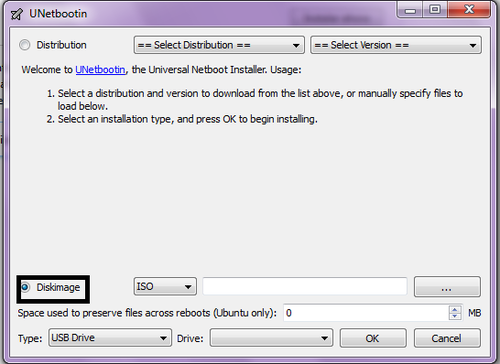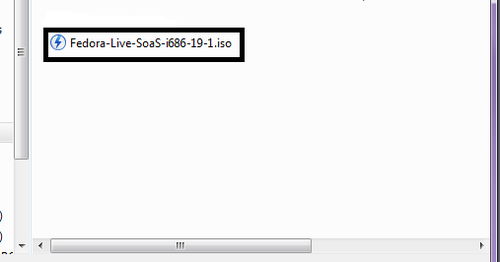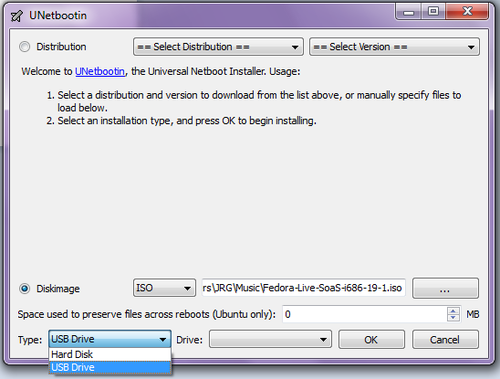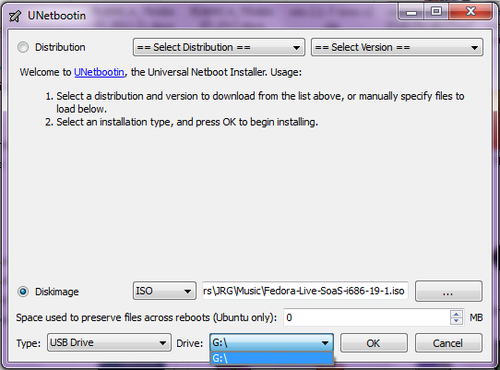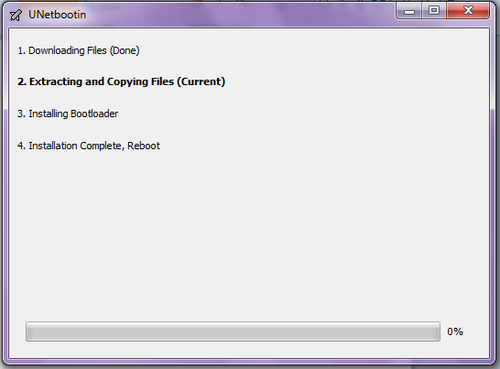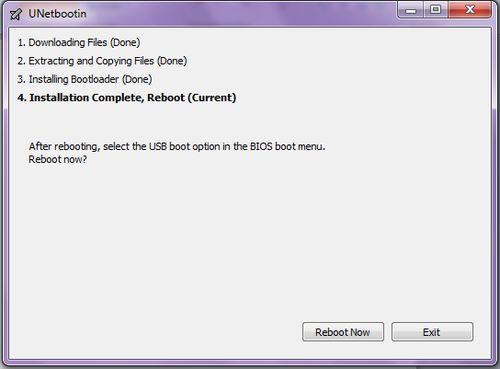Homepage | Activities | Events | Lists | Development | Translate | Contact
Difference between revisions of "Sugar on a Stick/Installation Process"
Jump to navigation
Jump to search
m |
|||
| Line 10: | Line 10: | ||
* UNetbootin - [http://unetbootin.sourceforge.net/ UNetbootin download] | * UNetbootin - [http://unetbootin.sourceforge.net/ UNetbootin download] | ||
| − | * Sugar on a Stick | + | * [[Sugar on a Stick/Downloads]] |
| − | |||
==Installation process== | ==Installation process== | ||
Revision as of 01:27, 18 December 2013
Installing Sugar on a Stick
Required software
- UNetbootin - UNetbootin download
- Sugar on a Stick/Downloads
Installation process
- 1. Execute UNetbootin and select the option "Diskimage".
- 2. Search for the downloaded iso file of Sugar on a Stick.
- 3. In Type:, be sure that you have selected USB Drive.
- 4. Select the target USB device and click on "OK".
- 5. Wait until UNetbootin copies the files.
- 6. Then you're done!! If you would like to restart the computer in order to boot from the USB device, click on "Reboot Now", else click on Exit.