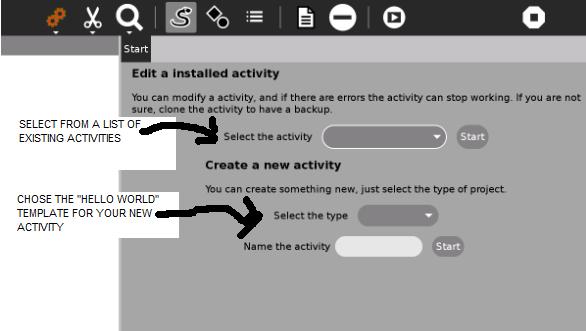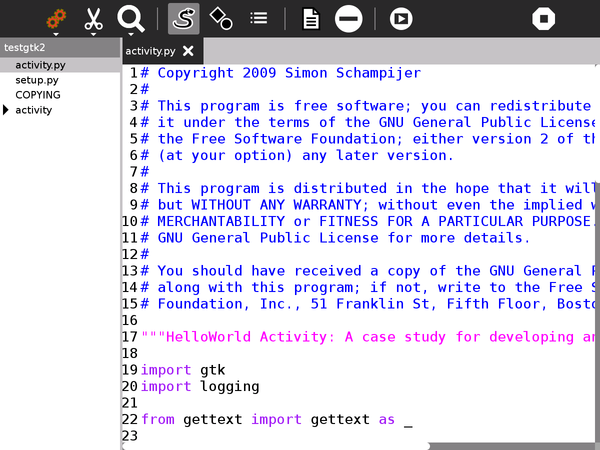Activities/Develop
< Activities
Jump to navigation
Jump to search
Revision as of 20:31, 26 March 2014 by Tonyforster (talk | contribs)
Develop allows you to edit existing Activities or create new ones. It allows the viewing and editing of multiple files and gives easy access to error logs. It includes templates for a number of sample Hello World Activities.
The main screen is shown below. In this case, a new Activity called testgtk2 has been created from the gtk2 "Hello World" template. The left pane shows the files and directories that comprise the Activity and the right pane shows the contents of its main file, activity.py
Videos
This video shows a very early version of Develop:
I don't know much about this activity but here's my over the shoulder view of the activity: http://www.youtube.com/watch?v=dmXDw-Z2CSI --Dennis Daniels 17:33, 10 September 2009 (UTC)
Resources
- Trac Tickets: OLPC Sugar Labs