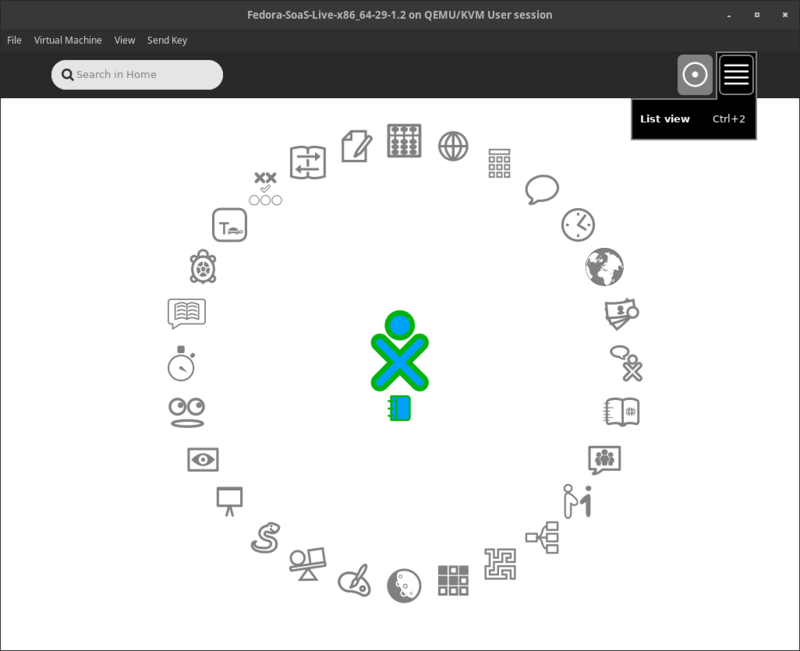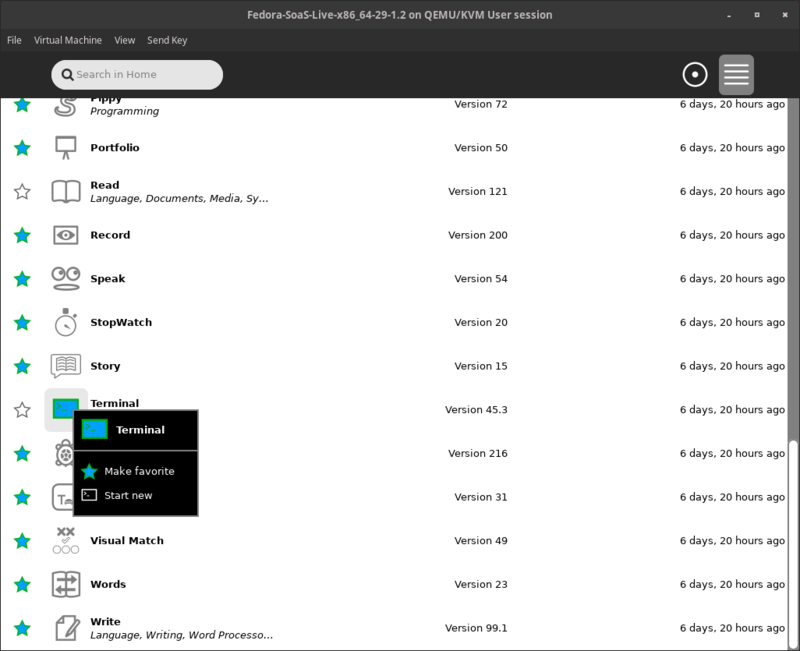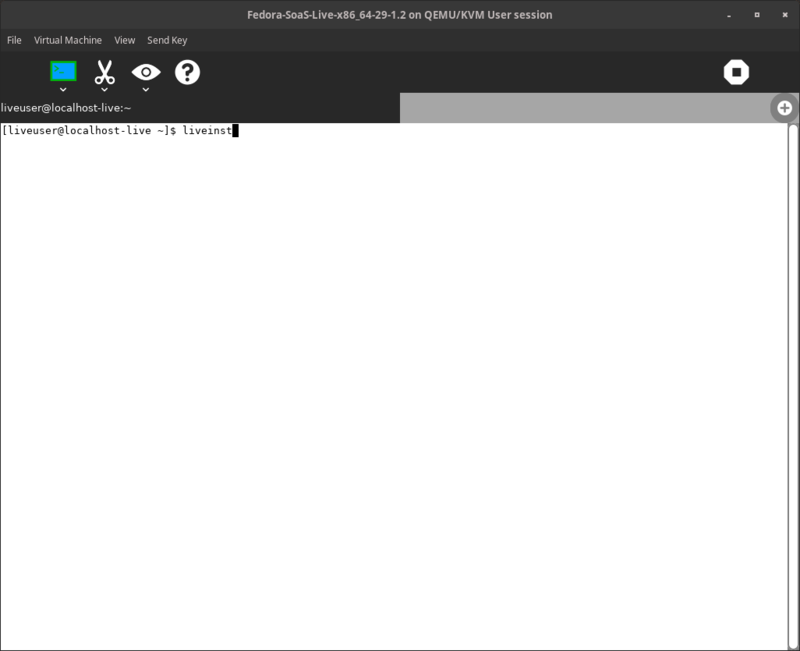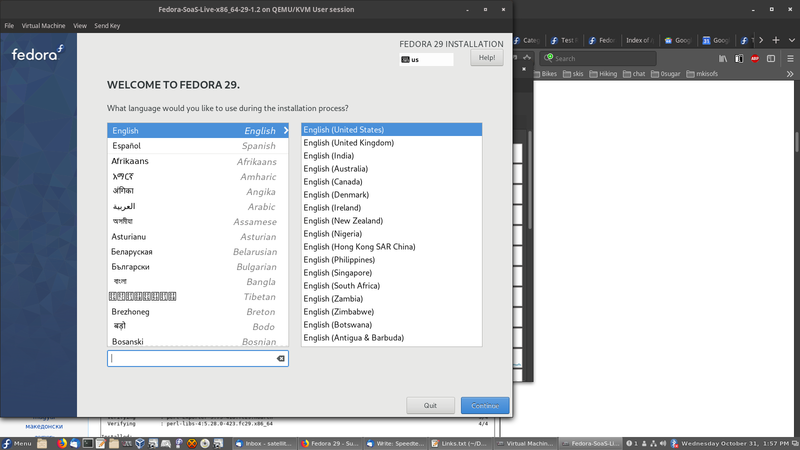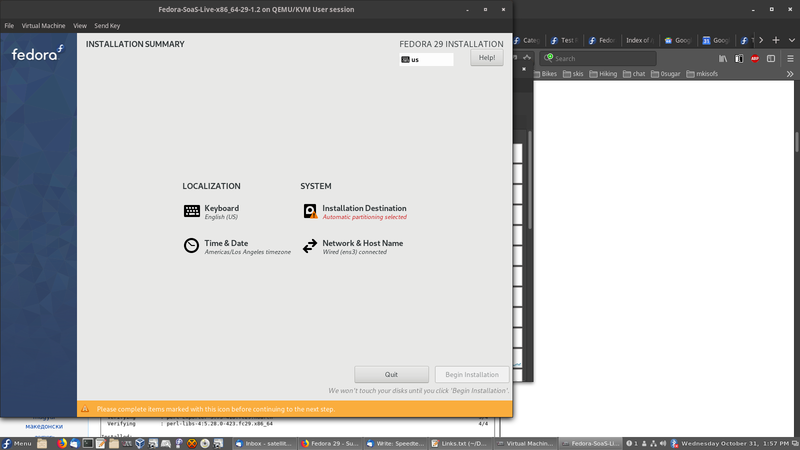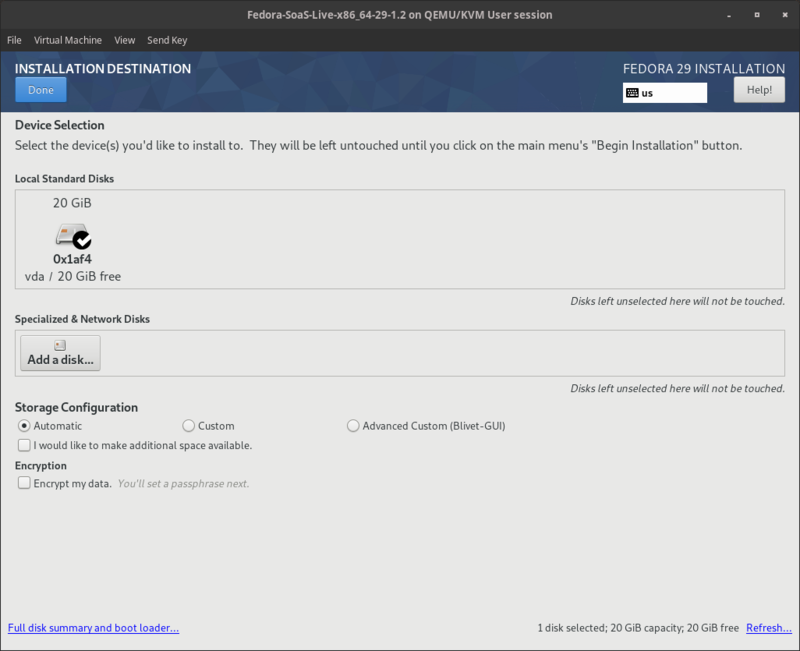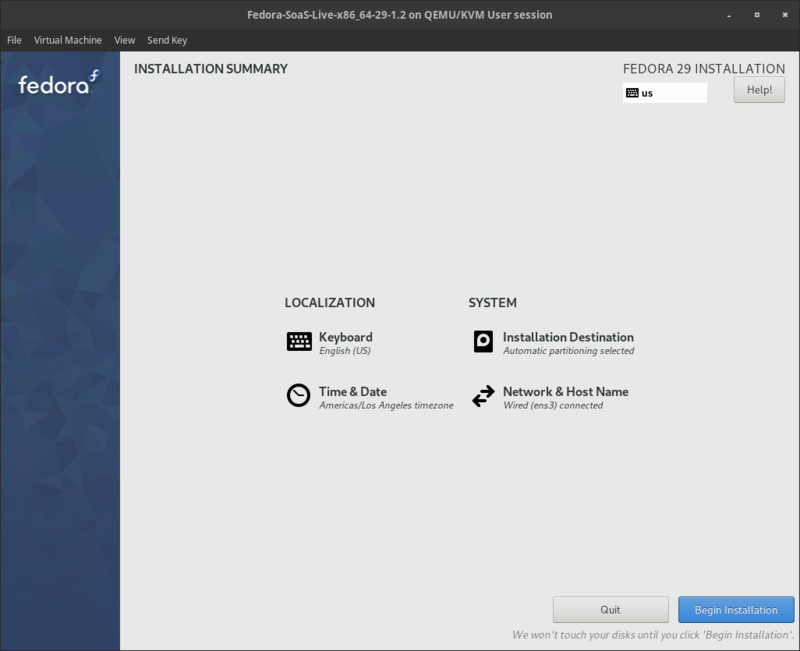Fedora-SoaS-Live-29 install
Appearance
- Log in starts in journal
- hit f1 key for wireless AP view if present
- hit f3 for home screen
- Terminal app is near bottom of list
- "liveinst" command (starts anaconda installer)
- Language selection
- Installation Summary
- Hard Drive and file system selection [Done]
- Begin Installation