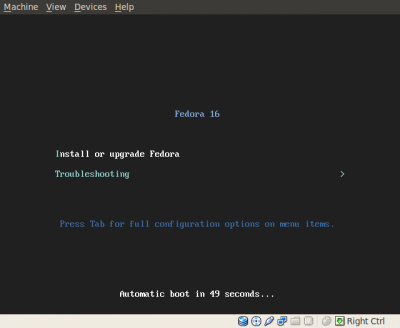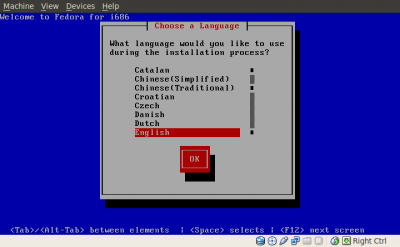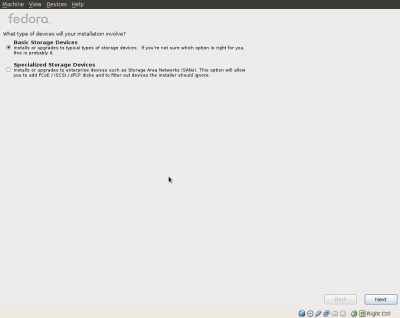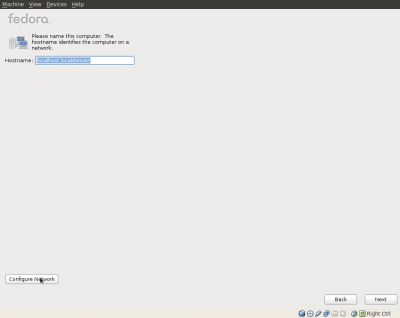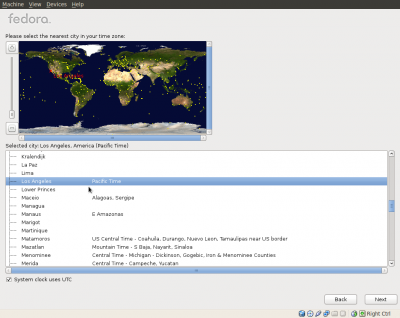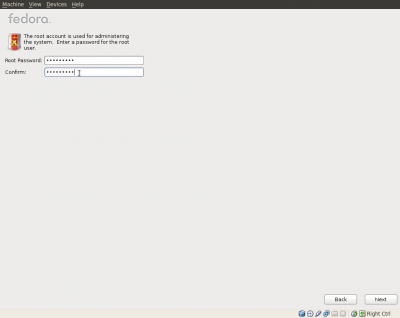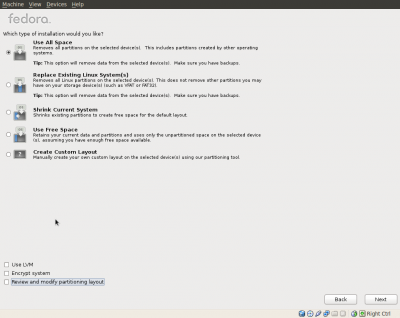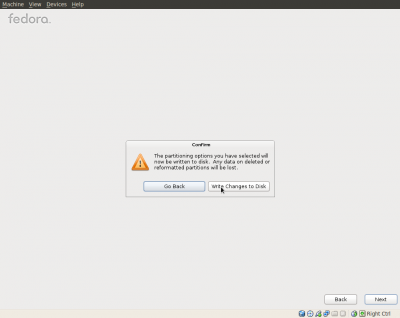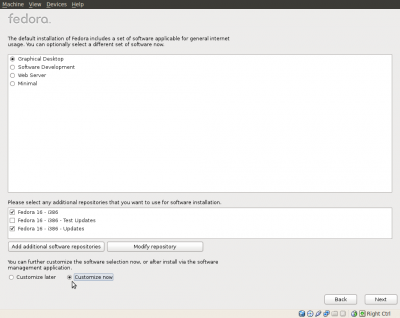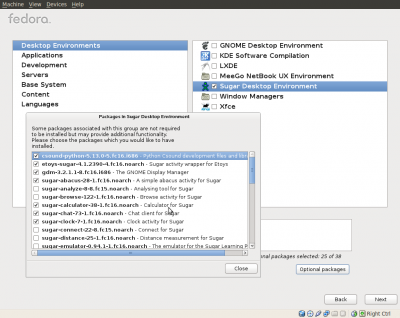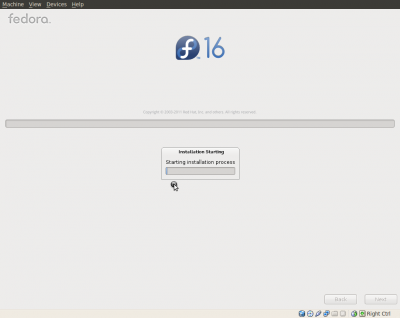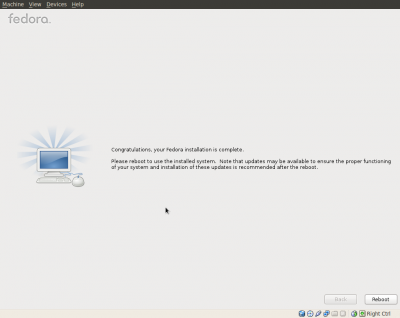Tutorials/Installation/Install with netinstall
Appearance
| ← Sugar Creation Kit | Use Blue Bars to Navigate this Tutorial |
F16 Netinstall Sugar-Desktop
- This install requires a working Internet connection.
- This can take over 1 hour for files to download even with high-speed Internet service.
- These screen shots were taken from a VirtualBox 4.1 install.--Satellit 19:26, 24 January 2012 (EST)
Download Fedora-16 netinstall.iso
Download links:
alternate links:
- Burn to CD
- Boot from the CD:
Boot Screen
Language
Basic Storage Device
Hostname
- (leave it alone)
Time zone
Root Password
- enter twice
Installation Type
Hard Disk Install
- Use All Space - (Shown in screen-shot)
4 GB USB stick install
- Use "Create Custom Layout"
- Choose the USB device as a target and format it as an ext4 filesystem with no swap space for a 4 GB USB stick install.
- (USB Sticks will just get worn out more rapidly with a swap file)
Write Changes to Disk
Customize Now
- Important check this box
Choose Sugar-Desktop and select Optional Packages
- Uncheck GNOME Desktop Environment - Unless you want it to install also.
- Check Sugar Desktop Environment
- Click Optional Packages
- Choose extra Sugar applications to install
- Close
- Next
Installation
- Install begins
- this may take a bit of time to download from the internet
- Install Complete
- When you reboot you will proceed to a "FirstBoot" series of questions and then Sugar will start.
| ← Sugar Creation Kit | Use Blue Bars to Navigate this Tutorial |