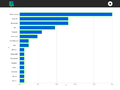Activities/ShareJournalStats
About Story
The Share Journal Statistics Activity uploads activity usage statistics from a classroom of students to the teacher's Journal.
The Share Journal Statistics activity is available for download from the Sugar Activity Library: Share Journal Statistics
The source code is available on the Sugar Labs Gitorious server.
There are two modes: share and join. Presumably, the one who first launches the activity and shares it is the classroom teacher. Students then join the activity from the Neighborhood View. Nothing except sharing and joining is required. Everything else is automatic.
Sharers will see XO icons appear on the screen as joiners join and upload their Journal statistics. These uploaded files are saved to the sharer's Journal.
Joiners will see a bar-graph display of their Journal statistics.
-
the joiner sees Journal statistics
-
the sharer sees whom has uploaded statistics
The Toolbars
- Activity-toolbar Button
- opens standard Sugar activity toolbar; it is on this toolbar where the Share palette is found.
- Stop Button
- used to exit the activity
Share Journal Statistics is part of a collection of efforts to make learning visible. It is largely a subset of the Activities/AnalyzeJournal efforts. What is different here is that we make the classroom statistics available to the teacher.
Your suggestions for enhancements and/or use cases...
Where to report problems
You can soon report bugs and make feature requests on our bug-tracking system (You need to create an account first). To list all open tickets of Story you can use query component=AnalyzeJournal. You are also welcome to leave comments/suggestions on the Talk:Activities/ShareJournalStats page.
Credits
Story was written and is maintained by User:Walter.