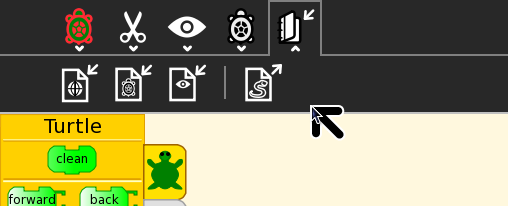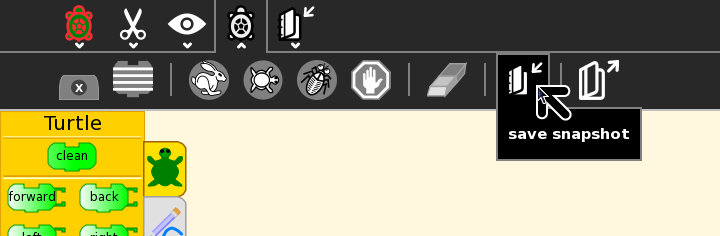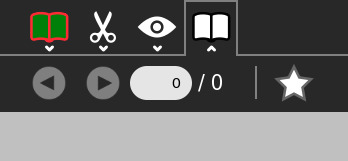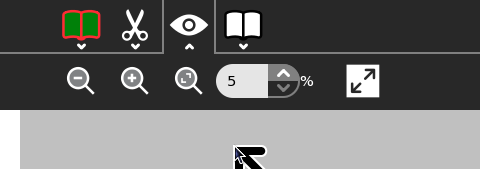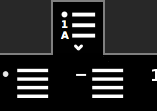Activity Team/New Toolbars
Appearance
Activities
Log
- [done] make share button insensitive, icon for logsend (could be edit one)
- I'll pick up this one --Garycmartin
- Looks to be done already in latest git, but reveals a new sub toolbar issue in that it does not conform to the standard height (it must be relying to the height of share/keep icon) --Garycmartin 19:03, 30 August 2009 (UTC)
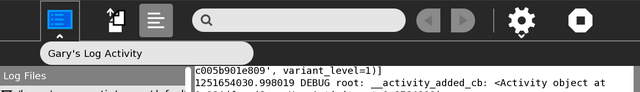
Note that the sub toolbar is not the correct height once the two buttons have been removed.
Terminal
- close icon on tab
- tabs not distinguishable
- Are we moving session tabs to the top as we put in the new toolbar? Perhaps we should focus on the toolbar for now, and worry about the current tab style later. I would like to see tabs in the same style as Browse for consistency if possible (should make the tab names shorter to make tabs more usable). Regarding toolbar, the "Tab" tab can go and all functions fit in the primary toolbar, will need new (tab shape) icons for "New tab" and "Close tab" perhaps also "Previous tab" and "Next tab" though we could consider removing these --Garycmartin
- OK, how about these two new icons (likely want them in sugar-artwork so other activities can use them)
 and
and  ?
?

Browse
- tabs not distinguisable
- [done] move edit and vew icon to the left
TA
- keep as options
- keep eye out for a better 'keep/save/export/import' type primary toolbar button
- save snapshot
Read
- readtoolbar icon? (bookmarks one?) No palette for star icon
- maybe the bookmark ones can go into the top bar?
- open unsupported document (_load_document l540)
- alert?
- can I reload a document?
Memorize
- play/create icons? How to switch between the two modes?
Labyrinth
- view, edit, the rest of the options go into the primary one
- bug: copy when no text is selected (type clipping)
- I'll pick up this one Garycmartin
Calculate
- icons for algebra, trigonometry...?
Imageviewer
- view section only? all the view related things in the main line?
Jukebox
- view section, rest in the main screen
Pippy
- simple activity (hello world example)
- can we put the "Stop" and "Run" button controls in the primary toolbar to give more canvas space? --Garycmartin
Paint
- paint: edit, image (eye), color icon, shape icon, text icon, tools icon? (or main one?), effects icon
Record
- use type (audio, video etc) icons
Physics
- everything in the top?
- how to differentiate the activity close button and the play/stop one?
- do we actually keep the stop button?
- I'll pick up this one --Garycmartin
Typing turtle
- simple one
Playgo
- everything in top, restart button from memorize
Infoslicer
- new concept (currently edit and library tab)
Write
- some icon polishing and a reorder
Other
Tabs
- is the 'x' icon correct or should it better be '-'?