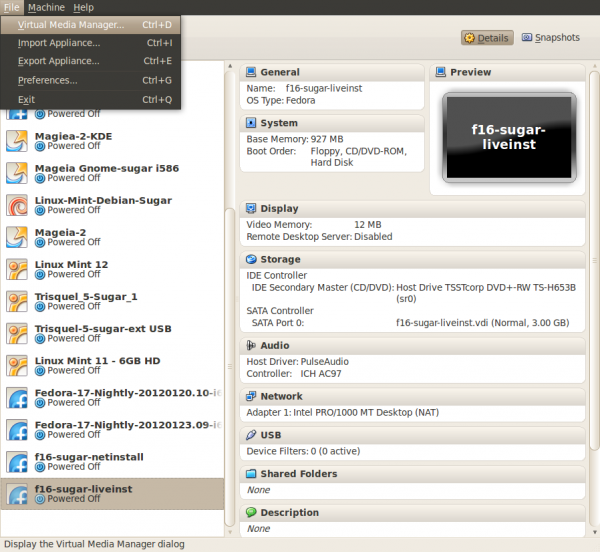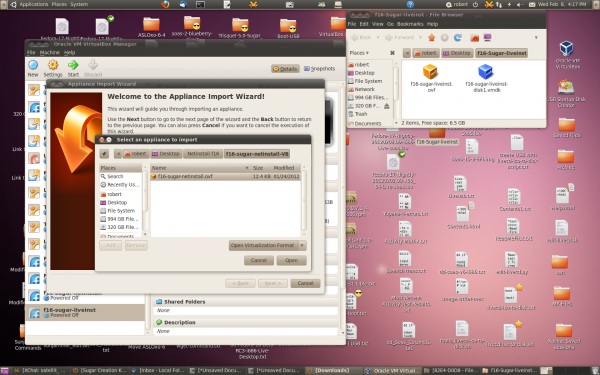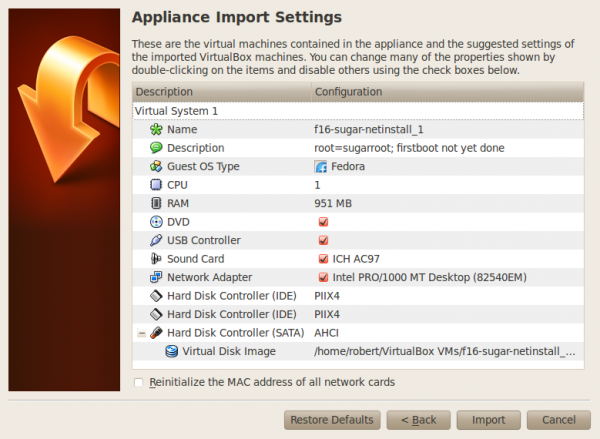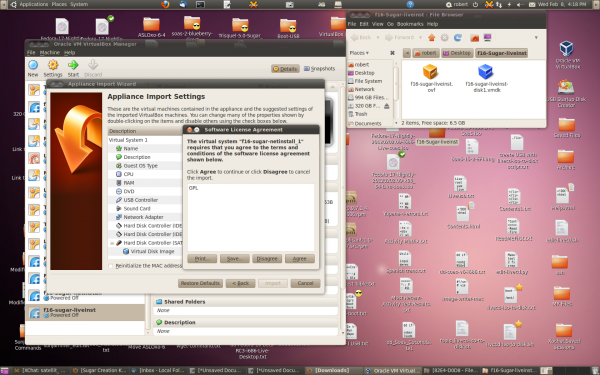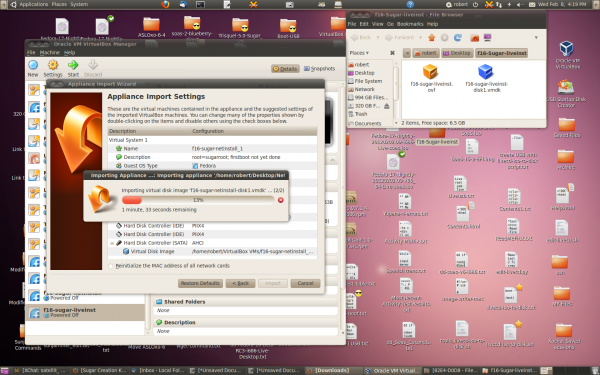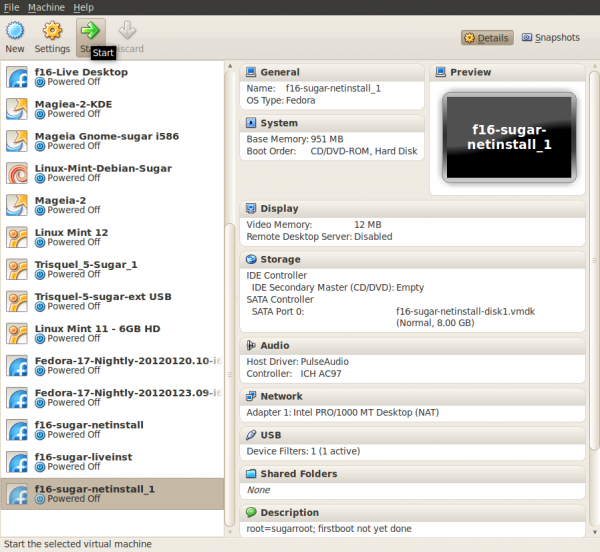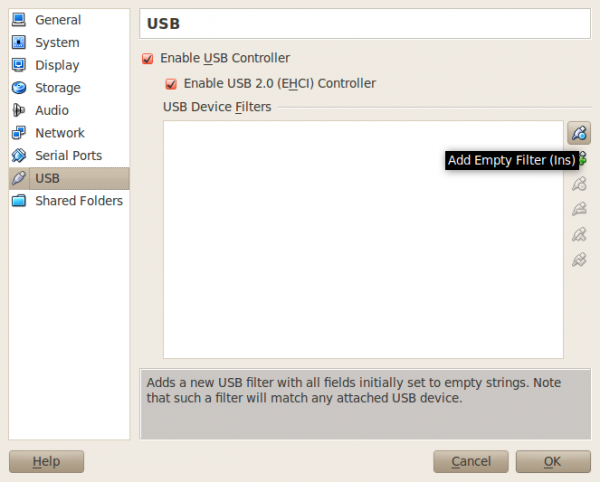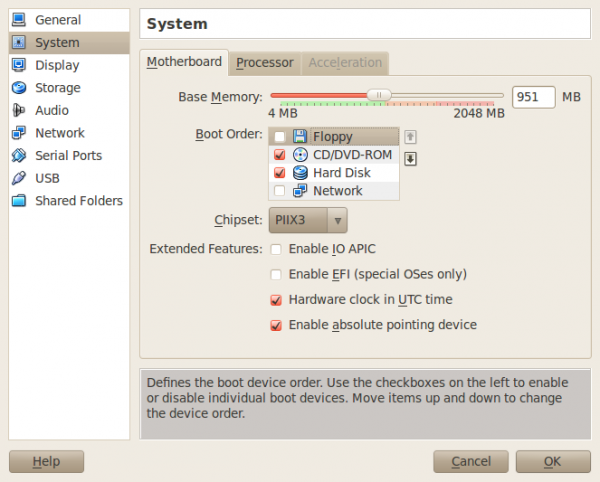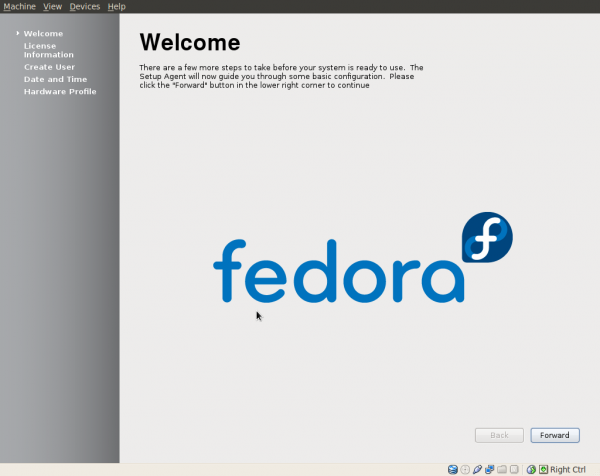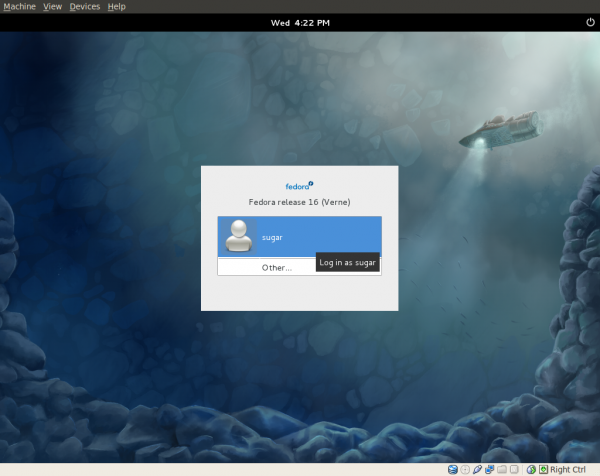Homepage | Activities | Events | Lists | Development | Translate | Contact
Difference between revisions of "Tutorials/Installation/Import a VirtualBox appliance"
< Tutorials | Installation
Jump to navigation
Jump to search
m (→Importing: add link to SoaS v6 Pineapple Appliance) |
m |
||
| Line 1: | Line 1: | ||
| + | [[Sugar_Creation_Kit/sck/SCK-2|'''<-BACK to Sugar Creation Kit-2''']] | ||
| + | |||
==This tutorial will show how to Import a VirtualBox Appliance== | ==This tutorial will show how to Import a VirtualBox Appliance== | ||
:Here are some prebuilt [[Sugar_Creation_Kit#All_Prebuilt_VirtualBox_Appliances|VirtualBox Appliances]] that you can download and import. | :Here are some prebuilt [[Sugar_Creation_Kit#All_Prebuilt_VirtualBox_Appliances|VirtualBox Appliances]] that you can download and import. | ||
Revision as of 09:47, 13 June 2012
<-BACK to Sugar Creation Kit-2
This tutorial will show how to Import a VirtualBox Appliance
- Here are some prebuilt VirtualBox Appliances that you can download and import.
- This is a simple way to install various versions of sugar onto your PC or Mac
- Note: VirtualBox is OS Agnostic and runs the same appliance in Windows; Linux; and Mac
- This example can be downloaded here: SoaS-v6 Pineapple Appliance
Importing
- Download the 2 files from one of the VirtualBox Appliances and click on the .ovf file and it will be imported into your VirtualBox.
- Or:
- Select Import Appliance from the top bar drop down menu of the VirtualBox Console.
- Import Appliance
- Select the .ovf file
- Adjust Import Settings
- You can edit these items.
- Click (Import)
- Agree to GPL license
- If this was specified on setup of Export of this appliance
- Importing
- Now the imported appliance is loaded in VirtualBox
- Click on settings
- Add USB
- Settings/USB
- Note you have to have the VirtualBox Extension pack installed for USB2 to work.
- Adjust System settings
- Settings/System
- hit (OK)
- Click on ==> green arrow start
- VirtualBox boots Sugar
- VirtualBox completes the boot and goes to :
- Fedora FirstBoot (registration and user/password selection)
- Then goes to this screen:
- gdm Login of User (in this case sugar)
- Congratulations you are now running Sugar v6 Pineapple