Deployment Platform/Software: Difference between revisions
No edit summary |
mNo edit summary |
||
| (6 intermediate revisions by the same user not shown) | |||
| Line 1: | Line 1: | ||
{{Template: | {{Template:Deployment Platform Cycle Linkbar}} | ||
== Software Map == | == Software Map == | ||
| Line 31: | Line 31: | ||
== Sweets Distribution == | == Sweets Distribution == | ||
This is a 3rd party repository with Base Software packages built against all [[ | This is a 3rd party repository with Base Software packages built against all [[Sweets_Distribution/Supported_platforms|supported platforms]]. These packages are being built on Sugar Labs instance of [[Platform_Team/Open_Build_Service|Open Build Service]] and formed in several projects: | ||
* [https://packages.sugarlabs.org/project/show?project=SweetsDistribution SweetsDistribution]<br>Contains all [[ | * [https://packages.sugarlabs.org/project/show?project=SweetsDistribution SweetsDistribution]<br>Contains all [[Sweets_Distribution/Supported_platforms|supported platforms]] as OBS repositories and system packages for upstream projects (not Base software) that are not well packages in supported platforms. | ||
* [https://packages.sugarlabs.org/project/show?project=SweetsDistribution%3AFactory SweetsDistribution:Factory]<br>OBS project with development packages that are intended for testing only. | * [https://packages.sugarlabs.org/project/show?project=SweetsDistribution%3AFactory SweetsDistribution:Factory]<br>OBS project with development packages that are intended for testing only. | ||
| Line 90: | Line 90: | ||
Components: | Components: | ||
* [[Platform_Team/Sugar_Network/Implementation|sugar-network]]. | |||
* [[Platform_Team/Sugar_Network/Web_UI|Web UI]]. | |||
* [[Platform_Team/Sugar_Network/ | * [[Sugar_Network/Contributor_Hub|Contributor Hub]]. | ||
* [[Platform_Team/Sugar_Network/ | |||
* [[ | |||
Sources: | Sources: | ||
Latest revision as of 22:16, 26 November 2012
Deployment Platform version cycle: | 1.0 | 1.1 | 2.0 |
Software Map
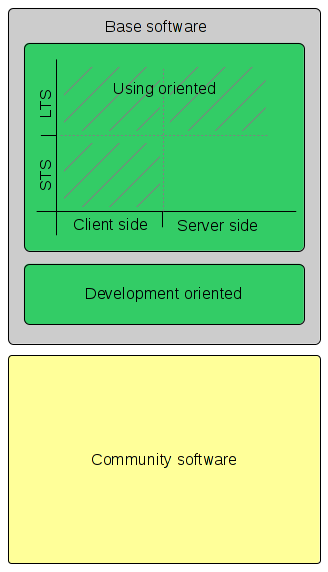
|
The whole software within the Harmonic Distribution is structured as:
|
Sweets Distribution
This is a 3rd party repository with Base Software packages built against all supported platforms. These packages are being built on Sugar Labs instance of Open Build Service and formed in several projects:
- SweetsDistribution
Contains all supported platforms as OBS repositories and system packages for upstream projects (not Base software) that are not well packages in supported platforms.
- SweetsDistribution:Factory
OBS project with development packages that are intended for testing only.
- SweetsDistribution:<SUCROSE-RELEASE>
Stable STS/LTS releases of Harmonic Distribution.
After building, OBS uploads resulting packages to download.sugarlabs.org site. Follow Sweets Distribution instructions to setup them for individual usage.
Desktop
Components:
- Stable Sucrose releases patched to include Harmonic Distribution specific features.
- sugar-stats library to gather Sugar usage statistics.
Sources:
- Desktop project.
Server Kit
Components:
Sources:
- Server project.
For detailed information, see Server Kit's home page.
Doers' Kit
Sugar Doers Kit (SDK) is a set of tools and libraries to help people code in Sugar.
Components:
- Sweets, Zero Install based Package Management System for Sugar.
- sugar-lint, utility to lint various source files.
- gatch, support long or ever standing, all time being on top, downstream patchset for the base branch in a Git repository.
- Sugar via Sweets, several Sucrose versions via Sweets.
Sources:
- SDK project.
Glucose development
Sugar Network
Components:
Sources:
- Network project.
Distribution via Sugar Network
The high-level overview is looks like:
- software creators
upload source bundles to the Sugar Network; only sources, even if it is binary based activities; - Sugar Network
if uploaded software needs building, it will send it to OBS; - on users side
Sweets library will:- read Sugar Network to find out information about implementations of software that user requested to launch;
- according to the local environment, it will download proper implementation;
- if there is no proper binary implementation, it will download sources and will build them in local environment.