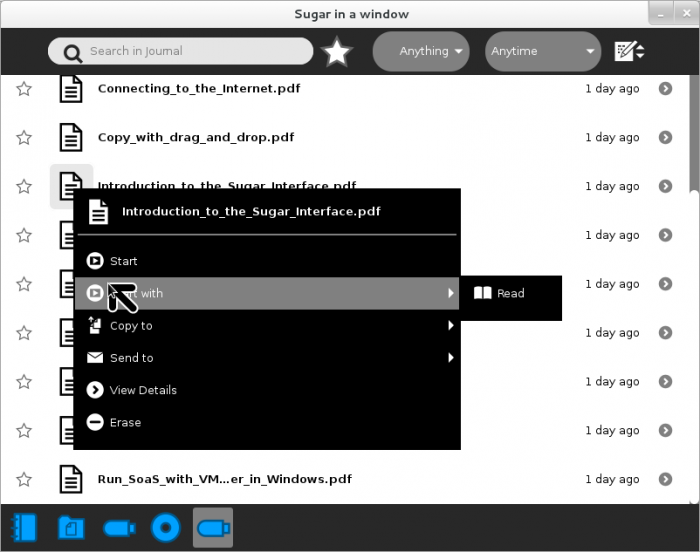Difference between revisions of "Tutorials/Tutorials.iso"
Jump to navigation
Jump to search
| Line 7: | Line 7: | ||
:and read pages off-line. | :and read pages off-line. | ||
*Make .iso file from CD: | *Make .iso file from CD: | ||
| − | + | ::dd if=/dev/sd0 of=xxx.iso | |
:Example: http://people.sugarlabs.org/Tgillard/Tutorial_HTML.iso 20M | :Example: http://people.sugarlabs.org/Tgillard/Tutorial_HTML.iso 20M | ||
::Open file with firefox from CD or USB stick | ::Open file with firefox from CD or USB stick | ||
Revision as of 19:29, 26 February 2013
MediaWiki pages saved as complete html web pages
- In Firefox browser:
- File/ "save page as / Web page-complete".
- Collect web Pages and their folders
- Burn to CD or
- copy to USB stick.
- and read pages off-line.
- Make .iso file from CD:
- dd if=/dev/sd0 of=xxx.iso
- Example: http://people.sugarlabs.org/Tgillard/Tutorial_HTML.iso 20M
- Open file with firefox from CD or USB stick
 Tutorial.iso
Tutorial.iso
Twelve of the tutorials from this wiki have been exported to .pdf files and collected in this 5.6 MB copy in an .iso image file for off-line viewing.
- dd write to a 1 GB USB drive (insert USB drive and open with Write Activity in Sugar)
- tested in a XO-1.5 (13.1.0) and SoaS v8
- Write to USB
dd if=Tutorial.iso of=/dev/sd(x)
- Method used to make .pdf files:
- Print to PDF from Sugar Labs wiki page (from Fedora 18, Firefox)
- copy collected pdf's and burn with Brasero to a blank CD
dd if=/dev/sr0 of=Tutorial.iso
Journal view of sugar 0.98.2
- Shows selection of "Start with Read" (Inserted USB selected)
- Starts (and loads into sugar-journal) .pdf
- Be sure to remove it from the journal when finished using the .pdf
- (>) then (-)Erase from journal preview page