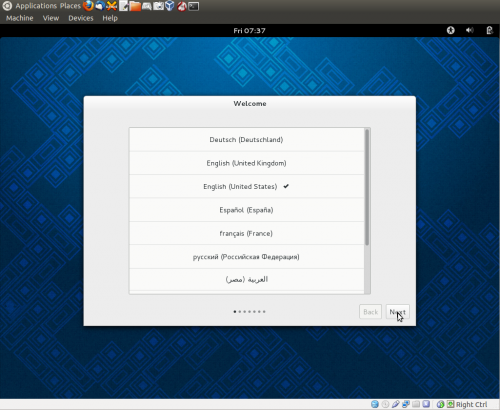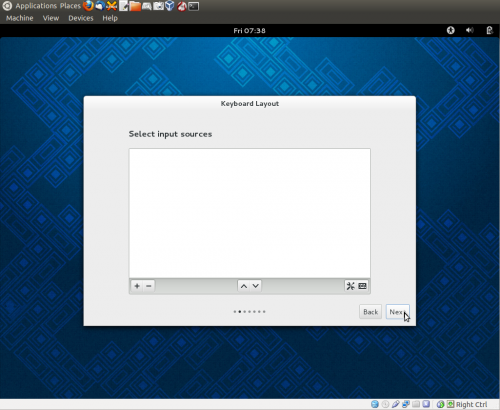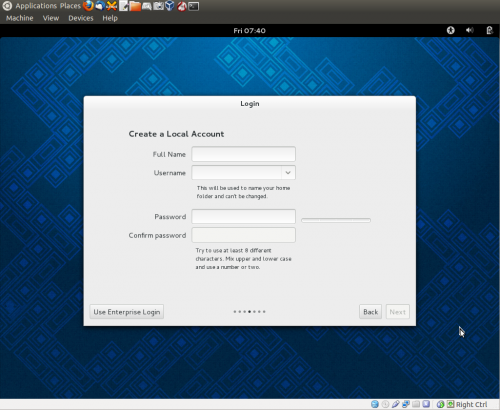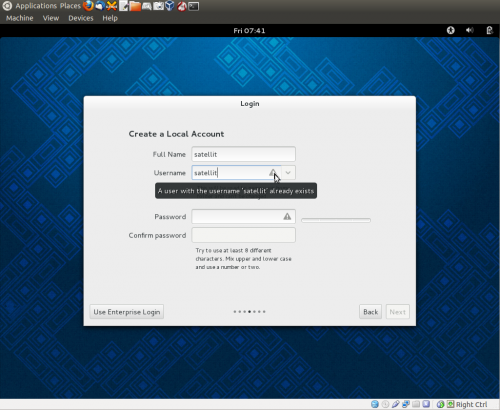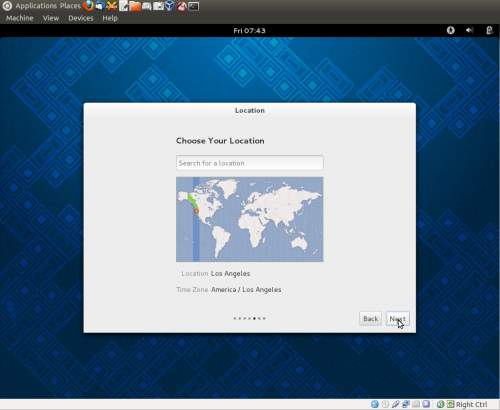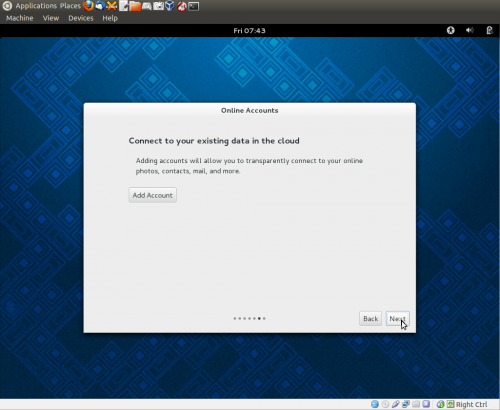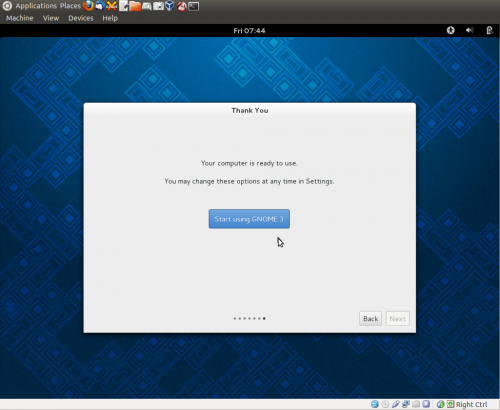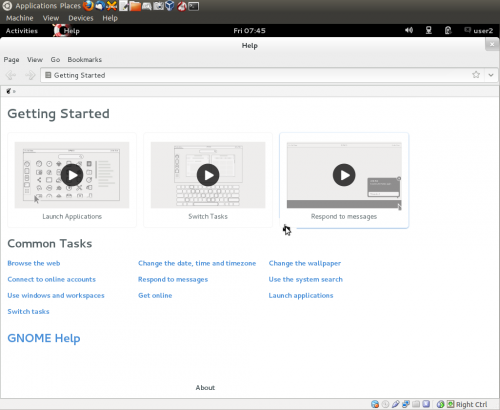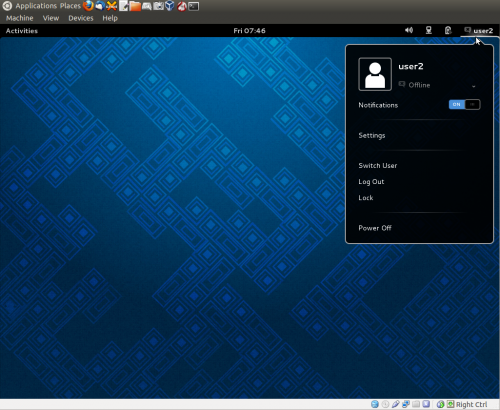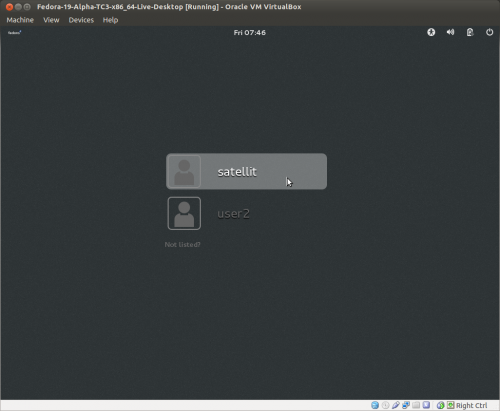Difference between revisions of "Fedora 19 gnome-initial-setup"
Jump to navigation
Jump to search
m |
m |
||
| Line 1: | Line 1: | ||
[[File:f19-desktop-1.png|500px]] | [[File:f19-desktop-1.png|500px]] | ||
| − | * | + | *Initial boot after install |
[[File:f19-desktop-2.png|500px]] | [[File:f19-desktop-2.png|500px]] | ||
* | * | ||
| Line 6: | Line 6: | ||
* | * | ||
[[File:f19-desktop-4.png|500px]] | [[File:f19-desktop-4.png|500px]] | ||
| − | * | + | *Note the password of anaconda user setup is recognized |
[[File:f19-desktop-5.png|500px]] | [[File:f19-desktop-5.png|500px]] | ||
* | * | ||
| Line 14: | Line 14: | ||
* Introduction in firefox | * Introduction in firefox | ||
[[File:f19-desktop-8.png|500px]] | [[File:f19-desktop-8.png|500px]] | ||
| + | * Logs in to User2 set up in gnome-initial-install | ||
| + | :Not User set up in anaconda | ||
| + | :Log out/Login allows connection to user set up in anaconda | ||
| + | [[File:f19-desktop-9.png|500px]] | ||
| + | *Log out/Login allows connection to user set up in anaconda | ||
| + | [[File:f19-desktop-10.png|500px]] | ||
Revision as of 09:21, 29 March 2013
- Initial boot after install
- Note the password of anaconda user setup is recognized
- Introduction in firefox
- Logs in to User2 set up in gnome-initial-install
- Not User set up in anaconda
- Log out/Login allows connection to user set up in anaconda
- Log out/Login allows connection to user set up in anaconda