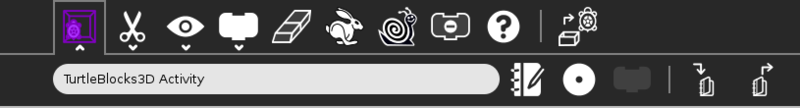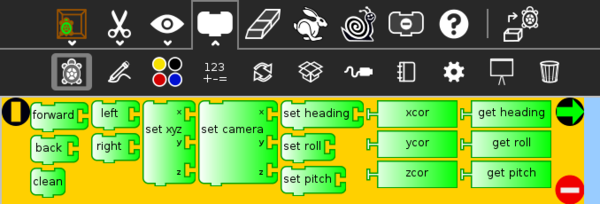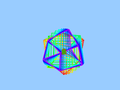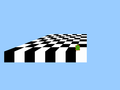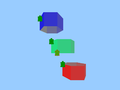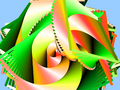Homepage | Activities | Events | Lists | Development | Translate | Contact
Difference between revisions of "Activities/TurtleBlocks3D"
Daksh Shah (talk | contribs) |
Daksh Shah (talk | contribs) |
||
| Line 12: | Line 12: | ||
The source code is available on [https://github.com/walterbender/turtle3D Walter's Github]. | The source code is available on [https://github.com/walterbender/turtle3D Walter's Github]. | ||
| + | |||
| + | ==Toolbars== | ||
| + | The following will only describe the items in the toolbar that are explicit to the 3D Version, for others go to [[Activities/Turtle_Blocks#Toolbars| Turtle Art's wiki page]] | ||
| + | |||
| + | [[Image:TurtleBlocks3D-toolbar-001.png|800px]] | ||
| + | |||
| + | [[Image:TurtleBlocks3D-toolbar-004.png|200px|thumb|left]]Now you can save your 3D Grpahic files from TurtleBlocks3D to [https://en.wikipedia.org/wiki/Wavefront_.obj_file .obj files] or load them. | ||
| + | [like the ones generated in blender] | ||
| + | |||
| + | [https://github.com/walterbender/turtle3D/blob/master/samples/turtle.obj Example .obj] | ||
| + | |||
| + | |||
| + | |||
| + | [[Image:TurtleBlocks3D-toolbar-002.png|800px]] | ||
| + | |||
| + | It is 3D, So you can also choose where to look from, With the Camera position option you can choose top, front, left, right, top-left and top-right camera positions! | ||
| + | |||
| + | ====Turtle Palette==== | ||
| + | [[Image:TurtleBlocks3D-toolbar-003.png|600px]] | ||
| + | |||
| + | These blocks are used to control the movements of the turtle. | ||
| + | |||
| + | * set camera xyz: set camera's x,y,z position | ||
| + | * set xyz: set turtle's x,y,z position (0,0,0) is the center of the screen | ||
| + | * zcor: holds current z-coordinate value of the turtle (can be used in place of a number block) | ||
| + | * set roll: set turtle's roll | ||
| + | * set pitch: set turtle's pitch | ||
| + | * get heading: heading: holds current heading value of the turtle | ||
| + | * get roll: heading: holds current roll value of the turtle (can be used in place of a number block) | ||
| + | * get pitch: heading: holds current pitch value of the turtle (can be used in place of a number block) | ||
==Gallery== | ==Gallery== | ||
Revision as of 14:38, 12 January 2015
About TurtleBlocks3D
Turtle Blocks 3D is an extension of Turtle Blocks into three dimensions. Instead of moving a turtle on a plane, the turtle can be moved in a three-dimensional Cartesian space.
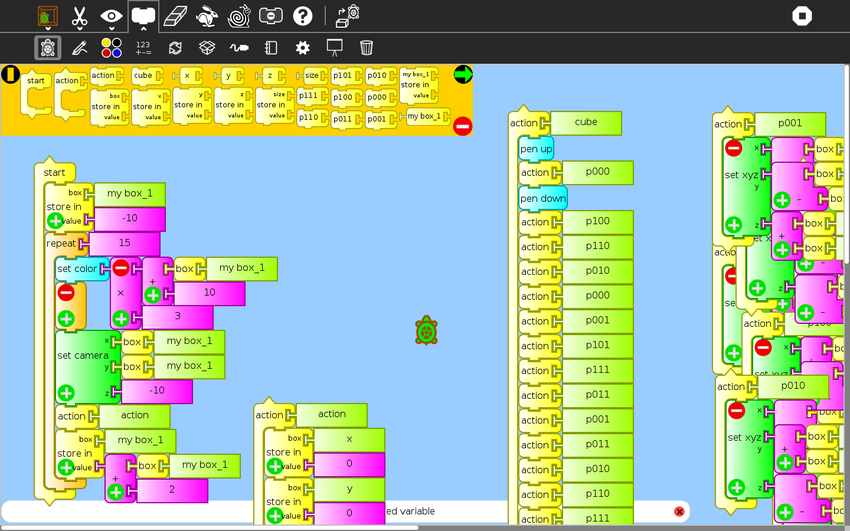
Where to get TurtleBlocks3D
The TurtleBlocks3D activity is available for download from the Sugar Activity Library: TurtleBlocks3D
The source code is available on Walter's Github.
Toolbars
The following will only describe the items in the toolbar that are explicit to the 3D Version, for others go to Turtle Art's wiki page
Now you can save your 3D Grpahic files from TurtleBlocks3D to .obj files or load them.
[like the ones generated in blender]
It is 3D, So you can also choose where to look from, With the Camera position option you can choose top, front, left, right, top-left and top-right camera positions!
Turtle Palette
These blocks are used to control the movements of the turtle.
- set camera xyz: set camera's x,y,z position
- set xyz: set turtle's x,y,z position (0,0,0) is the center of the screen
- zcor: holds current z-coordinate value of the turtle (can be used in place of a number block)
- set roll: set turtle's roll
- set pitch: set turtle's pitch
- get heading: heading: holds current heading value of the turtle
- get roll: heading: holds current roll value of the turtle (can be used in place of a number block)
- get pitch: heading: holds current pitch value of the turtle (can be used in place of a number block)
Gallery
Modifying TurtleBlocks3D
- We plan to add texture mapping.
- Rewrite a JS Version of the activity
Support
Support for this activity is provided by the developer at walter@sugarlabs.org
Credits
- Walter Bender maintains the code
- The activity was made by Anubhav Jaiswal in Google Summer of Code 2014 under the mentor Tony Forster