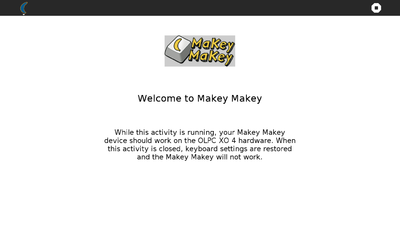Activities/MakeyMakey: Difference between revisions
No edit summary |
|||
| (5 intermediate revisions by 2 users not shown) | |||
| Line 1: | Line 1: | ||
== About MakeyMakey == | |||
[[Image:MakeyMakey.png]] | [[Image:MakeyMakey.png]] | ||
== | This activity is simply to enable the MakeyMakey device on the OLPC XO 4.0 hardware. | ||
== Where to get MakeyMakey == | |||
The MakeyMakey activity is available for download from the Sugar Activity Library: [http://activities.sugarlabs.org/en-US/sugar/addon/4729 MakeyMakey] | |||
The source code is available on GitHub [https://github.com/walterbender/makeymakey] | |||
== Using MakeyMakey == | |||
While the activity is running, the OLPC-kbdshim service is stopped. When the activity is stopped, the service is restarted. | |||
This is necessary because there is a conflict between the OLPC service and the MakeyMakey. | This is necessary because there is a conflict between the OLPC service and the MakeyMakey. | ||
'''Note:''' While the activity is running and the service is stopped, the game keys and rotate screen button will not work. | '''Note:''' While the activity is running and the service is stopped, the game keys and rotate screen button will not work. | ||
'''Note:''' This activity requires ''sudo'' access. Alas, some Sugar distributions do not allow ''sudo'' access. | |||
[[Image:MakeyMakeyActivity.png|400px]] | |||
== Where to report problems == | |||
You can report bugs and make feature requests on our bug-tracking system (You need to create an account first). Please CC walter on the ticket. You are also welcome to leave comments/suggestions on the [[Talk:Activities/MakeyMakey]] page. | |||
== Credits == | |||
MakeyMakey activity was written and is maintained by User:Walter. He was inspired in part by James Cameron and in response to [http://dev.laptop.org/ticket/12616]. | |||
[[Category:Activities]] | |||
Latest revision as of 23:18, 20 April 2016
About MakeyMakey
This activity is simply to enable the MakeyMakey device on the OLPC XO 4.0 hardware.
Where to get MakeyMakey
The MakeyMakey activity is available for download from the Sugar Activity Library: MakeyMakey The source code is available on GitHub [1]
Using MakeyMakey
While the activity is running, the OLPC-kbdshim service is stopped. When the activity is stopped, the service is restarted. This is necessary because there is a conflict between the OLPC service and the MakeyMakey.
Note: While the activity is running and the service is stopped, the game keys and rotate screen button will not work.
Note: This activity requires sudo access. Alas, some Sugar distributions do not allow sudo access.
Where to report problems
You can report bugs and make feature requests on our bug-tracking system (You need to create an account first). Please CC walter on the ticket. You are also welcome to leave comments/suggestions on the Talk:Activities/MakeyMakey page.
Credits
MakeyMakey activity was written and is maintained by User:Walter. He was inspired in part by James Cameron and in response to [2].