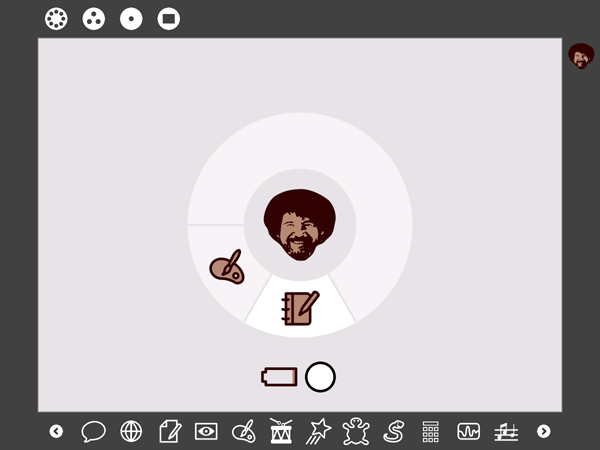Homepage | Activities | Events | Lists | Development | Translate | Contact
Difference between revisions of "Documentation Team/User Manual"
(flossmanuals website is dead and gone) |
|||
| (8 intermediate revisions by 4 users not shown) | |||
| Line 1: | Line 1: | ||
| − | <noinclude> | + | <noinclude></noinclude> |
{{Translations | {{Translations | ||
| [[Documentation Team/User Manual|english]] | [[Documentation Team/User Manual/lang-es|español]] }} | | [[Documentation Team/User Manual|english]] | [[Documentation Team/User Manual/lang-es|español]] }} | ||
| − | {{ | + | |
| − | + | {{Obsolete|This page serves as a historical reference until it is restructured by a new Documentation Team. (Volunteers needed.)}} | |
| − | + | ||
| + | |||
====The Sugar user manual==== | ====The Sugar user manual==== | ||
| − | + | {{FlossmanualBlock}} | |
| − | |||
| − | |||
| − | |||
==How To Use Sugar== | ==How To Use Sugar== | ||
| Line 23: | Line 21: | ||
The program that you run using Sugar are called Activities. Why? Because Sugar, in its departure from the desktop metaphor for computing, is the first serious attempt to create a [[Documentation Team/Glossary|user interface]] that is based on both cognitive and social [[wikipedia:Constructivism_%28learning_theory%29| constructivism]]: an environment where learners engage in authentic exploration and collaboration in the act of learning. | The program that you run using Sugar are called Activities. Why? Because Sugar, in its departure from the desktop metaphor for computing, is the first serious attempt to create a [[Documentation Team/Glossary|user interface]] that is based on both cognitive and social [[wikipedia:Constructivism_%28learning_theory%29| constructivism]]: an environment where learners engage in authentic exploration and collaboration in the act of learning. | ||
| − | ==== | + | ====Starting an Activity==== |
| − | |||
| − | |||
| − | |||
| − | |||
| − | |||
| − | |||
| − | |||
| − | |||
| − | |||
| − | |||
| − | |||
| − | |||
| − | |||
| − | |||
| − | |||
| − | |||
| − | |||
| − | |||
| − | |||
| − | |||
| − | |||
| − | |||
====Sharing an Activity==== | ====Sharing an Activity==== | ||
| Line 155: | Line 131: | ||
*'''Connecting to Jabber Networks''' - [[How to connect Sugar to a Jabber network]] | *'''Connecting to Jabber Networks''' - [[How to connect Sugar to a Jabber network]] | ||
| − | *'''List of Jabber Networks''' - [[Community | + | *'''List of Jabber Networks''' - [[Community Jabber servers]] |
*'''Creating a Jabber Server''' - To host a Jabber server for your city, region, country or interest read [[How to Create a Jabber Server]] | *'''Creating a Jabber Server''' - To host a Jabber server for your city, region, country or interest read [[How to Create a Jabber Server]] | ||
| Line 201: | Line 177: | ||
* [[Documentation Team/Glossary]] of Sugar terms | * [[Documentation Team/Glossary]] of Sugar terms | ||
| − | |||
| − | |||
[[Category:Documentation]] | [[Category:Documentation]] | ||
Latest revision as of 13:52, 6 June 2019
The Sugar user manual
How To Use SugarUsing the InterfaceWhere's the desktop?Sugar is a different desktop environment to what is normally used in Windows, Apple's OS X or other Linux operating systems. One of the first things that a child sees, therefore, is not a hard disk or a trash can—it’s the other children in the “neighborhood.” Sugar's closest desktop metaphor is the Home view: where the user can see what Activities they are currently using and access the Journal, which acts as a history of usage and allows the user to access files they viewed or applications they ran previously. Using ActivitiesWhat is an Activity?The program that you run using Sugar are called Activities. Why? Because Sugar, in its departure from the desktop metaphor for computing, is the first serious attempt to create a user interface that is based on both cognitive and social constructivism: an environment where learners engage in authentic exploration and collaboration in the act of learning. Starting an ActivitySharing an ActivityThe interface (.85) doesn't show who is an activity until you join it. Apparently, once you join you can also destroy whatever work was there and the owner/starter of the activity would be none the wiser.
Here's a video showing the sharing activity in action. Installing and Deleting Activities
Customizing the InterfaceChanging an XO's Nickname and Color on Sugar Views
Changing the "XO Guy"To change the XO Guy, the symbol in the middle of the Home view (with applications opening around him/her), you have to follow a few steps:
su -l cp /usr/share/icons/sugar/scalable/device/computer-xo.svg /usr/share/icons/sugar/scalable/device/computer-xo.svg.bak cp /media/<your usb or sd>/computer-xo.svg /usr/share/icons/sugar/scalable/device/computer-xo.svg
Example of modified icon:
To restore computer-xo.svg back to the original, open terminal and type: su -l cp /usr/share/icons/sugar/scalable/device/computer-xo.svg.bak /usr/share/icons/sugar/scalable/device/computer-xo.svg rm /usr/share/icons/sugar/scalable/device/computer-xo.svg.bak Source: http://olpcnews.com/forum/index.php?topic=2157.0 Setting the Clock and TimezoneYou may set the date and time as follows:
How to set the timezone on my laptopYou can set the timezone by typing the OLPC:Sugar Control Panel command in the OLPC:Terminal Activity. Sound ControlDisabling the bootup soundTurn the volume down while the laptop is booting (i.e. before getting into Sugar). Taking Screen ShotsTo take a screen shot, typing Alt+1 at the same time will take one and store it in your journal. Networking & CommunicationsConnecting to Wireless NetworksTo some degree, networking is specific to the platform upon which Sugar is running.
Read Connecting to the Internet for detailed instructions. Connecting to Jabber ServersJabber servers allow Sugar users to interact, play and collaborate with each other in the Sugar environment. While the OLPC is designed with mesh wireless networking built in (where users can connect to each other without having a central wireless internet router/connection), Sugar users around the world may not be able to connect with others using the platform unless it's through the Internet, since mesh networking relies on a concentration of users (for example, in a classroom, school or business environment). Jabber networks link Sugar users to each other in order to chat, interact and collaborate. There are global Sugar Jabber networks, or regional ones hosted by organizations and individuals around the world. You can choose whichever Jabber network you wish to connect to. Connecting Sugar to one of these networks will greatly enhance your Sugar experience.
IRC ChatInstall the XoIRC activity and connect with other Sugar/OLPC users and enthusiasts on the internet and chat with them in real time. XoIRC uses a system called IRC. It defaults to a "room" called #olpc-help, but you can also enter other rooms by typing /join #room where room is the name of the room you wish to join. Some other Sugar/OLPC IRC chatrooms are listed here. OLPC/Sugar as Webserver
su - yum -y install boa
ifconfig
Installing Sugar
Developing For Sugar
See also
|
||||||