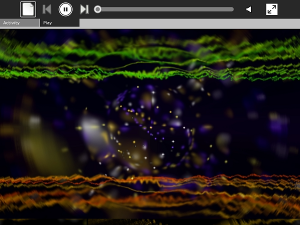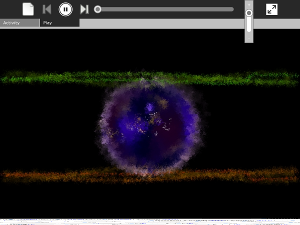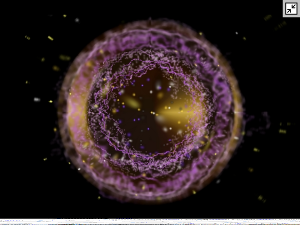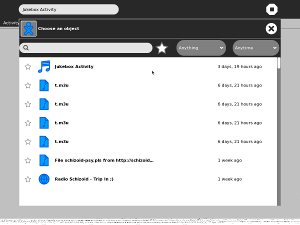Difference between revisions of "0.86/Jukebox"
Garycmartin (talk | contribs) (Created page with '<noinclude>{{GoogleTrans-en}}{{TOCright}}</noinclude>Category:Page Template = Jukebox = == Introduction == ''Some introductory words what the activity is like. Any special t…') |
|||
| (7 intermediate revisions by 3 users not shown) | |||
| Line 1: | Line 1: | ||
| − | <noinclude> | + | <noinclude>{{TOCright}} |
| − | + | [[Category:Release Notes]]</noinclude> | |
| − | + | Jukebox is a simple media player. One can play audio files or video files according to different codecs installed. It supports different playlist files like .m3u , .pls . It also supports playing of http streams over network. | |
| − | |||
| − | More | + | More info: [[olpc:Jukebox]] |
== What is new for users == | == What is new for users == | ||
| − | + | 11 | |
| + | * Now one can add more songs to the playlist | ||
| + | * New translations added | ||
== What is new for developers == | == What is new for developers == | ||
| Line 20: | Line 21: | ||
== Detailed changes == | == Detailed changes == | ||
| − | + | * Now one can add more songs to the playlist | |
| − | * | + | * Fixed .m3u support for at least web based urls |
| − | * | + | * New translations |
| − | * | + | * share/keep button hidden |
| + | |||
| + | === Open tickets === | ||
| + | * {{Bug|455}} jukebox can`t handle .m3u files | ||
| + | * {{Bug|714}} filter for audio | ||
| + | * {{Bug|1333}} Jukebox doesn't really behave as a jukebox | ||
| + | * {{Bug|1384}} Add ogg mime types to activity.info | ||
| + | * {{Bug|1385}} Open object chooser on startup | ||
== Credits == | == Credits == | ||
| − | + | Kushal Das | |
| + | ==Release notes== | ||
| + | {| class="mw-collapsible mw-collapsed" | ||
| + | !align="left"| 0.84 | ||
| + | |- | ||
| + | |{{Transclude|0.84/Jukebox}} | ||
| + | |} | ||
Latest revision as of 22:56, 6 November 2013
Jukebox is a simple media player. One can play audio files or video files according to different codecs installed. It supports different playlist files like .m3u , .pls . It also supports playing of http streams over network.
More info: olpc:Jukebox
What is new for users
11
- Now one can add more songs to the playlist
- New translations added
What is new for developers
What might be interesting to know for a developer contributing to the component. Add 'No News' if there is nothing of interest.
Internationalization (i18n) and Localization (l10n)
Will be generated by the translation team
Compatibility
Note here if compatibility to an older version of the activity or an older Sucrose version (e.g. 0.84) broke
Detailed changes
- Now one can add more songs to the playlist
- Fixed .m3u support for at least web based urls
- New translations
- share/keep button hidden
Open tickets
- #455 jukebox can`t handle .m3u files
- #714 filter for audio
- #1333 Jukebox doesn't really behave as a jukebox
- #1384 Add ogg mime types to activity.info
- #1385 Open object chooser on startup
Credits
Kushal Das
Release notes
| 0.84 |
|---|
Note: The contents of this section have been transcluded from another page, 0.84/Jukebox: 0.84/JukeboxIntroductionJukebox is a simple media player. One can play audio files or video files according to different codecs installed. It supports different playlist files like .m3u , .pls . It also supports playing of http streams over network. More info: http://wiki.laptop.org/go/Jukebox What is new for usersTwo major playlist file support added, if there are more than one song in the list then users can use previous/next buttons to go to different songs. We also have a volume control now. If you want to watch your favourite video full-screen click on the full-screen button. If you start Jukebox activity directly by clicking on its icon , it will open a window to let you choose the file you want to play. What is new for developersNo News Internationalization (i18n) and Localization (l10n)CompatibilityNo news Detailed changes7
6
5
4
3
2
CreditsAndy Wingo, Dan Williams, Kushal Das |