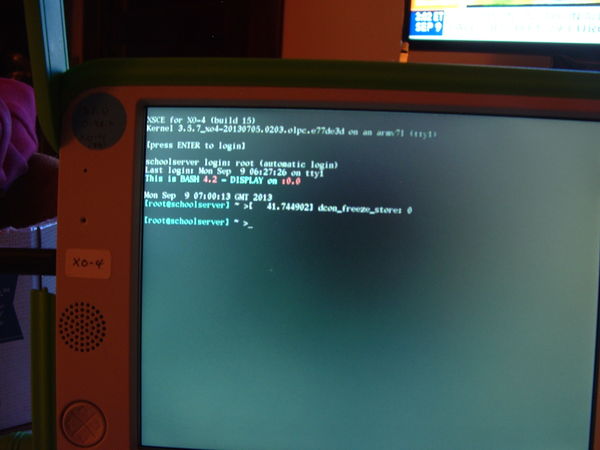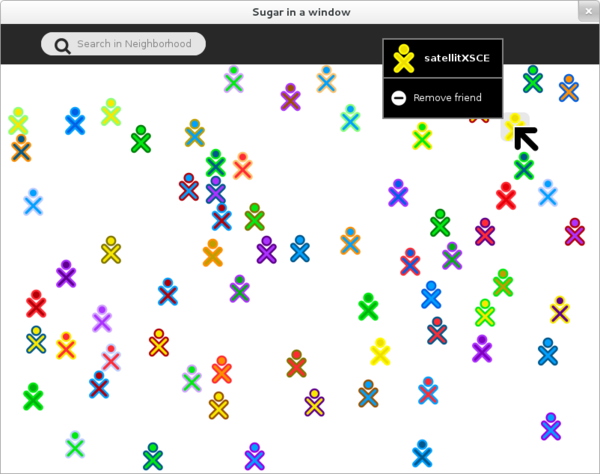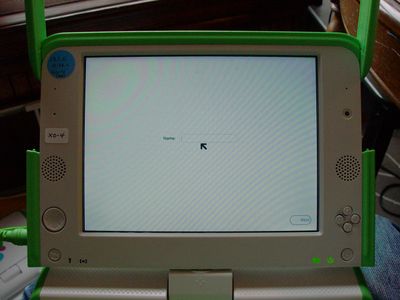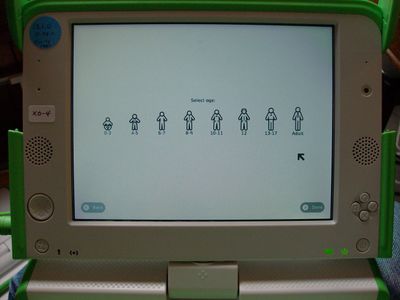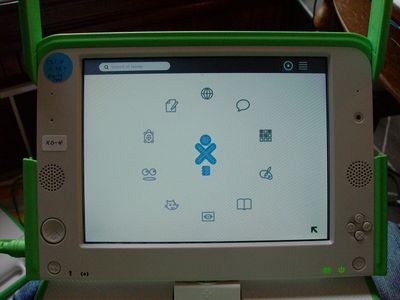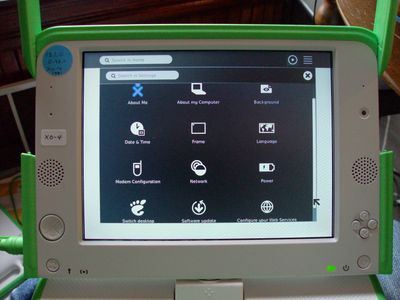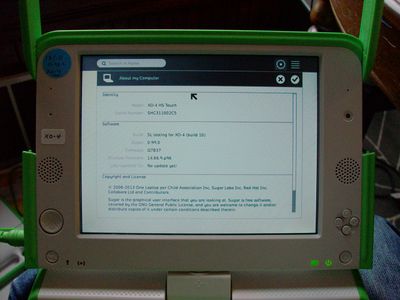OLPC: Difference between revisions
mNo edit summary |
Clarify wireless loss as it is now fixed Tag: visualeditor |
||
| (26 intermediate revisions by 4 users not shown) | |||
| Line 1: | Line 1: | ||
{{OLPC-specific}} | <noinclude>{{OLPC-specific}}[[Category:Supported systems]]</noinclude> | ||
[http://laptop.org OLPC] (One Laptop per Child) is a non-profit association developing the low-cost laptop—the "XO Laptop". The Sugar project was originally started in support of the XO laptop, which has a number of features specific to Sugar, most notably, a number of keys dedicated to the interface. | [http://laptop.org OLPC] (One Laptop per Child) is a non-profit association developing the low-cost laptop—the "XO Laptop". The Sugar project was originally started in support of the XO laptop, which has a number of features specific to Sugar, most notably, a number of keys dedicated to the interface. | ||
== Using Sugar on an XO == | |||
This section tries to capture a number of OLPC-specific hints to using Sugar. | |||
=== | === Keyboard shortcuts === | ||
The XO laptop has dedicated keys that can be used in navigating the Sugar interface. Please see [http://wiki.laptop.org/go/Keyboard_shortcuts the keyboard shortcuts page] in the [http://wiki.laptop.org OLPC wiki]. | |||
[[ | === USB Ethernet adapters === | ||
See the [[olpc:USB_ethernet_adaptors| USB Ethernet Adapters]] page for a list of options. | |||
=== Click === | |||
To “click”, press once on the left-hand touchpad button—the button with the × symbol at the front of the touchpad. | |||
=== Getting connected === | |||
Please refer to the [[olpc:Wifi_Connectivity| Wi-Fi Connectivity page]] in the OLPC wiki for details about how to connect an OLPC XO laptop to the Internet. | |||
== Alternate versions of Sugar == | |||
* [[OLPC:Releases]] | |||
* [https://sugardextrose.org/ Dextrose development site] - [[Dextrose]] | |||
* [[Sugar_Network]] - | |||
:1 Hexokinase Factory / Sugar 0.94.1 | |||
:XO-1 and XO-1.5 | |||
::How to install on XO-1 and XO-1.5 | |||
== Release Testing == | |||
See [[OLPC/12.1.0]] | |||
== Random Notes == | |||
*OLPC Wiki: http://wiki.laptop.org/go/The_OLPC_Wiki | |||
*OLPC Releases: http://wiki.laptop.org/go/Releases | |||
*OLPC Bug Tracker: http://dev.laptop.org/ | |||
*OLPC Collections: http://wiki.laptop.org/go/Collections | |||
*http://wiki.laptop.org/go/User:Godiard/12.1.0/Activities#State_of_Activities | |||
*OLPC News: http://www.olpcnews.com/forum/index.php | |||
*Introduction Video: http://build.laptop.org.au/dogi/fullscreenOLPCAni.mp4 | |||
*How to install Skype: http://wiki.laptop.org/go/Skype | |||
*[[Dextrose]] | |||
:*Dextrose 3 downloads:http://download.sugarlabs.org/dextrose/testing/dx3/xo1/?C=M;O=D | |||
=== Wireless Loss === | |||
XO machines may experience problems with Access Points not showing in network neighbourhood, or taking a long time to be shown, especially as the number of XO laptops in a room increases. This is now fixed: On XO-4 (8787), the problem does not occur, on OLPC OS 11.3.1 and earlier the problem should not occur, and the solution is to upgrade to 13.2.1. Read more at http://wiki.laptop.org/go/12757 | |||
On XO-1.5 machines, an aggressive suspend and resume may also cause wifi to stop working. The solution is to go to Control Panel, Power, and uncheck powersaving. | |||
=== Mesh Networking Deprecated === | |||
XO-1.5's do not have Mesh networking support, so they use 802.11 Ad-hoc | |||
networks. XO-1's default to Mesh networks at the moment for compatibility, | |||
because that is what they historically have done. | |||
Once an XO-1.5 starts an Ad-hoc network, the XO-1's will spot that network | |||
within a minute or two, and use the same Mayan numeral as the XO-1.5 to | |||
indicate its presence. If all the XOs leave an Ad-hoc network it | |||
disappears; but Network Manager/Sugar cache its presence for a while in case | |||
a scan accidentally missed a network. | |||
When an XO-1 sees an Ad-hoc networks they are all filled in as "occupied", | |||
because an XO-1 does not show the unfilled variants to allow an XO-1 to | |||
start them. | |||
This behavior has been around since OLPC build 10.1.3 (860) & Sugar 0.90, | |||
and is described at [[Features/Ad_hoc_Networking]] | |||
I believe XO-1's can be adjusted to default to Ad-hoc as well if desired | |||
===Activities=== | |||
*software update uses http://wiki.laptop.org/go/Activities/G1G1/ | |||
*preinstalled activity list for 11.3.0 XO-1.5: http://dev.laptop.org/git/projects/olpc-os-builder/tree/examples/f14-xo1.5.ini | |||
===XSCE on XO-4=== | |||
[[File:Schoolserver_logged_in.JPG|600px]] | |||
*schoolserver logged in | |||
[[File:XSCE_in_f1.png|600px]] | |||
*XS Community Server running on XO-4 as seen in f18 sugar 0.98.8 (sugar-emulator) using jabber.sugarlabs.org | |||
====Links==== | |||
: http://schoolserver.org/ | |||
: http://build.laptop.org.au/xsce/RC1/XO-4/ | |||
: http://wiki.laptop.org/go/User:Holt/XS_Community_Edition/0.4/Installing | |||
: http://wiki.laptop.org/go/XS_Community_Edition/0.4/Hacking | |||
: http://internet-in-a-box.org/ | |||
===xo-au=== | |||
===='''Sugar 0.100.0 on the XO-4'''==== | |||
new Sept 4, 2013 | |||
:actually sugar 0.99.0 | |||
*http://build.laptop.org.au/xo/os/sugar-100/ | |||
=====Screenshots===== | |||
*Install: file in USB stick: go to OK prompt fs-update U:\32010SL4.zd | |||
*click on screenshot to enlarge - browser back (<==) to return to wiki | |||
[[File:XO-4-Install.JPG|400px]][[File:XO-4-Name.JPG|400px]] [[File:XO-4-Gender.JPG|400px]] [[File:XO-4-Age.JPG|400px]] | |||
[[File:XO-4-f3.JPG|400px]] [[File:XO-4-f1.JPG|400px]] [[File:XO-4_-CP.JPG|400px]] [[File:XO-4-AboutMyComputer.JPG|400px]] | |||
====Links==== | |||
*https://dev.laptop.org.au/projects/xo-au/wiki/Virtual_machine | |||
*https://dev.laptop.org.au/projects/xo-au-usb/wiki | |||
*Tonyforster: [[User:Tonyforster]] | |||
===Accessories=== | |||
*Solar Panel to charge XO-1: http://www.ilovemyxo.com/product/xo-10wattsolarpanel.html | |||
===Repair=== | |||
*http://wiki.laptop.org/go/Repair | |||
*http://wiki.laptop.org/go/Disassembly | |||
===[http://wiki.laptop.org/go/Customization_stick Customization stick]=== | |||
"A customization stick is a USB flash drive with special boot files that upon reboot will install activities and content bundles, and optionally a new OS image, from the USB flash drive onto an XO. " | |||
===Upgrades=== | |||
*[[Talk:OLPC_Upgrade#Edited_session_of_.23sugar_IRC_session_where_a_12_year_old_is_helped_in_upgrading_her_XO-1_to_the_latest_software|chat session with a 12-year old being helped to upgrade to latest software on an XO-1]] | |||
===Make more Room=== | |||
*kevix on #olpc Jul 21 2012: | |||
you can remove any of the stuff inside /home/olpc/Activities for more space | |||
This is where the the sugar activities are stored | |||
Move them to an SD or USB Card and put them back later. | |||
==Subpage index== | |||
{{Special:PrefixIndex/{{PAGENAMEE}}/}} | |||
Latest revision as of 18:18, 24 March 2016
OLPC (One Laptop per Child) is a non-profit association developing the low-cost laptop—the "XO Laptop". The Sugar project was originally started in support of the XO laptop, which has a number of features specific to Sugar, most notably, a number of keys dedicated to the interface.
Using Sugar on an XO
This section tries to capture a number of OLPC-specific hints to using Sugar.
Keyboard shortcuts
The XO laptop has dedicated keys that can be used in navigating the Sugar interface. Please see the keyboard shortcuts page in the OLPC wiki.
USB Ethernet adapters
See the USB Ethernet Adapters page for a list of options.
Click
To “click”, press once on the left-hand touchpad button—the button with the × symbol at the front of the touchpad.
Getting connected
Please refer to the Wi-Fi Connectivity page in the OLPC wiki for details about how to connect an OLPC XO laptop to the Internet.
Alternate versions of Sugar
- 1 Hexokinase Factory / Sugar 0.94.1
- XO-1 and XO-1.5
- How to install on XO-1 and XO-1.5
Release Testing
See OLPC/12.1.0
Random Notes
- OLPC Wiki: http://wiki.laptop.org/go/The_OLPC_Wiki
- OLPC Releases: http://wiki.laptop.org/go/Releases
- OLPC Bug Tracker: http://dev.laptop.org/
- OLPC Collections: http://wiki.laptop.org/go/Collections
- http://wiki.laptop.org/go/User:Godiard/12.1.0/Activities#State_of_Activities
- OLPC News: http://www.olpcnews.com/forum/index.php
- Introduction Video: http://build.laptop.org.au/dogi/fullscreenOLPCAni.mp4
- How to install Skype: http://wiki.laptop.org/go/Skype
- Dextrose 3 downloads:http://download.sugarlabs.org/dextrose/testing/dx3/xo1/?C=M;O=D
Wireless Loss
XO machines may experience problems with Access Points not showing in network neighbourhood, or taking a long time to be shown, especially as the number of XO laptops in a room increases. This is now fixed: On XO-4 (8787), the problem does not occur, on OLPC OS 11.3.1 and earlier the problem should not occur, and the solution is to upgrade to 13.2.1. Read more at http://wiki.laptop.org/go/12757
On XO-1.5 machines, an aggressive suspend and resume may also cause wifi to stop working. The solution is to go to Control Panel, Power, and uncheck powersaving.
Mesh Networking Deprecated
XO-1.5's do not have Mesh networking support, so they use 802.11 Ad-hoc networks. XO-1's default to Mesh networks at the moment for compatibility, because that is what they historically have done. Once an XO-1.5 starts an Ad-hoc network, the XO-1's will spot that network within a minute or two, and use the same Mayan numeral as the XO-1.5 to indicate its presence. If all the XOs leave an Ad-hoc network it disappears; but Network Manager/Sugar cache its presence for a while in case a scan accidentally missed a network. When an XO-1 sees an Ad-hoc networks they are all filled in as "occupied", because an XO-1 does not show the unfilled variants to allow an XO-1 to start them. This behavior has been around since OLPC build 10.1.3 (860) & Sugar 0.90, and is described at Features/Ad_hoc_Networking I believe XO-1's can be adjusted to default to Ad-hoc as well if desired
Activities
- software update uses http://wiki.laptop.org/go/Activities/G1G1/
- preinstalled activity list for 11.3.0 XO-1.5: http://dev.laptop.org/git/projects/olpc-os-builder/tree/examples/f14-xo1.5.ini
XSCE on XO-4
- schoolserver logged in
- XS Community Server running on XO-4 as seen in f18 sugar 0.98.8 (sugar-emulator) using jabber.sugarlabs.org
Links
- http://schoolserver.org/
- http://build.laptop.org.au/xsce/RC1/XO-4/
- http://wiki.laptop.org/go/User:Holt/XS_Community_Edition/0.4/Installing
- http://wiki.laptop.org/go/XS_Community_Edition/0.4/Hacking
- http://internet-in-a-box.org/
xo-au
Sugar 0.100.0 on the XO-4
new Sept 4, 2013
- actually sugar 0.99.0
Screenshots
- Install: file in USB stick: go to OK prompt fs-update U:\32010SL4.zd
- click on screenshot to enlarge - browser back (<==) to return to wiki
Links
- https://dev.laptop.org.au/projects/xo-au/wiki/Virtual_machine
- https://dev.laptop.org.au/projects/xo-au-usb/wiki
- Tonyforster: User:Tonyforster
Accessories
- Solar Panel to charge XO-1: http://www.ilovemyxo.com/product/xo-10wattsolarpanel.html
Repair
Customization stick
"A customization stick is a USB flash drive with special boot files that upon reboot will install activities and content bundles, and optionally a new OS image, from the USB flash drive onto an XO. "
Upgrades
Make more Room
- kevix on #olpc Jul 21 2012:
you can remove any of the stuff inside /home/olpc/Activities for more space This is where the the sugar activities are stored Move them to an SD or USB Card and put them back later.