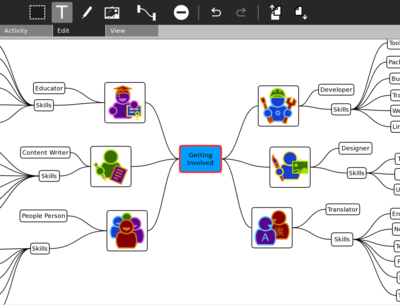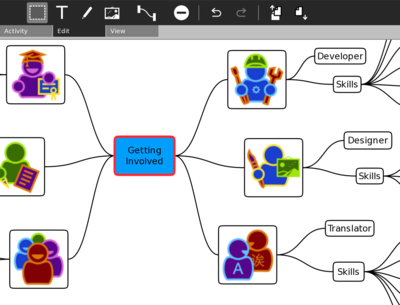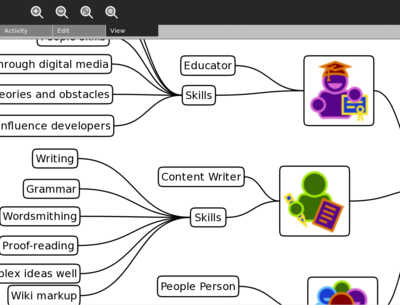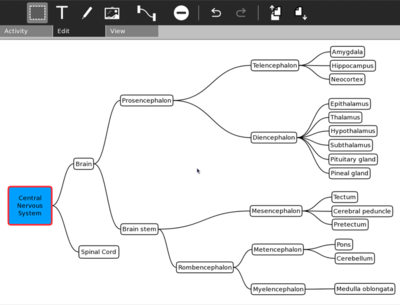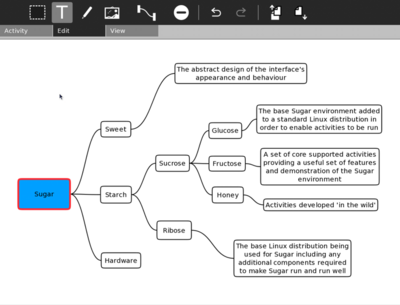Homepage | Activities | Events | Lists | Development | Translate | Contact
Difference between revisions of "Activities/Labyrinth"
Jump to navigation
Jump to search
Garycmartin (talk | contribs) |
Garycmartin (talk | contribs) |
||
| Line 9: | Line 9: | ||
==Screenshots== | ==Screenshots== | ||
| + | |||
| + | [[Image:earth_home_sweet_home.png|centre|400px] | ||
[[Image:labyrinth-screenshot-fresh.png|400px]] [[Image:labyrinth-screenshot-edit.png|400px]] | [[Image:labyrinth-screenshot-fresh.png|400px]] [[Image:labyrinth-screenshot-edit.png|400px]] | ||
Revision as of 13:39, 31 May 2009
Labyrinth
Download is available from the Sugar Labs Activities site.
Labyrinth is a lightweight mind-mapping activity based on an Open Source project called Labyrinth. It allows creating mind maps from a mixture of text, freehand drawings, and images from your Journal (image support currently broken for XO 8.2 due to Rainbow related issue). There is an infinite sized canvas for your map that can be panned and zoomed while you work. Maps can be "Kept to PDF" for uploading to web sites, sharing, and printing by others who may not be using Sugar.
Screenshots
[[Image:earth_home_sweet_home.png|centre|400px]
Keyboard shortcuts
- ESCAPE deselects thought, stops editing current text though
- CTRL-A select all thoughts
- CTRL-E for Edit mode (bounding box selections, and allows editing of existing thoughts)
- CTRL-T for text thought mode (click canvas, or click and drag, to add new thoughts)
- CTRL-D for drawing mode (click canvas, or click and drag, then draw inside thought boundary)
- CTRL-I for image add mode (click canvas, or click and drag, use Journal object picker to select image)
- CTRL-L to link two or more selected thoughts
- ERASE to erase one or more selected thoughts
- CTRL-+ to zoom in
- CTRL-- to zoom out
- CTRL-9 zoom to fit window
- CTRL-0 for original zoom size
- ALT-enter to toggle full screen
- CTRL-Q or ALT-escape to stop the activity
Mouse/Trackpad shortcuts
- Click with left button in text/drawing/image mode to create a thought
- Drag with left button in text/drawing/image mode to create a thought of a specific size
- Single click left button to select an existing thought (typing will append to the thought text)
- Double click left button to select a thought and begin editing the text content (all thought text starts selected)
- Hold shift and click thoughts to make multiple selections
- Hold 'hand' key and use left button to drag the canvas to pan/scroll
- Use right button to drag individual thoughts
- When in drawing mode, hold SHIFT and draw to erase
Notable Bugs
In Labyrinth-5 image based thoughts are currently broken for XOs running 8.2, it's a Rainbow related issue so should not effect Soas distributions, xo-rawhide or sugar-jhbuild.