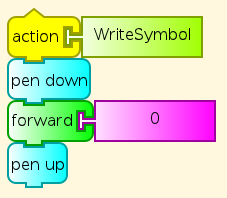Homepage | Activities | Events | Lists | Development | Translate | Contact
Difference between revisions of "Activities/Turtle Art/Tutorials/Turtle Art Code for Turing Machine"
< Activities | Turtle Art | Tutorials
Jump to navigation
Jump to search
(Headings; images to come) |
(Add Turtle Art action images) |
||
| Line 1: | Line 1: | ||
| − | Turtle Art Code for Turtle Art Turing Machine | + | ==Turtle Art Code for Turtle Art Turing Machine== |
| − | + | Click thumbnails to see full-size code blocks. | |
* The Start action is the main procedure | * The Start action is the main procedure | ||
| + | |||
| + | [[File:Start.png|thumb|none|Start action]] | ||
* The Setup action defines and initializes variables, and sets the orientation of the turtle | * The Setup action defines and initializes variables, and sets the orientation of the turtle | ||
| + | |||
| + | [[File:Setup.png|thumb|none|Setup action]] | ||
* The Tape action writes the initial tape. User can change values in repeat statements to change arguments. | * The Tape action writes the initial tape. User can change values in repeat statements to change arguments. | ||
| + | |||
| + | [[File:Tape.png|thumb|none|Tape action]] | ||
* The Program action followed by the stack1 action writes the program table line by line. This is divided in two so that the segments fit in the Turtle Art workspace | * The Program action followed by the stack1 action writes the program table line by line. This is divided in two so that the segments fit in the Turtle Art workspace | ||
| + | |||
| + | [[File:Program.png|thumb|none|Program action]] | ||
* The Execute action carries out the next program step until the halt state is reached | * The Execute action carries out the next program step until the halt state is reached | ||
| + | [[File:Execute.png|thumb|none|Execute action]] | ||
* The ToTape action Move turtle to current cell on tape | * The ToTape action Move turtle to current cell on tape | ||
| + | [[File:ToTape.png|thumb|none|ToTape action]] | ||
* The ToProgram action Move Turtle to beginning of current program row to execute | * The ToProgram action Move Turtle to beginning of current program row to execute | ||
| + | |||
| + | [[File:ToProgram.png|thumb|none|ToProgram action]] | ||
* The WriteCell action Write current color to current cell, and move to next cell | * The WriteCell action Write current color to current cell, and move to next cell | ||
| + | |||
| + | [[File:WriteCell.png|thumb|none|WriteCell action]] | ||
* The WriteSymbol action Write current color in cell without moving | * The WriteSymbol action Write current color in cell without moving | ||
| + | |||
| + | [[File:WriteSymbol.png|thumb|none|WriteSymbol action]] | ||
* The ReadPixel action Read RGB values of pixel to stack, pop to variables | * The ReadPixel action Read RGB values of pixel to stack, pop to variables | ||
| + | |||
| + | [[File:ReadPixel.png|thumb|none| ReadPixelaction]] | ||
* The SetValue action Find value of cell symbol from RGB numbers | * The SetValue action Find value of cell symbol from RGB numbers | ||
| + | |||
| + | [[File:SetValue.png|thumb|none|SetValue action]] | ||
* The SetMove action Read next Move direction from program table | * The SetMove action Read next Move direction from program table | ||
| + | |||
| + | [[File:SetMove.png|thumb|none|SetMove action]] | ||
* The SetSymbol action Read next Symbol to write from program table | * The SetSymbol action Read next Symbol to write from program table | ||
| + | |||
| + | [[File:SetSymbol.png|thumb|none|SetSymbol action]] | ||
* The SetState action Read next State from program table | * The SetState action Read next State from program table | ||
| + | |||
| + | [[File:SetState.png|thumb|none|SetState action]] | ||
* The NewCell action Move left or right and set cell number of new location | * The NewCell action Move left or right and set cell number of new location | ||
| + | |||
| + | [[File:NewCell.png|thumb|none|NewCell action]] | ||
* The Log action Write Step number, Symbol, Move, State, Cell number on new log line in black, saving and restoring | * The Log action Write Step number, Symbol, Move, State, Cell number on new log line in black, saving and restoring | ||
| + | |||
| + | [[File:Log.png|thumb|none|Log action]] | ||
Revision as of 03:56, 30 June 2011
Turtle Art Code for Turtle Art Turing Machine
Click thumbnails to see full-size code blocks.
- The Start action is the main procedure
- The Setup action defines and initializes variables, and sets the orientation of the turtle
- The Tape action writes the initial tape. User can change values in repeat statements to change arguments.
- The Program action followed by the stack1 action writes the program table line by line. This is divided in two so that the segments fit in the Turtle Art workspace
- The Execute action carries out the next program step until the halt state is reached
- The ToTape action Move turtle to current cell on tape
- The ToProgram action Move Turtle to beginning of current program row to execute
- The WriteCell action Write current color to current cell, and move to next cell
- The WriteSymbol action Write current color in cell without moving
- The ReadPixel action Read RGB values of pixel to stack, pop to variables
- The SetValue action Find value of cell symbol from RGB numbers
- The SetMove action Read next Move direction from program table
- The SetSymbol action Read next Symbol to write from program table
- The SetState action Read next State from program table
- The NewCell action Move left or right and set cell number of new location
- The Log action Write Step number, Symbol, Move, State, Cell number on new log line in black, saving and restoring