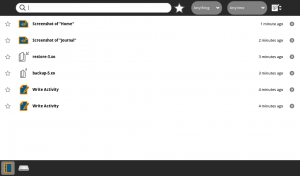Tutorials/Backup & restore Journal: Difference between revisions
Appearance
m Save individual files from the sugar-journal to a 2nd USB-stick |
|||
| Line 12: | Line 12: | ||
== Backup-Restore files from the sugar-journal with a 2nd USB-stick== | == Backup-Restore files from the sugar-journal with a 2nd USB-stick== | ||
:'''This works from a Live CD:''' | :'''This works from a Live CD:''' | ||
*Download [http://download.sugarlabs.org/activities/4326/backup-5.xo backup-5.xo] | *Download: [http://download.sugarlabs.org/activities/4326/backup-5.xo backup-5.xo] | ||
*Download: [http://download.sugarlabs.org/activities/4327/restore-4.xo restore-4.xo] | *Download: [http://download.sugarlabs.org/activities/4327/restore-4.xo restore-4.xo] | ||
Backup stores the content of the Sugar Journal (or rather the Sugar data store) | |||
as multi-entry Journal entry bundles (JEBs) on external storage media. | |||
The Restore activity can be used to write back the content of these bundles. | |||
Supports any data store from 0.84 on, including those with version support. | |||
*Click on backup | *Click on backup | ||
:Backup Completes | :Backup Completes | ||
*Restore: | *Restore: | ||
Revision as of 17:31, 10 January 2012
- Use the ← left________________________right → links in the blue top/bottom bars
- to connect to another part of this Annotated Guide to Sugar
Backup-Restore files from the sugar-journal with a 2nd USB-stick
- This works from a Live CD:
- Download: backup-5.xo
- Download: restore-4.xo
Backup stores the content of the Sugar Journal (or rather the Sugar data store) as multi-entry Journal entry bundles (JEBs) on external storage media. The Restore activity can be used to write back the content of these bundles. Supports any data store from 0.84 on, including those with version support.
- Click on backup
- Backup Completes
- Restore:
- click on the 2nd USB-stick
- click on Restore
- Reboot required
- Restored Contents of Journal
Save individual files from the sugar-journal to a 2nd USB-stick
- Simple Archive of student/teachers files from the Sugar Journal
- Rename the saved activity file:
- (>) right arrow on right edge of the journal entry and (___rename_it_________)
- (<) Back
- Drag-drop this file from the journal to the USB stick
- Drag Drop the Activity.xo file to the 2nd USB Stick if it is not on the live CD when you started it up
Access the saved file on the 2nd USB-stick
- Drag Drop the Activity.xo file to the Journal - install it
- To access this file; click on it from 2nd USB