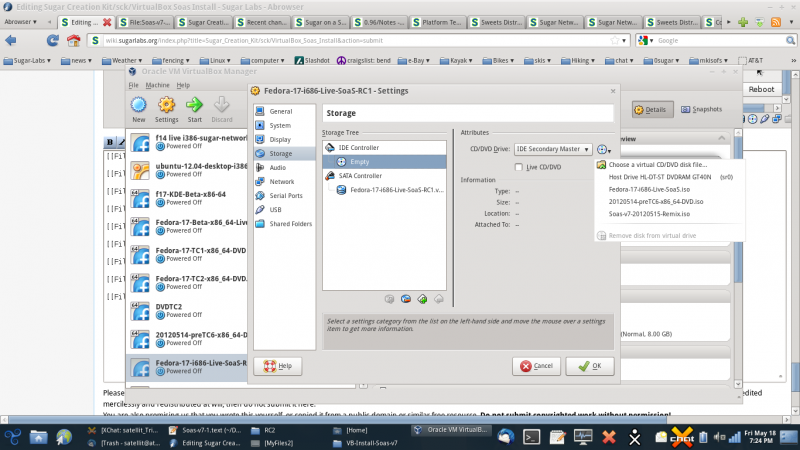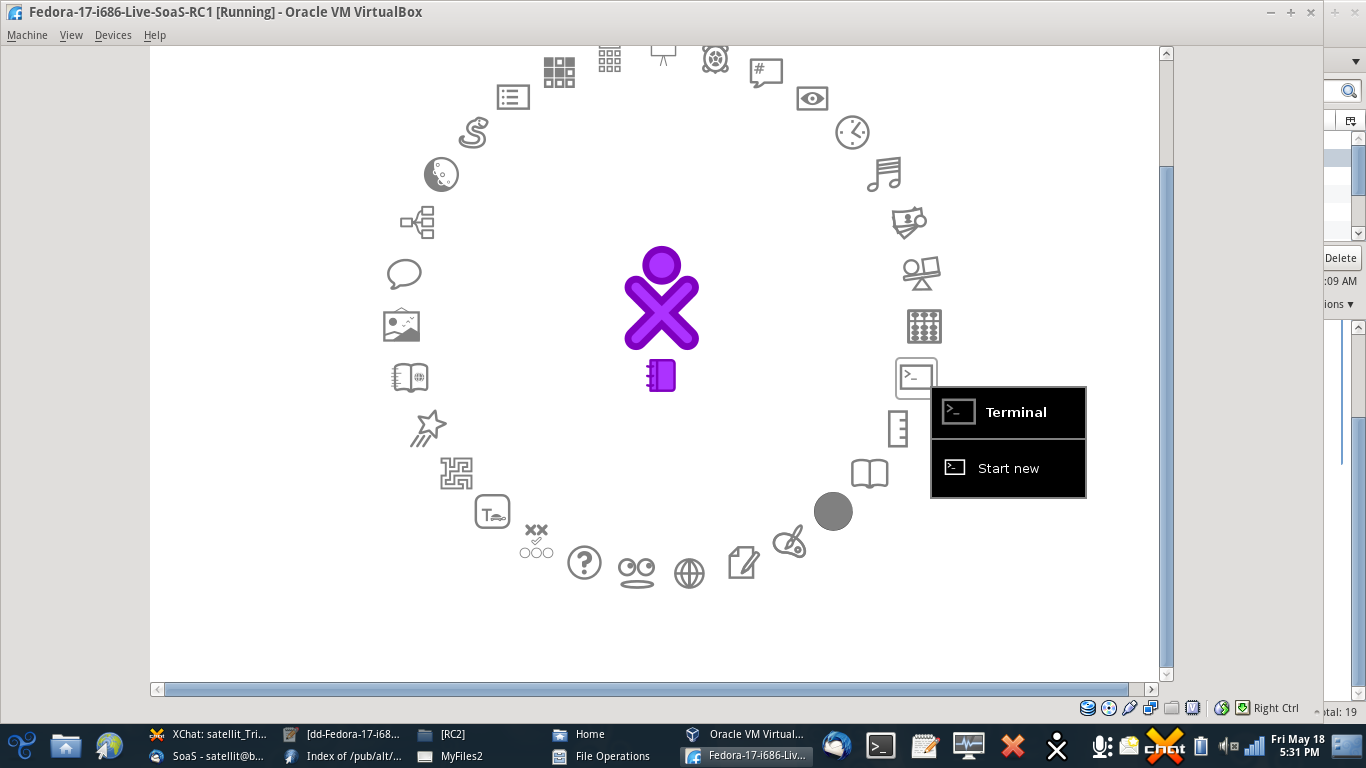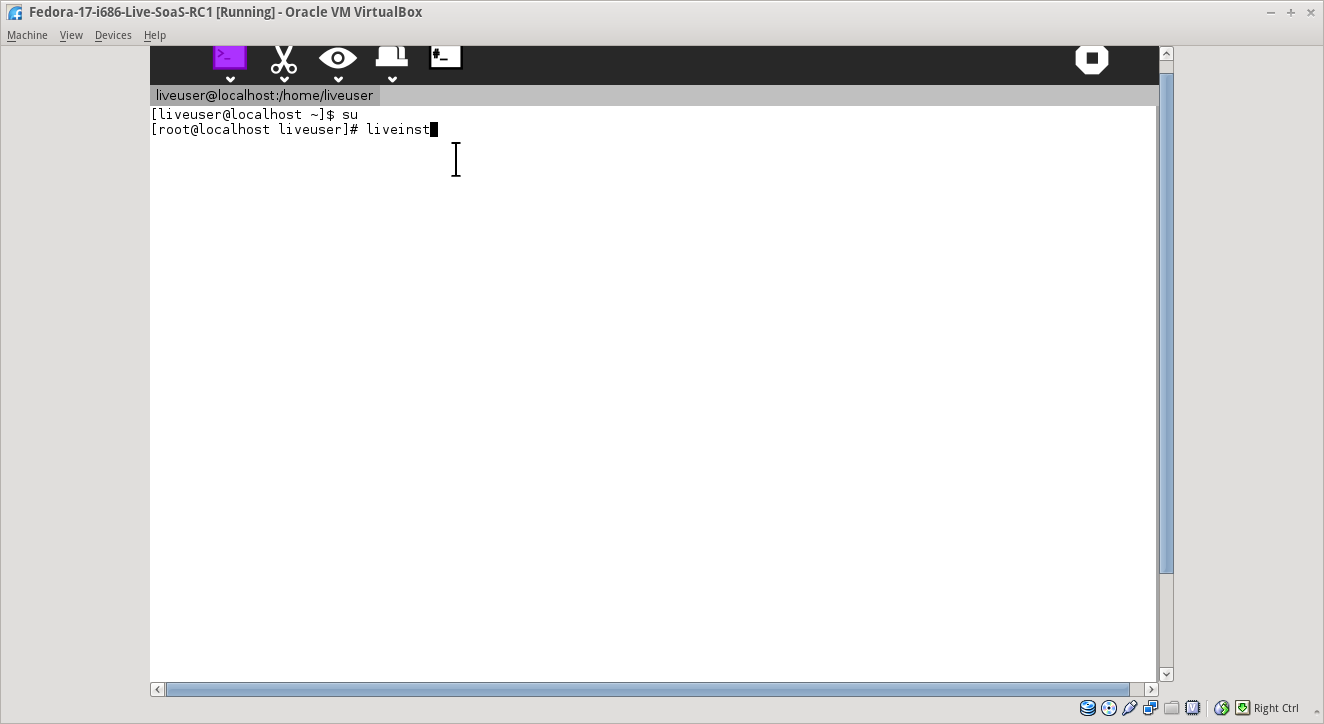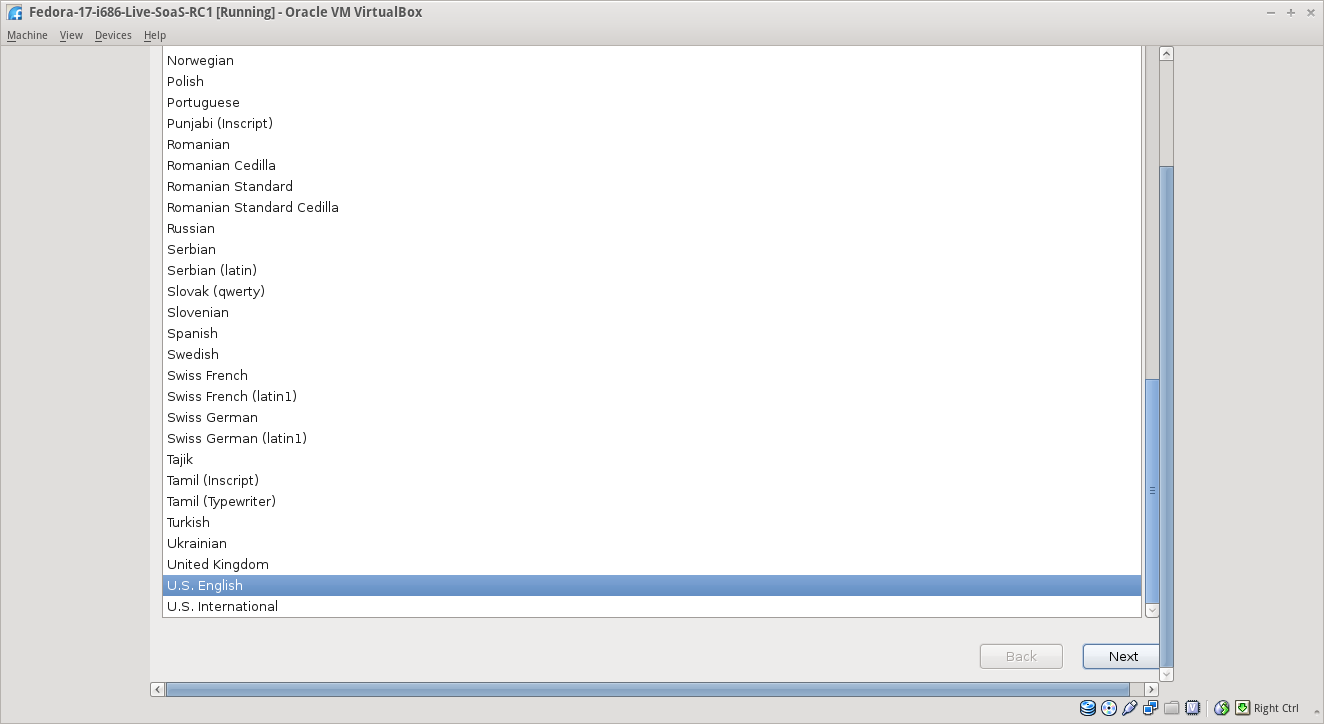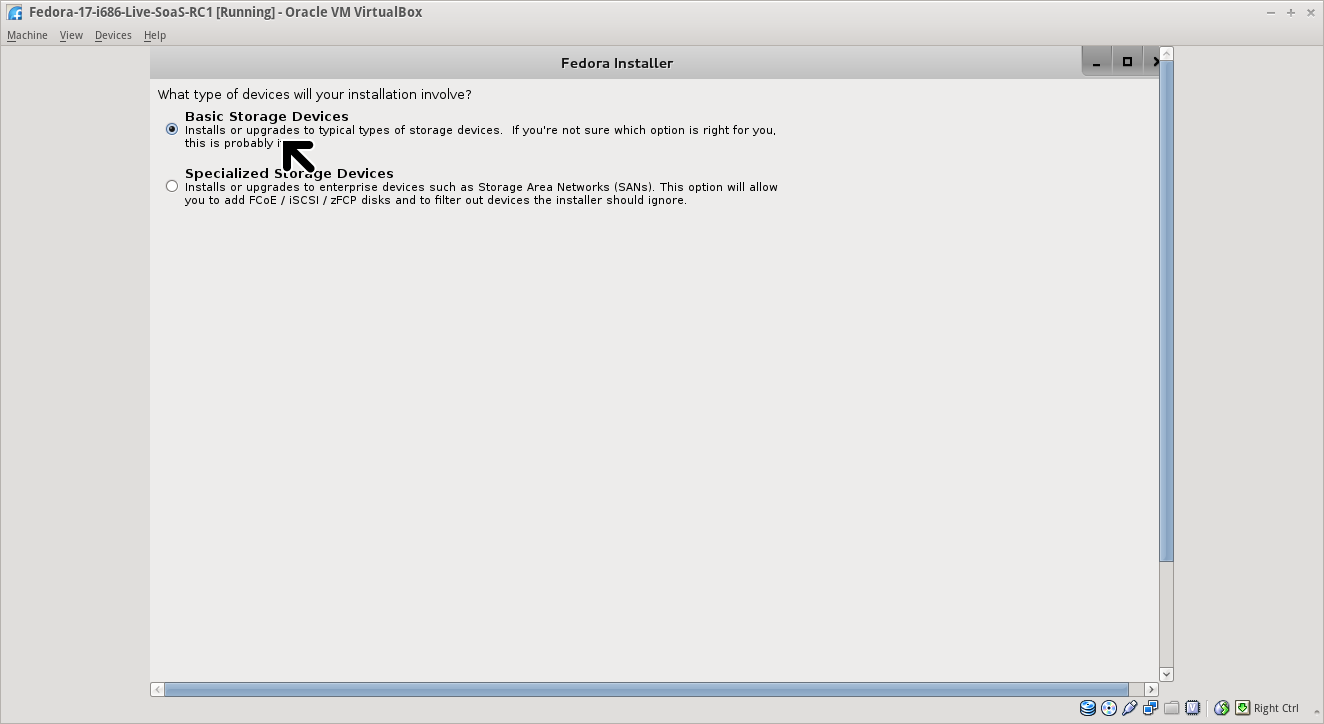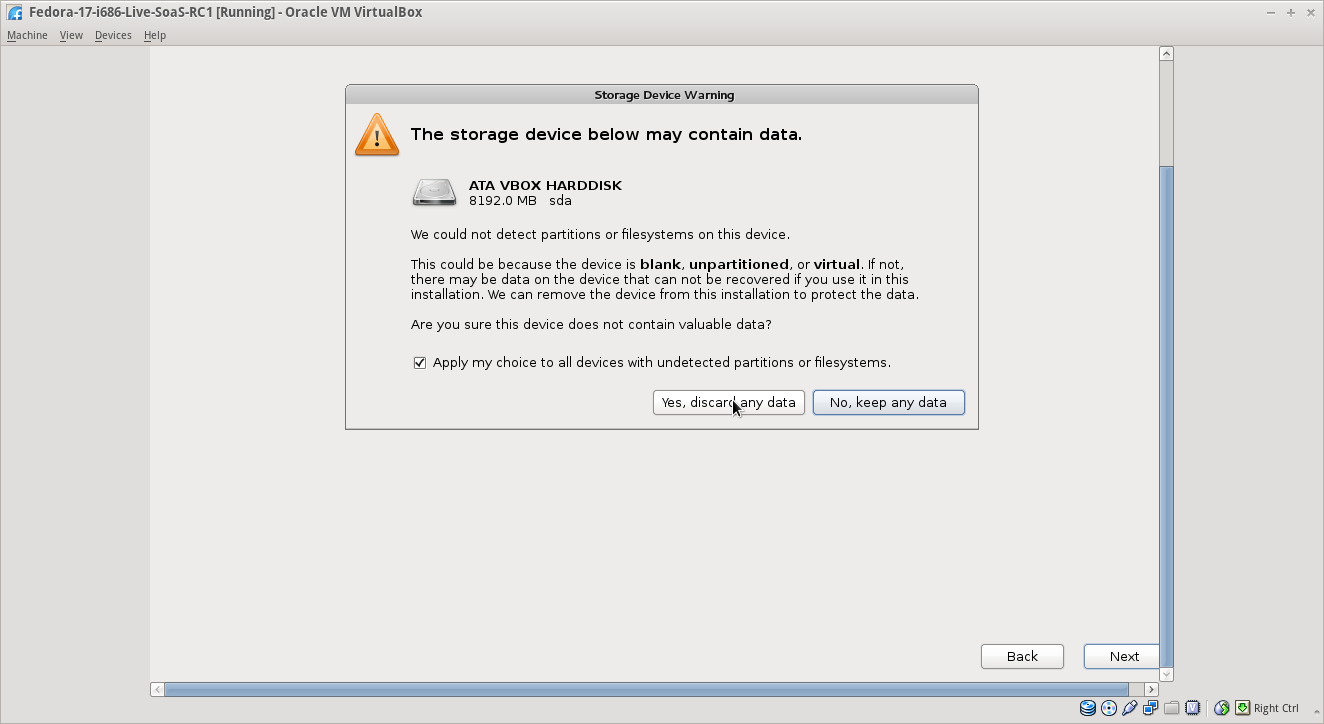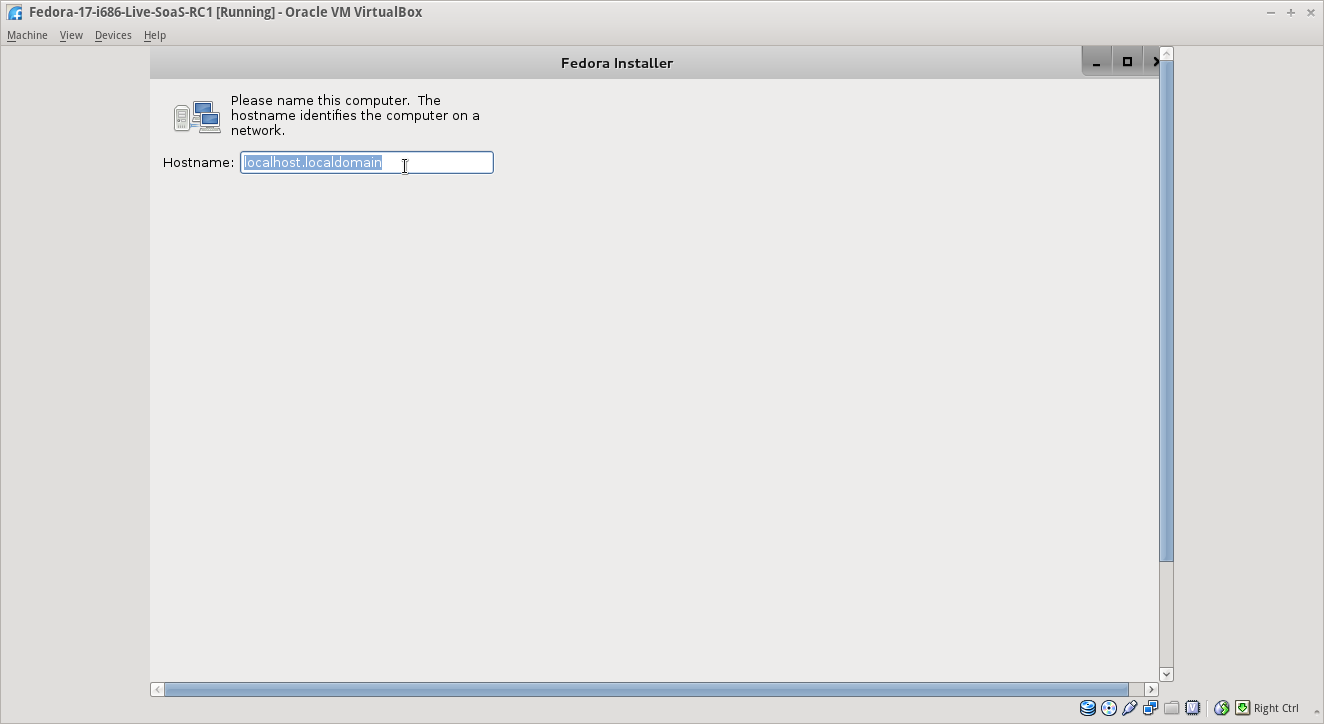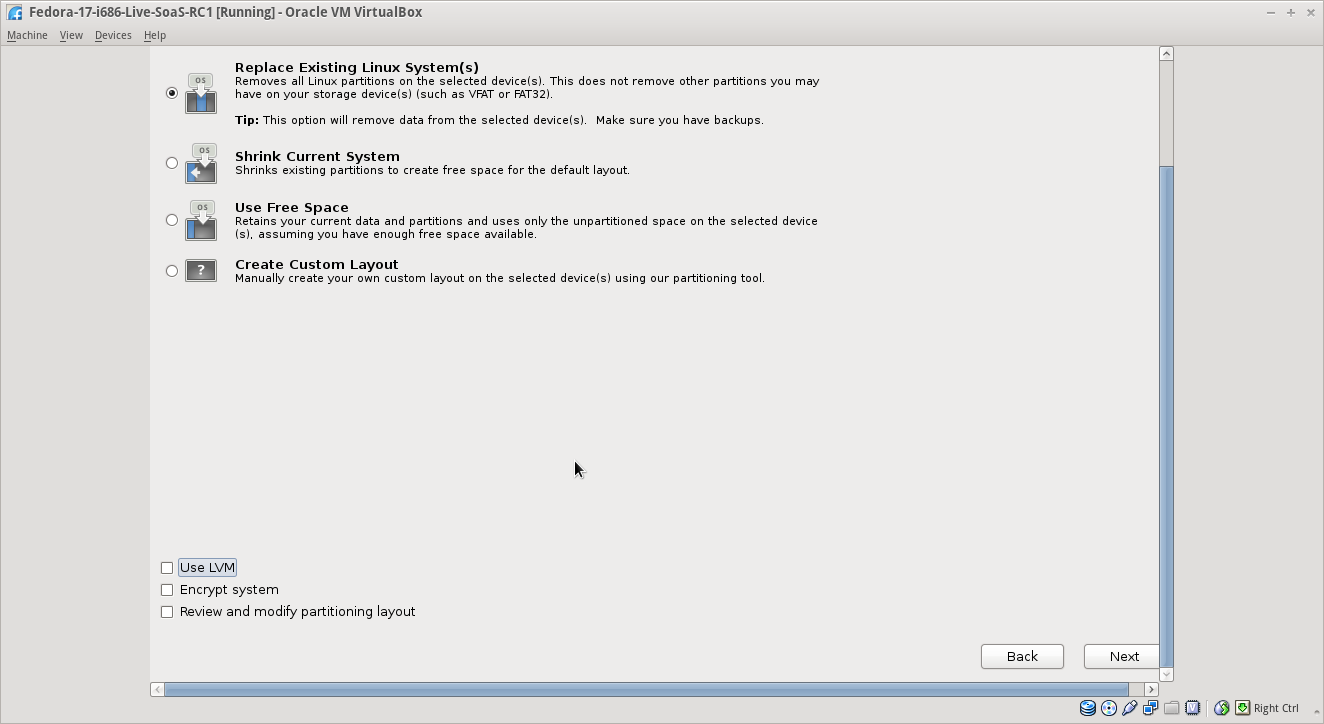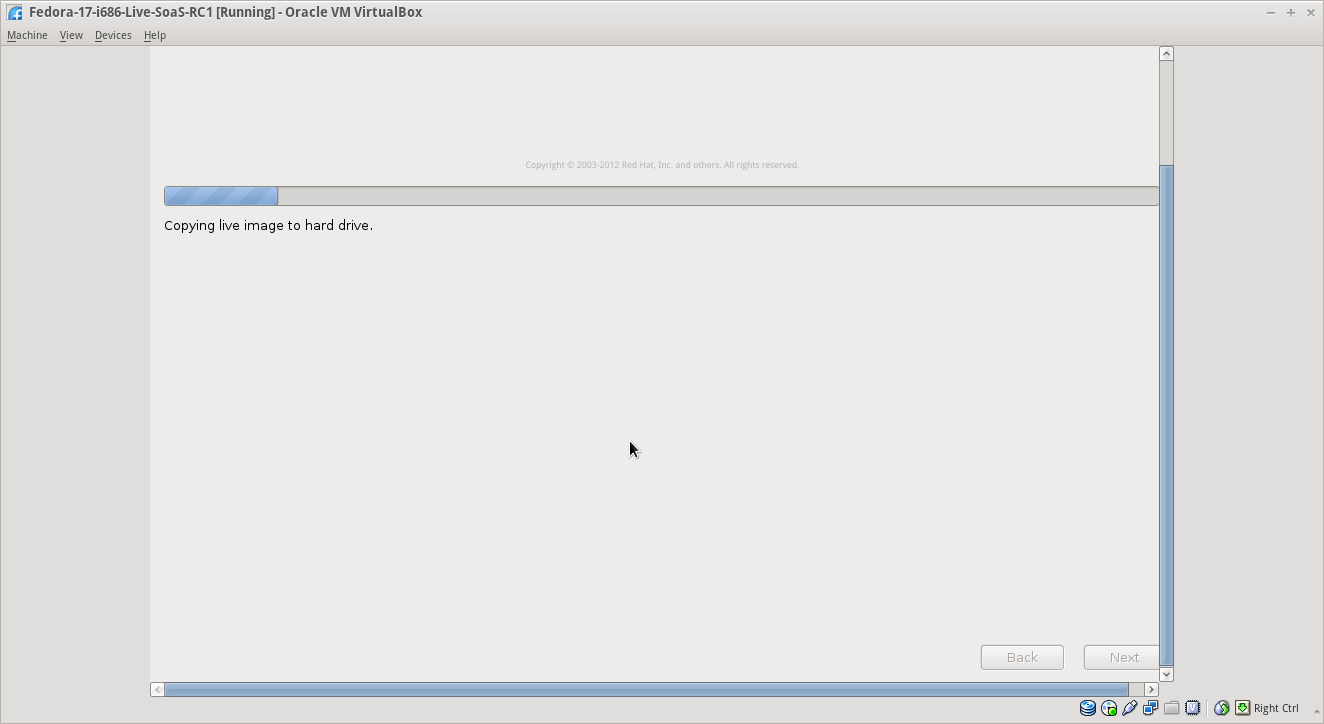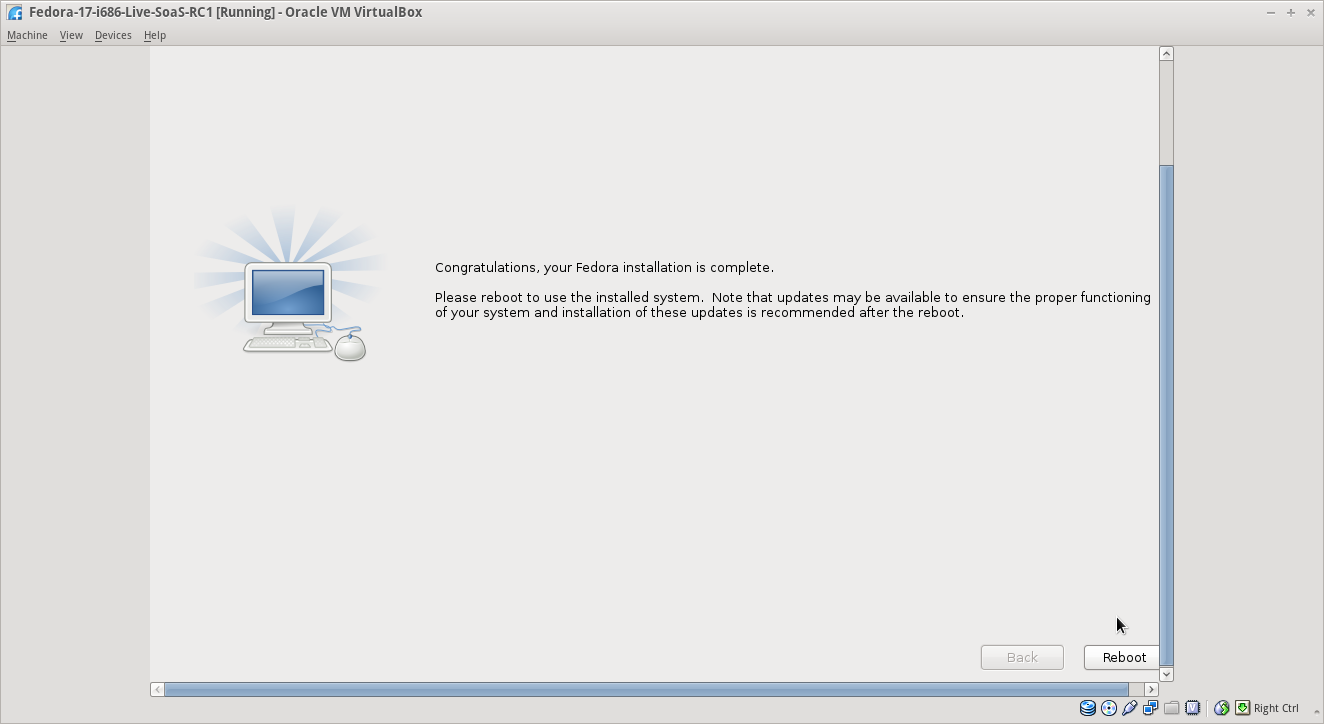Tutorials/Installation/Install SoaS in VirtualBox: Difference between revisions
Appearance
mNo edit summary |
mNo edit summary |
||
| Line 3: | Line 3: | ||
:used to select and deselect the .iso file | :used to select and deselect the .iso file | ||
:Necessary to do after successful install (see below) | :Necessary to do after successful install (see below) | ||
[[File:Soas-v7-VB.png|800px]] | |||
[[File:Soas-v7-VB.png]] | === Sugar Terminal on f3 View of Sugar=== | ||
[[File:Soas-V7-2.png]] | [[File:Soas-V7-2.png]] | ||
=== liveinst in sugar Terminal === | |||
:starts Anaconda Installer | |||
[[File:Soas-v7-3.png ]] | [[File:Soas-v7-3.png ]] | ||
===Language and keyboard settings=== | |||
[[File:Soas-v7-4.png]] | [[File:Soas-v7-4.png]] | ||