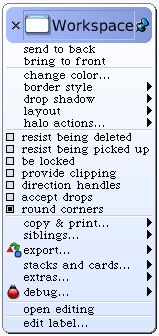The Undiscoverable/Squeak/Halo: Difference between revisions
Appearance
New page |
→Object Halos: Halo tools for text |
||
| Line 1: | Line 1: | ||
==Object Halos== | ==Object Halos== | ||
Right-clicking on any object in Squeak or Etoys brings up a halo of tool icons, as in this image. | Right-clicking on any object in Squeak or Etoys brings up a halo of tool icons, as in this image. Etoys provides an interactive tutorial on Halo tools in the form of a game called the Demon Castle. | ||
[[File:SqueakWorkspaceHalo.png|right]] | [[File:SqueakWorkspaceHalo.png|right]] | ||
| Line 34: | Line 34: | ||
Most of these are reasonably discoverable. The [[The Undiscoverable/Squeak/Object Viewer|object viewer]] requires further explanation. | Most of these are reasonably discoverable. The [[The Undiscoverable/Squeak/Object Viewer|object viewer]] requires further explanation. | ||
Different kinds of object may have a different selection of tools in the halo. For example, the halo on a text object includes tools for selecting fonts and applying styles to portions of the text. | |||
[[File:SqueakWorkspaceHaloMenu.png]] | [[File:SqueakWorkspaceHaloMenu.png]] | ||
Latest revision as of 12:40, 24 August 2012
Object Halos
Right-clicking on any object in Squeak or Etoys brings up a halo of tool icons, as in this image. Etoys provides an interactive tutorial on Halo tools in the form of a game called the Demon Castle.
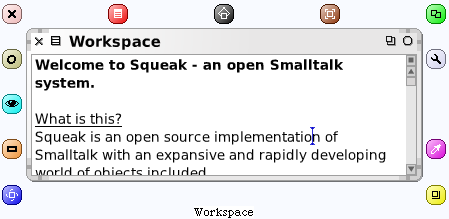
Starting at the top left and proceeding counterclockwise, the icons for a Workspace window are
- X, Remove from screen
- O, Collapse
- Eye, Open a viewer for me.
- Rectangle, Make a tile representing this object
- Whirly square, Rotate
- Title
- Box and partial frame, Change size
- Eye dropper, Change color
- Wrench, Debug
- Two rectangles, Duplicate
- Square with corners, Move
- Square with tongs, Pick up
- Menu, as shown below
Most of these are reasonably discoverable. The object viewer requires further explanation.
Different kinds of object may have a different selection of tools in the halo. For example, the halo on a text object includes tools for selecting fonts and applying styles to portions of the text.