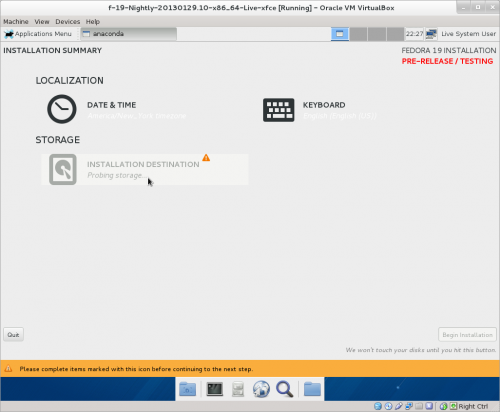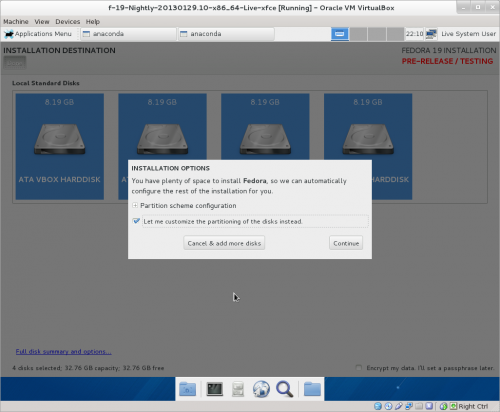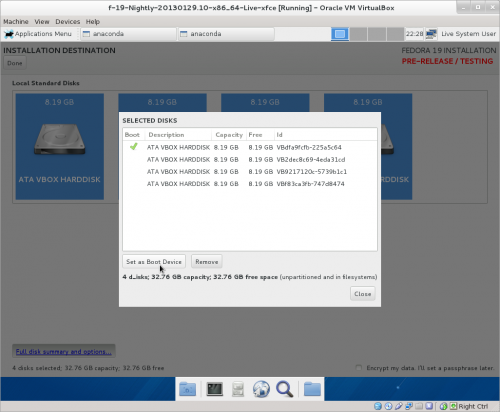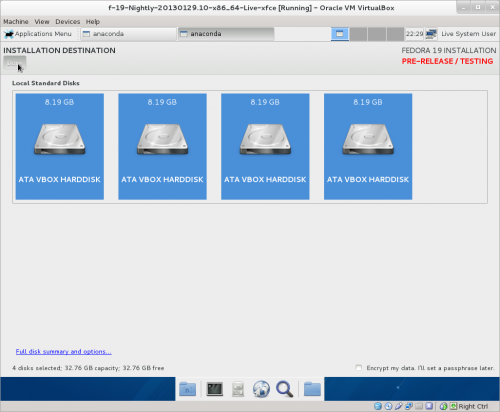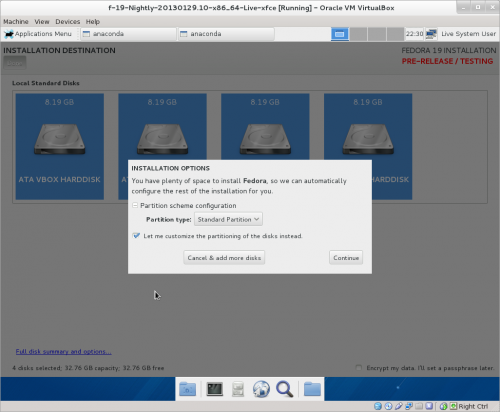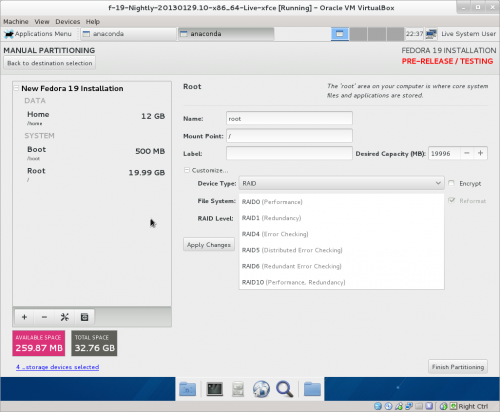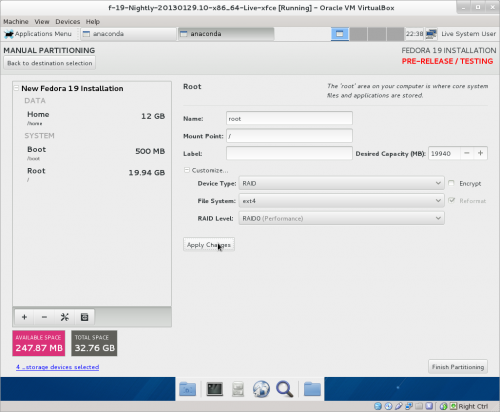Fedora 19-Raid: Difference between revisions
Appearance
m →Fedora_19_Raid: set up 4 disk raid in VirtualBox |
|||
| Line 14: | Line 14: | ||
[[File:f19-Raid-4.png|500px]] | [[File:f19-Raid-4.png|500px]] | ||
===Installation Options=== | |||
:Let me customize the partitioning of the disks instead | :Let me customize the partitioning of the disks instead | ||
[[File:f19-Raid-5.png|500px]] | [[File:f19-Raid-5.png|500px]] | ||
===Manual Partitioning=== | |||
*Hit '''[ + ]''' to add desired partitions | *Hit '''[ + ]''' to add desired partitions | ||
::Bottom left of page | |||
:[+]Customize | :[+]Customize | ||
::Center of page | |||
[[File:f19-Raid-6.png|500px]] | [[File:f19-Raid-6.png|500px]] | ||
===Select Raid Type=== | |||
:[Apply Changes] | :[Apply Changes] | ||
[[File:f19-Raid-7.png|500px]] | [[File:f19-Raid-7.png|500px]] | ||
===Finish Partitioning=== | |||
Revision as of 23:24, 31 January 2013
Fedora_19_Raid
- In VirtualBox with 4 disks
Select 4 disks
- Full disk summary & options
- Let me select the partitioning of the disks instead
- Selected disks: Set boot device
- [Done]
Installation Options
- Let me customize the partitioning of the disks instead
Manual Partitioning
- Hit [ + ] to add desired partitions
- Bottom left of page
- [+]Customize
- Center of page
Select Raid Type
- [Apply Changes]