Sugar on a Stick/Virtual machines/Archive: Difference between revisions
Appearance
m FGrose moved page Sugar on a Stick/Archive/Virtual machines to Sugar on a Stick/Virtual machines/Archive without leaving a redirect: consistent hierarchy |
No edit summary |
||
| Line 1: | Line 1: | ||
====[[File:Soas-avacado.svg|200px|link=Fedora_19]] '''Sugar on a Stick v9-(Beta) Avocado Remix '''==== | |||
*New 05/28/2013 updated | |||
*Note this is a REMIX and thus not official Fedora. | |||
:sugar 0.98.7 | |||
*[[File:VirtualBox.png|20px]] Download and import this VirtualBox '''Remix''' file into VirtualBox: | |||
:http://people.sugarlabs.org/Tgillard/fedora_live_SoaS_x86_524-DL.ova 781M | |||
*Root=sugarroot | |||
*User= sugar password= sugaruser | |||
:lightdm login will display | |||
;;;sugar | |||
:::Blank Bar (enter login: sugaruser) | |||
;;;sugar | |||
*Boots to (Name_____) and (Color_____) then f3 Home sugar screen | |||
*NOTE software update in sugar-control panel does not work | |||
=====How to add your user to the vboxusers group===== | |||
*'''Required to allow USB access to sugar''' | |||
:(This cannot be done from gnome or KDE users) | |||
sudo usermod -a -G vboxusers username | |||
:In this case it will be: | |||
sudo usermod -a -G vboxusers sugar | |||
====[[File:Logo_SoaS_01.png|200px|link=Fedora_18#Sugar_on_a_Stick_v8_.CA.BB.C5.8Chelo_.CA.BBai]]'''Sugar on a Stick v8 ʻŌhelo ʻai''' ==== | |||
ʻŌhelo ʻai is the name of a native [[wikipedia:Vaccinium_reticulatum|Hawaiian berry]] | |||
=====[[File:VirtualBox.png|30px]]Sugar Desktop Environment f18 anaconda 19.6-2 DVD x86_64 ===== | |||
*'''RECOMMENDED''' | |||
:anaconda 19.6-2 | |||
::'''NEW''' 02 19 2013 | |||
::root=sugarroot | |||
::firstboot not run | |||
:'''sugar 0.98.3''' includes Additional sugar activities; administration tools | |||
* download and import: | |||
:http://people.sugarlabs.org/Tgillard/sugar-anaconda-19.6-2-DVD.ova | |||
*Bug: http://bugs.sugarlabs.org/ticket/4289 is fixed | |||
:User can change XO colors and frame and keep jabber connection | |||
*Built with: h ttps://dl.fedoraproject.org/pub/alt/anaconda/anaconda-19.6-2-DVD.iso | |||
:No longer available 11/08/2013 satellit | |||
=====Working f18-SoaS.iso's===== | |||
:updated 02/01/2013 | |||
*32 and64 bit: | |||
;http://alt.fedoraproject.org/pub/alt/releases/18/Spins/ | |||
*Koji-Latest Nightlys: http://koji.fedoraproject.org/koji/tasks?owner=&state=all&view=flat&method=createLiveCD&order=-id (Now building fedora 19) | |||
*WARNING:loses '''jabber connection''' if you change name or color in sugar's MySettings/AboutMe | |||
::Keep the original values you set for '''name and color''' on first run | |||
::Do not change any values in MySettings/AboutMe that require a reset | |||
::http://bugs.sugarlabs.org/ticket/4289 | |||
====[[File:Soas-quandong.svg|200px]]'''Sugar on a Stick v7 Quandong'''==== | |||
:Updated 02/20/2013 | |||
:'''RECOMMENDED''' | |||
:Sugar 0.96.1 | |||
* download and import: | |||
::http://people.sugarlabs.org/Tgillard/Fedora-17-x86_64-Live-SoaS.ova | |||
::firstboot not run | |||
* SoaS starts at color selection | |||
::use '''<==(Back)''' to change/personalize users name | |||
*Setting name and color configures the sugar identity and sets a unique ssd key | |||
* This only happens the first time that this SoaS Appliance is started | |||
: root password=sugarroot | |||
: 8-GB Virtual Box hard disc | |||
: English and English keyboard | |||
: USA-Los Angeles (Pacific timezone) | |||
:See '''[[Introduction to the Sugar Interface]]''' | |||
{{:Sugar on a Stick/Pineapple/Virtual machines}} | {{:Sugar on a Stick/Pineapple/Virtual machines}} | ||
Revision as of 14:06, 7 December 2014
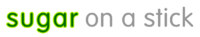 Sugar on a Stick v9-(Beta) Avocado Remix
Sugar on a Stick v9-(Beta) Avocado Remix
- New 05/28/2013 updated
- Note this is a REMIX and thus not official Fedora.
- sugar 0.98.7
- Root=sugarroot
- User= sugar password= sugaruser
- lightdm login will display
- sugar
- Blank Bar (enter login: sugaruser)
- sugar
- Boots to (Name_____) and (Color_____) then f3 Home sugar screen
- NOTE software update in sugar-control panel does not work
How to add your user to the vboxusers group
- Required to allow USB access to sugar
- (This cannot be done from gnome or KDE users)
sudo usermod -a -G vboxusers username
- In this case it will be:
sudo usermod -a -G vboxusers sugar
 Sugar on a Stick v8 ʻŌhelo ʻai
Sugar on a Stick v8 ʻŌhelo ʻai
ʻŌhelo ʻai is the name of a native Hawaiian berry
 Sugar Desktop Environment f18 anaconda 19.6-2 DVD x86_64
Sugar Desktop Environment f18 anaconda 19.6-2 DVD x86_64
- RECOMMENDED
- anaconda 19.6-2
- NEW 02 19 2013
- root=sugarroot
- firstboot not run
- sugar 0.98.3 includes Additional sugar activities; administration tools
- download and import:
- Bug: http://bugs.sugarlabs.org/ticket/4289 is fixed
- User can change XO colors and frame and keep jabber connection
- Built with: h ttps://dl.fedoraproject.org/pub/alt/anaconda/anaconda-19.6-2-DVD.iso
- No longer available 11/08/2013 satellit
Working f18-SoaS.iso's
- updated 02/01/2013
- 32 and64 bit:
- Koji-Latest Nightlys: http://koji.fedoraproject.org/koji/tasks?owner=&state=all&view=flat&method=createLiveCD&order=-id (Now building fedora 19)
- WARNING:loses jabber connection if you change name or color in sugar's MySettings/AboutMe
- Keep the original values you set for name and color on first run
- Do not change any values in MySettings/AboutMe that require a reset
- http://bugs.sugarlabs.org/ticket/4289
 Sugar on a Stick v7 Quandong
Sugar on a Stick v7 Quandong
- Updated 02/20/2013
- RECOMMENDED
- Sugar 0.96.1
- download and import:
- http://people.sugarlabs.org/Tgillard/Fedora-17-x86_64-Live-SoaS.ova
- firstboot not run
- SoaS starts at color selection
- use <==(Back) to change/personalize users name
- Setting name and color configures the sugar identity and sets a unique ssd key
- This only happens the first time that this SoaS Appliance is started
- root password=sugarroot
- 8-GB Virtual Box hard disc
- English and English keyboard
- USA-Los Angeles (Pacific timezone)
 Fedora-14-SoaS Mango Lassi
Fedora-14-SoaS Mango Lassi
- Download these 2 files and import them:
(14 June 2011)
- user=sugar
- password=sugaruser
- root=sugarroot
- firstboot has not yet been run.
- Sugar on a Stick 4 (Mango Lassi)
- sugar: 0.90.1
- Bugs:
- Control Panel/Software Update does not work.
- Delay in start (edit to uncheck floppy disk)
 Sugar on a Stick v4 Mango Lassi
Sugar on a Stick v4 Mango Lassi
- NOT Recomended for use with jabber.sugarlabs.org
- Sugar 0.90.1
- Note Sugar 0.90.x is buggy, use a version of SoaS with the 0.88.1 version.
- user=sugar
- password=sugaruser
- root=sugarroot
- How Built:
- 8-GB VirtualBox hard disc
- English and English keyboard
- USA-Los Angeles (Pacific timezone)
- download and import 2 files:
- http://download.sugarlabs.org/images/VirtualBox/Fedora-14-i686-Live-SoaS-2.ovf 12 KBytes
- http://download.sugarlabs.org/images/VirtualBox/Fedora-14-i686-Live-SoaS-2-disk1.vmdk 606 MBytes
(09 January 2011)
- had to modify the .ovf to get the image running on a X60 with ubuntu maverick:
http://people.sugarlabs.org/dogi/virtualbox/Fedora-14-i686-Live-SoaS-2.1.ovf 12K
- Note, this appliance has 1024x768 display resolution as VirtualBox extensions were compiled into the kernel.
To Update Sugar
- Sugar update does not work in control panel
- In root sugar-terminal:
yum groupinstall sugar-desktop
- (install 9 packages, Upgrade 10 packages) 02/02/2011 satellit